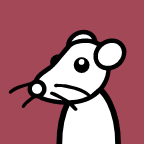I spent way too long to get it working and I was almost ready to give up.
I tried the standalone ISO updater with a LOGO.GIF file. It recognized the image, but after reboot the original Lenovo logo was still there. No error message, no warning, nothing.
Same with the Windows firmware updater.
The one thing that finally worked was a Winflash64.exe incantation found buried somewhere deep in the Lenovo forums 😠
the incantation
Winflash64.exe -patch -logo logo.gif -exit
Posting for information only. This worked for me, but may - and probably will - brick your machine. You have been warned.
I
fuckinghate this (not your logo, that’s cool, the process needed) . Custom Boot was the best hackey thing to do with older Windows versions, moving this into uefi is bullshit.Calm down
You are right. As with most things online, “fucking angry” stands for “slightly annoyed”
❤️
I don’t think I’d be willing to risk messing with a laptop’s firmware just to get a different logo, but I’m happy it worked for you. Congratulations.
What model is that? X1 Carbon Gen 9, maybe 10?
Gen 9, base i5 model
Nice, then there is hope for mine, too!
Is it possible to change the UEFI logo on any UEFI system? I have an old Dell E7440 that I’d love to do it to.
Generally these UEFI logos are some kind of a standard - search for “UEFI BGRT” to find out more. But it’s up to the vendor whether to allow (or usually not) changing them.
ThinkPads are somewhat special in this regard - the firmware package includes a
README.TXTwhich says:* THIS VERSION OF THE FLASH UPDATE PROGRAM GIVES THE OPTION OF * * REPLACING (OR ELIMINATING) THE DEFAULT "LENOVO" IMAGE THAT IS * * DISPLAYED DURING SYSTEM START UP. *…and then proceeds to list instructions which don’t work 😉
I don’t think Dell has this as a feature of the firmware update tool.
Oh well, too bad!
@czak looks cool.