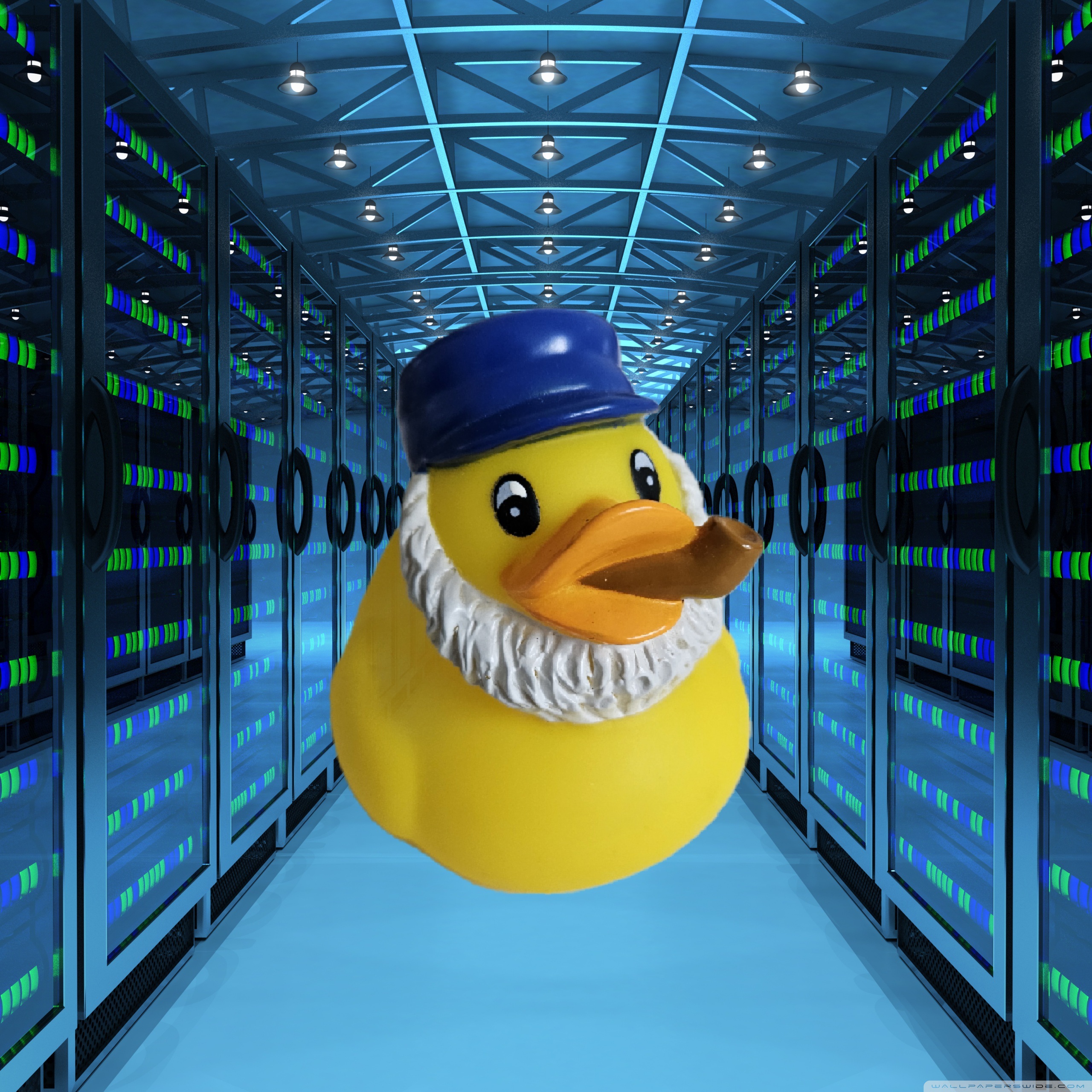Render on the left, real product photos on the right. (clay render and wireframe in comments)
Me: Looks at the $32,605 dollars in my account
Me: get comfy, you’re going nowhere. That’s right, nowhere.
Speaking of comfy, that chair ain’t.
… oh it’s fake. I didn’t realise what community it is. Good job.
Haha thanks. The photo on the left is fake, the photo on the right is real and the designer is charging $32k for the three pieces.
What they charge is not the same as what it’s worth.
I used the term interchangably because the title would get too long if I got too descriptive. I would not spend $32k on this crap even if I had that kind of money.
That’s fair lol
Before I read your description I thought the one on the right was fake. The use of “dirt” to make your render look like the original was a good choice.
Clay and wireframe: https://imgur.com/a/Lk2FqO5
You made that with Blender? Wow. I have blender on my desktop and I have no idea how to use it. I’ve been putting off learning it for a couple of months now. Is it difficult?
The UI can be a bitch to wrap your head around, a lot of things are only accessable through 3-4 button shortcuts or you have to know the exact name of what tool you want to use to search for it. I still google keybinds and tool names after using blender for a couple years.
Other than that, once you get used to it and learn the basic/regularly used tool shortcuts it’s pretty great. Tons of freedom and there’s a tool for everything with loads of free tutorials.
Awesome, thank you so much. I write C# and wanted to learn blender to “make” a game with my son. I know it would be a massive project, but just wanted to have fun with my boy since he loves this stuff, too.
Blender can help with lots of aspects in the game development workflow.
From simple low-poly modeling and texturing, to 3D sculpting highly detailed models, to procedurally generating geometry for massive worlds, animating game characters, baking different texture maps and much more.
If you can handle some python you can even automate pretty much anything the software can do, and build your own plugins.
There are tons of tutorials on youtube on how to make game assets and I would recommend Grant Abitt’s stuff when it comes to game development workflows.
Definitely try Blender, you’ll find it is probably all you will ever need to make assets for your game.
Nothing compared to the old pre 2.8 ui though :D that thing felt unusable without shortcuts
Yes you really should try it! It’s super fun to 3d model different stuff and with blender you can do almost anything if you just put the time in learning.
My advice is to ignore the fact that it’s a huge program and just focus on one thing at a time because the amount of different tools and possibilitiess can be quite overwhelming.
Also when you start modeling something try to make the general shape of that object and slowly add more vertexes (corner points) trying to get it resemeble the thing you want to make as much as you can. I can’t keep track on how many times I have tried to do some finer details too early and ended up with a vertex mess that doesnt look good and is horrible to work with. (Imagine trying to draw a vector triangle with 3 corner points vs 50 corner points)
Also really spend some time to learn how to good topology at start so if you want to animate you objects it’s way easier (topology is basically the structure of corner point and lines)
But most importantly just have fun and don’t worry too much about theory
Appreciate the advice. I’ll make sure to follow. Thank you so much
It takes some time to get into it. It’s a surprisingly huge program that does so many things.
I highly recommend the Donut Tutorial from Blender Guru. His series takes you from step 0, you have literally nothing Blender on your computer to making a quite realistic looking donut model by the end. Personally even as someone who’s spent 8+ years in Blender, each time he’s remade the series for new major Blender versions, I learn something new.
Awesome, thank you so much for the recommendation. Subbed to his channel and I’ll be checking it out pretty soon.
I thought this was crossview.
It still kinda works, which speaks to the accuracy of the placement.
Awesome! I spent longer slightly tweaking the mirrors rotation and the camera angle than I did texturing the entire scene.
Wow really well done! The only things I found worth pointing out are the cushion, which I feel has just a teeny bit too sharp noice. I feel like it would look better if it was just a bit softer while having about same scale and amount of detail. The other one is that wood, which I think is little bit too reflective and polished looking, my guess would be that there isn’t pbr textures in the game? Also the wood pieces look a bit too similar so the joints are not as clear as they are in original photo.
But all of those are just really minor things and not really even noticeable without the original photo on side to compare. (And also opinion based since none of those really affect realism since the real product could just have less noticeable joints, super polished wood and more coarse textile)
All in all really nice results and it’s super good start for realistic living room scene. Propably better than what I would’ve accomplished😄
you really inspired me to open up blender again and try to make something similar from start to finish, I usually stop at texturing because it’s hard and I find it annoying to find good texture images without paying :D
Nice job! Lighting looks really good!
Some friendly advice for improving the render quality even further: Be mindful of your UV’s and seams. Especially wood grain is particularly tricky to do well. This particular render works well when glancing at a distance, but it starts to fall apart when you zoom in on the details.
You did a really good job of faking the wool like material for the seat. I know from experience rendering fuzzy cloth materials that there isn’t an easy way to make them from scratch. Especially felt and wool are a bitch to make realistic shaders for. If you want realism for those, you have to simulate the actual material to some degree, which means diving into the rabbit hole that is geometry nodes.
For the floor and the wall materials: Imperfections are your best friend when aiming for realism. Mixing in different texture maps to add subtle stains, dust, rust, scratches and other kinds of damage can really help sell the illusion of real concrete or plaster. And while not really relevant when mimicking a near-perfect photo, adding subtle fingerprints, specks of dust/lint or stains to a reflective surface sometimes makes for a better render.
But most important of all: Remember that rendering things is always more art than science. There are multiple ways to achieve different effects and learning all the tricks by experimenting is going to really up your game. Keep going!
God dayum that is some incredible photorealism! Impressive work!
꧁•⊹٭ SQUIGGLY ٭⊹•꧂
I immediately thought of this…
https://static.wikia.nocookie.net/28934d1e-f9a6-4f0a-84ae-d4bf51127b30/scale-to-width/755
This is great. I know nothing of Blender, but the only difference I notice between these is the floor color in the reflection is bluer than brown. The floor in your render looks more real to me than the right.
Looks like a more grown-up Memphis.
Awesome work!
…this also reminded me that I forgot to follow the crossview communities on Lemmy lol
Are you using AGX for the color transform? Your shadows look really dark. Nice work btw
The only thing I would crit is the lighting. Are you using an HDRI? You may want to experiment with emissive materials and compare (try to recreate a studio soft box)
Yes I used AGX, everything else just felt super washed out. I have an indoor studio hdri, with two emission panels and two area lights. The emission panels got the lighting close but there were a lot of highlights that I had to add the area lights to achieve. Turning up the emission strength started to wipe out the shadows from the chair. I’m not quite sure how they got their lighting so bright and still had soft shadows.
Interesting. I imagine you’re already aware of the size of the light vs strength difference? Like they might have a really giant diffuse box in the studio given it’s q furniture photoshoot.
You got pretty close though!
Yeah I tried multiple configurations. The final product is using a 4 metre square emission panel (the mirror is 1.8m tall), the tiny area lights you can see in the wireframe are just highlighting the chair.
The other thing that gives it away quickly is the scale of the ground texture. If you look at the reference photo, concrete doesn’t have such large splotches. Can you scale it down a bit maybe? Add an overlay with a bump from a grunge/scratch map?
Impressive! All those squiggly bits look like a bitch to model.
Surprisingly the hardest part was getting the three way bend with a round shape on the corners. It ended up having a super simple solution but took me ages to figure out.
The squiggles I just used a math function mesh with sin(x), scaled it to the right size, converted to a curve and put a curve modifier on the leg.
Oh neat, that’s a good idea!