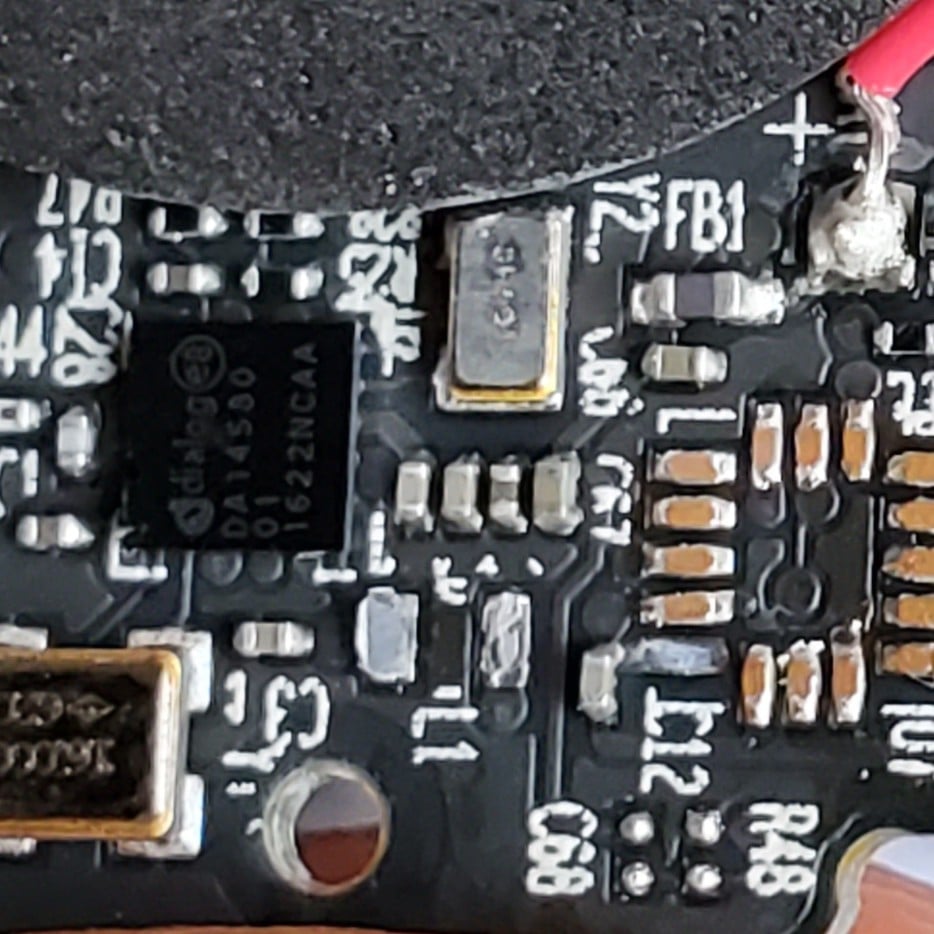I want to buy a laptop for a few purposes, not my main laptop:
-
Use it to run !localllama@sh.itjust.works stuff and Stable Diffusion.
-
Use it for games downloaded from repack sites. So for these two, it would need a decent GPU.
-
I would like to pull out the WiFi card. I have offline computers and online computers. No need for this to use the internet.
-
I would probably dual-boot Windows and Linux, or else have it boot Windows and use a live USB when I want Linux
Thank you all.
Money is no object.
This might be obvious to you, but dont buy HP laptops. I’ve twice been tempted by the cheap price, twice I’ve been burned. Cant wait till this current piece of shit croaks and I have an excuse to buy something stable and without endless amount of bloatware.
laptop
offline GPU
There are computers with online GPUs?
OP is from the future, when GPUs are a subscription service that processes your graphics online.
Lol, what a dystopian future…
!RemindMe in 5 years.
Oof.
Been loving my Framework laptop 16 - customizable with easy access to the WiFi card. Can upgrade it over time too as parts come out! Buy your own storage and RAM, cheaper than from their website.
Been daily driving it for a few months with few issues on Arch, and officially supports Fedora and Ubuntu.
It looks like Framework only offers entry-level Radeon GPUs.
If you want to do GPU compute in a laptop and money is no object, something from Lenovo’s Legion series of gaming laptops is probably a good choice. You can get one with an RTX 4090 in it, and the series (or many models of it, at least) appears to have reasonably good Linux support. (Disclaimer: I’ve never used one.)
appears to have reasonably good Linux support.
Linux user for over 7 years, NixOS user for 2 years. Currently using HP Zbook 15 G3.
Can confirm, Nvidia experience in linux environment is S#!T in today’s standards.
Random crashes everywhere! Everytime I do serious stuff (which is most of the time) I disable discrete graphics on BIOS Setup.
Back to you Raedon and Iris XE Graphics
For AI stuff you’d want something with at least an RTX 4060. AMD GPUs for laptops are not great and most of them don’t support AI. Any card that’s good for AI will also be good for gaming so you’ll be fine there.
You probably want something with 32gb of ram, too.
As for pulling out the wifi card, there’s no need. Most laptops let you disable wifi through the BIOS, completely disabling it at a system level.
Dual booting works on anything.
Generally I’d recommend Lenovo Legions, ASUS ROG stuff. If you’re rich you can also look into Razer I guess.
AMD GPUs are much less of a hassle on Linux, though - looks like Nvidia are moving towards open sourcing their drivers soon which may make this less of an issue for op
I’ve had zero issues with nvidia on Linux lately. It works flawlessly on newer drivers, even on wayland.
Sweet, good to know! Always glad to see FOSS working better
Same. Probably about a month ago there was an Nvidia driver and I think Wayland update that took it from unusable on Wayland to quite stable.
Thinkpads – a laptop with a rich history of Linux use – can be bought with an integrated 4090. The ThinkPad P1 Gen 6 can be configured with an i9, plenty of flexibility for drive space and RAM, and an RTX 4090. It’ll run you, even used, around $3k to $4k, which is the equivalent of a desktop replacement. But it’ll be pretty doggone compatible with any Linux distro you’d like.
Why a laptop? Sounds like a stationary application?
Maybe look into workstation laptops, they tend to have more video memory (which you need for local AI)
This… You haven’t listed a need for mobility (though I assume this is a machine you just take somewhere where you won’t have Internet).
Because of heat dissipation constraints any cpu or gpu you have on your laptop with be both more expensive and less powerful.
So my advice is spend half you were going to spend on a desktop rather than their portable machine, if you’re not going to use its portability.
You’ll want a laptop with an nvidia gpu or a macbook with an M chip
Not sure about laptops but I have an RTX 3090 I run a local Mistral-7B through and have no issues