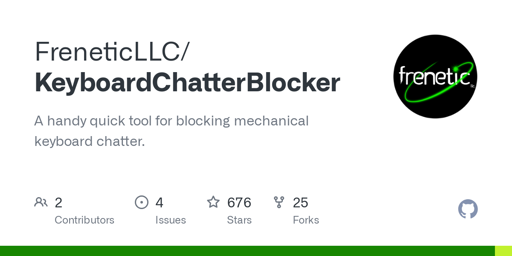- cross-posted to:
- archlinux@lemmy.ml
- cross-posted to:
- archlinux@lemmy.ml
My Keyboard has a chattering problem. On Windows I was able to run a program that would detect this and fix it. I believe I could use the built-in keyboard bounce accessibility feature to solve this, but the lowest setting it will allow me to use is 100 ms. When I type normally I will sometimes push a key that fast (e.g., hitting backspace a lot or in a video game). Is it possible to lower this settings to something like 10 ms? Maybe via the terminal?
Edit:
Potential workaround found. In ~/.config/kaccessrc manually change it to something like 10. Save and reboot. It didn’t seem to take hold if I didn’t reboot. Even typing this now I am seeing some problems, but I also hear the ding indicating it is working. Change BounceKeysRejectBeep to false to get rid of the ding. A comment on the bug mentioned 40 ms, so maybe that’s a good sweetspot.
[Keyboard]
BounceKeys=true
BounceKeysDelay=10
BounceKeysRejectBeep=true
Oh wow, I decided to look into reporting this as a bug (to at least raise the issue), but it is already reported.
The main reason I was looking into this is because I have a mechanical keyboard that’s chattering like crazy and discovered there’s a built-in feature to reject double-key presses.
I’ve edited the post with a workaround, but it would be nice if the menu itself let me type in values lower than 100.