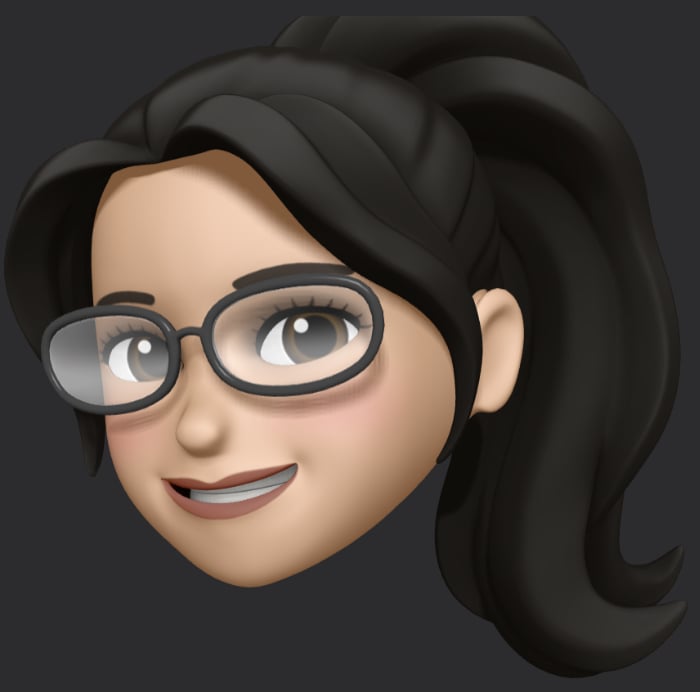Were there any new features you’re excited about or wish had been added to iOS 17?
All the automation triggers in the Shortcuts app work without requiring confirmation before running 🥳
Little things, but being able to share AirTags is immediately of interest to me.
Family passwords/keys!
Can’t wait for interactive widgets! I run a widget-only Home Screen and more interaction would be great - even just simple stuff like turning on a lamp.
Also looking forward to StandBy. Since my phone is always in its dock on my desk, having something useful displayed instead of just my background and the time is going to be pretty nice
Sections in Reminders and links in Notes seems interesting.
I recently switched from an Android phone and the only thing I really miss is ways to automatically adjust settings, mostly volumes. I’ve tried with Automations (can’t adjust the ringer volume, can’t run silently based on time?) and with Focuses (will only do a few of the things I want). Vibrate-only during work hours, vibrate and a dim screen at night, bright screen and low volume in the early morning, is that so hard Apple?
How is the general experience compared to Android? I’ve been considering switching myself heheh
It definitely gets a thumbs-up from me! Except for the volume and brightness settings thing that I miss, most of the other utility things I needed an app for on Android are built in, which feels way less sketchy. I’ve tinkered around with automations and got some good ones that set reminders for me based on different things like where I am at a certain time. It also just feels smoother, and I got SnowHaze for a browser because privacy.
deleted by creator
deleted by creator
I haven’t had any problems. I read that changing the notification sound for a particular app has to be offered by the app and some of them don’t, but the ones I wanted it for all had it (messaging apps mainly). Focus modes will filter notifications, that works fine (Sleep, Work, etc.) I hadn’t heard that they were worse, so I’m not sure what else to expect from them.
I am most excited about better support for PWA (Web Apps).
As a developer, this allows me to write an application once that works well across all platforms. Plus, it allows me to distribute without having to go through the Apple Store or pay the Apple Tax.
As a user, this gives me much more control over my applications. It is much easier to block tracking scripts inside of web applications and limit permissions than it is for a native application.
Does this mean we could finally get ublock levels of adblocking?
The new journal is an interesting feature. I journal elsewhere, so won’t use it exclusively, but I imagine it will be a handy way of reminding myself of where I’ve been and what I’ve been doing.
Well I like the display thingy where you can put it horizontally next to your screen to display large widgets.
And I saw SAFARI WITH PROFILES announced for MacOS so I hope that will also land in iOS!
Yes, it will be :) You can see it under the “Safari and Passwords” section on this page