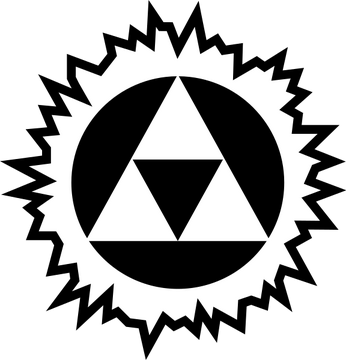I’m back! This is a continuation of my series on platform-specific hidden gem apps that you have discovered that are the best in their class for your usecase.
We’ve done iOS+MacOS so far so lets get universal and share our Android hidden gems.
For mine, I would say NewPipe for YouTube… Lets do it!
Edit: Please try to avoid apps that cannot be purchased (subscription apps) since it is important that the creator cannot cut you off once you’ve taken time/effort/money to integrate it into your workflow and dependance. No Apollos, which have that fatal flaw + relying on an external API that they additionally cannot gurantee
Syncthing.
Allows you to use a laptop and sync your phone to it. No iCloud or Google drive needed. All syncs locally.
Wanted to also suggest Resilio Sync if you need something a little less fussy or smaller learning curve. I use it for many thins between devices, I never really “got” Syncthing altho I support their mission and excellent work the community benefits greatly from.
You have used both. How does Resilio compare to Syncthing?
Syncthing is a bit comprehensive and less streamlined, I would say. I would definitely have to sit down for at least 1/2 day to get everything playing nice.
With Resilio, you can be up and running in like 20 minutes on the longer side. You can setup a sync folder and use a QR code to have everybody talking in a few minutes and customize the fewer but necessary options.
No offense to Syncthing, Resilio was probably inspired by it (conjecture)
I added a new pc to syncthing this week, I installed it and scanned a qr and was done in like three minutes.
YMMV. I prefer Resilio. Thats all
Syncthing generally works pretty well, but every now and again it decides that it’s out of sync for no reason requiring a purge and rebuild of my shared dirs.
Still an order of magnitude more useful than synology drive which I upgraded from though.
It doesn’t really matter but Resilio came out of the BitTorrent Sync project which is relatively older.
I believe it is based on BitTorrent protocol-wise, yeah. I guess I was referring more to the notion of a localized synching solution as opposed to the usually non-local or remote nature of torrenting.
Aegis is a FOSS, local only 2 factor TOTP generator. Essentially a Google authenticator without the Google.
I feel like KeePass is a preferable portable format that you can do everything any TOTP app can do without being tied into non-standard apps. Like .kdbx is a standard that works in any KeePass app
I’d be concerned about storing both authentication factors in the same location, maybe if you kept passwords in one db and passwords in another. Not sure how well mobile apps support multiple dbs though
Local to the Device? Google already did that to me. Then my phone died and I had the world’s worst time trying to convince some of my vendors that I really was me. Like, I had to get my ID notarized in person and sent that paperwork off by international post in one example.
I wouldn’t want to go through that drama again. I moved to Authy, they keep my tokens encrypted on a cloud service. I could potentially be convinced to move to something self hosted, but never local-only again.
Aegis can do automatic encrypted backups to a cloud provider or locally.
That’s why you back up your shit.
Authenticator Pro works with my Samsung Wear OS watch. I get the codes on my watch instead of switching between apps on my phone to get codes.
Aegis is what I have used for 2fa for quite some time now, but I think I should also mention Authenticator Pro . The feature set is similar to Aegis and, it’s got a design that some people may find attractive.
P.S: It also has Wear OS support, so that you can see 2fa codes from your watch (I can’t tell how well this feature works as I don’t own any wearable devices)
AntennaPod. It’s easily the best podcast player I’ve tried, it’s open source too which is nice.
I wish it had a self hostable sync feature
It does! Gpodder2go! It’s super easy to host, too
I had no idea! Thanks
Every time I have tried a different app because I wanted some feature have realized I don’t use the feature and end crawling back…
KDE Connect (FREE, open source) is definitely a gem. I love using my phone as a remote mouse and keyboard for my HTPC, and syncing clipboard, files, links, and notifications with the other devices I’ve paired with. (BTW, despite the name, you don’t need KDE - or Linux even - to use it. It works on Windows and Android too.)
URLCheck (FREE, open source) is fantastic. It’s a little pop-up that appears when you click a link, showing you the full URL and letting you modify it before you open with your browser/associated app (e.g., to remove tracking parameters):
URLCheck acts as an amazingly customizable and powerful intermediary when opening url links, allowing, among other things: to remove trackers, affiliate links, unnecessary elements, check Hosts, facilitating link holding and sharing, protecting against certain phishing techniques and many more…
+2 for KDE Connect, the integration is amazing. I’ve used it on KDE and Gnome (gsconnect), all works very well
I switched to Device Connect because there’s an issue with KDE Connect & mconnect (since a few months ago) where it re-pairs every time the phone loses network connection. DC has far fewer features, but its reliable and doesn’t require running a KDE or Gnome service stack.
URLcheck is a very useful app. I use it all the time.
So I did NewPipe for using YouTube and that’s all I have to say on the matter 😘
Smart tube for Android TV.
Would it be ok for you to do that as a top-level comment as well?
Edit: Thanks!
Grayjay has completely replaced NewPipe for me because it automatically updates my subscriptions
Smart tube for Android TV.
[Excellent]
Ever work on electronics?
I use an apk called “Electrodoc” and it identifies and helps you figure out what all you need for all sorts of transistors and capacitors and smd’s and inductors and all that sorts of crap. Has loads of info and pictures and calculations you can punch in for stuff. Super handy.
thx, just downloaded
Cool. Really gives good info repairing boards.
KISS Launcher. Fast and flexible homescreen replacement that puts quick search first, letting you optionally scroll through an app list.
Niagara Launcher for me. Love the minimalistic approach!
I switched to it one year ago from nova launcher, after getting used to the change, I don’t miss nova at all.
Aves Libre - Image Viewer
Just tried it 30mins ago. Super slick and feature packed. Available on Fdroid too.
Very good file explorer and server
I have used MiXplorer since 2016, it’s really good. Although I wish it got the new Material Design UI (but that doesn’t stop it from being a good application).
For the people who want to try it out first or don’t want to get it from the play store, here’s the link to it on Apkmirror.
Phonograph plus if you are a local music nut like me and obtainium if you prefer to not use fdroid to manage your foss app updates
Is it better than Vinyl?
Imo yes since iirc its the only one besides vlc that actually read the metadata of my music files correctly
Phonograph vs Phonograph+?
Plus, its also on fdroid if you want to go that way. I’ll edit my original comment
Genius Scan. A shameful exception in my otherwise fully FOSS phone.
It scans multi-page documents with the camera, OCRs them, then uploads them automatically to Nextcloud (or manually to any other app, like Paperless).
Tachiyomi is a brilliant manga reader and tracker. Or you can get its fork, Aniyomi which has anime support and sources as well, not just manga.
Been using tachiyomi for years and its been great, maybe I should give a try to aniyomi
Minimalist phone. If you have ADHD and/or want to increase productivity or get anxiety about your phone notifications, look into this app. It’s been sooooo beneficial for me.
In this vein I also recommend the KISS launcher on F-Droid. It’s super clean. Highly recommend if you like focused phone usage.
Not sure how “hidden” these are, but they can be really useful
“AMdroid” by Smart Alarm Clock Team (Higley-configurable alarm clock with different alarm profiles, options for a post-alarm confirmation, and dismiss challenges)
“Engineering Converter Plus” by thermofluids.net (Has every unit conversion I’ve ever needed without needing to be online - Free version avaliable)
“Network Analyzer” by Jiri Techet (Good for helping to find the best spot/s for a wireless router or access point)
“Oldschool Editor : Text Editor” by AbhishekPandey (A no nonsense text editor)
“Unseen - No Last Seen” by Firehawk (Good to help look through message spam without alerting the spammer with a read receipt that your account is active)