Basically what happens is my monitors are positioned incorrectly. So the monitor that should be to the right is to the left and vice versa. This makes using my setup quite difficult, since I have to move the mouse to the left to get to the monitor that’s physically on my right side. Can someone show me an example configuration for xorg.conf? I am using the proprietary Nvidia driver if that changes anything. I also have an Intel integrated GPU but I don’t really need an hybrid graphics setup for now, and want to use my Nvidia GPU.
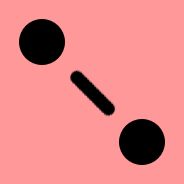

you don’t need to do anything in xorg. just run nvidia-settings and you can move the position of the monitors. It should have installed along with the drivers. If not just install it and should be good to go very common for that to happen. You also didn’t tell us what distro. You might need to go into your distro settings and make sure the monitors are configured properly as well. On ubuntu it’ll default to 60hz and you have to change the settings in there to get the full performance from your monitor. You can also change positions of the monitor in that setting space.