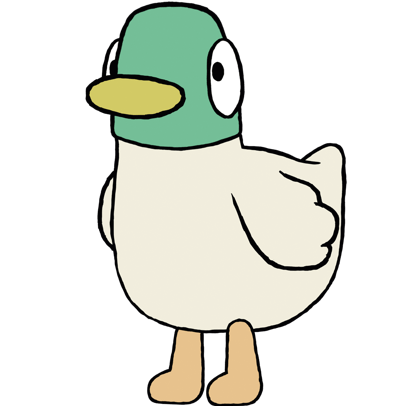Theyre coming to my area later this year apparently. I was wondering if anyone had an opinion on the quality of service?
Also, the Linksys router they provide - can you manage your own DNS? Their documentation isn’t clear.
Cheers :)
Used to work there. It’s fine, esp on the newer builds which you’ll be in. XGS-PON and usually plenty of backhaul capacity. Router’s crap, chuck it and buy something decent, same as any other ISP.
My Dad is with them. He’s been very happy. Fine customer service but the speed and line quality is fantastic.
Thanks :) they’ll be ok with using a different router? I used to be with Sky and when I asked them they said it broke their T&Cs.
Yeah. They won’t support it if you have a fault so keep the default in a box somewhere, but it’s officially kosher to provide your own. You’ll get a box on the wall (ONT) that turns PON fibre into gigabit ethernet, and that you have to use. But it’s essentially a media converter. DHCP is all you need, no authentication/login - your ONT authenticates you.
Perfect :) thanks very much.
I dont know about Gigaclear, but I’m with Giganet and they’ve been excellent customer service wise and QoS wise. I can’t really speak to their supplied router as I use my own opnsense box.
Partner’s parents are with Gigaclear. Think it’s all been pretty straightforward. They aren’t at all techy, so haven’t swapped out the router or anything. As someone else said, the supplied router isn’t great - it’s quite simple in terms of configuration. Not sure about DNS management, but I know there are other annoying things you can’t do (some config around naming two WiFi bands).