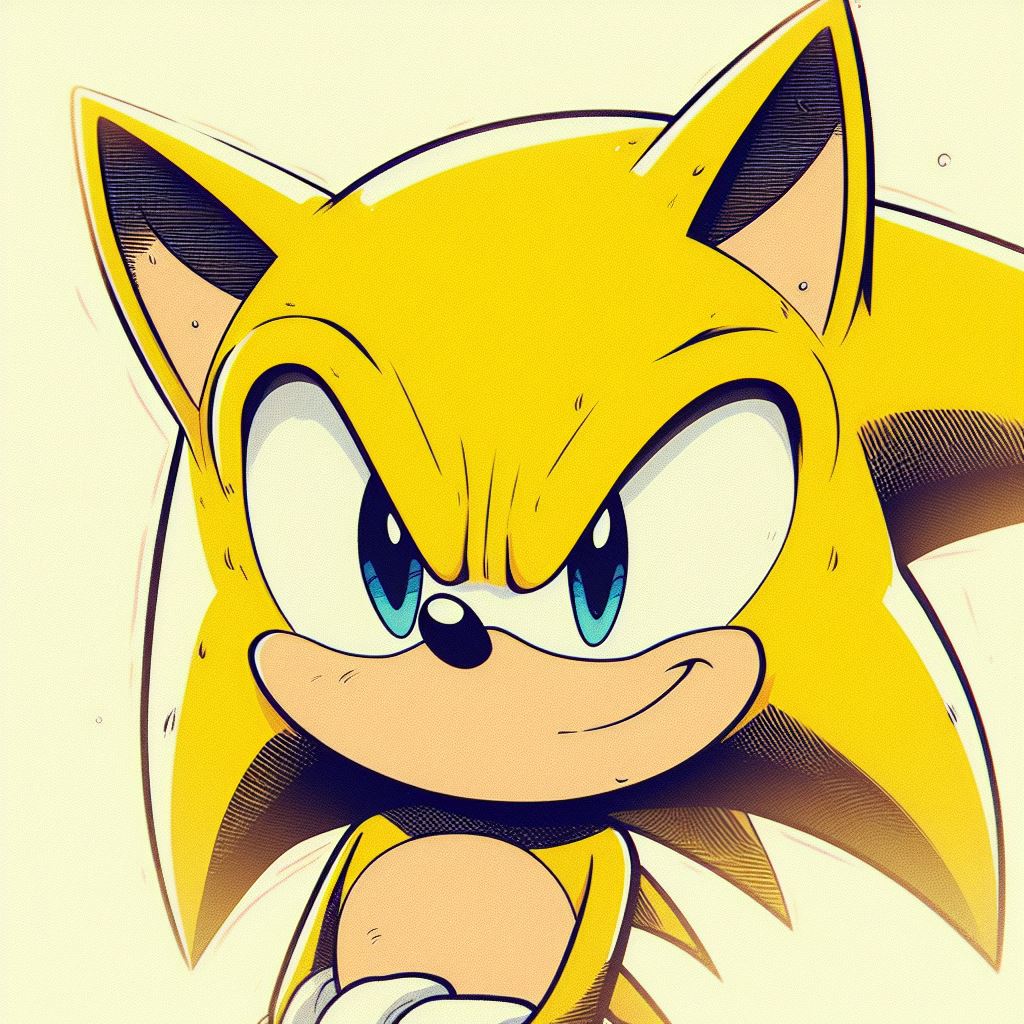I miss my Moto Milestone 2.
Back then, there was at least a bit of variety in phones. Today they’re all just rectangles.
We compensated it with stickers and cases, but that’s not nearly as meaningful. If I kill my phone and get another one in a shop, I wouldn’t be able to tell the difference. Maybe it’s better for many in the end, but I love feel attached to my stuff.
We also compensated with a VASTLY more customizable software environment. With your Nokia <insert model> you could maybe install a new icon pack and play with the theming and that was about it most of the time. A modern smartphone lets you turn it into a completely different thing than what came out of the box. Most people don’t give a shit and don’t delve too deep into customization because on a modern phone there are much more interesting things to do than change your ring tone for the 17th time that week.
i cannot delve any deeper into customization, my phone wont let me :(
stupid thing pretends it can’t unlock it’s bootloader. >n<
i can at least use FLOSS apps for most things though.
With 6" edge to edge screens being standard now, a modern slide keyboard phone could make a laptop substitute. My eePC had a 7"screen.
This. I’d take this over a folding LCD.
Was just going to comment the same thing. If I’m going to have a phone that folds out into an alternative format, give me a damned physical keyboard!
My favourite is the Palm Treo
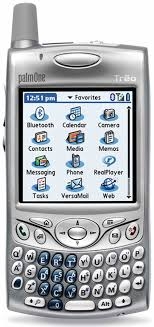
Edit: better pic here
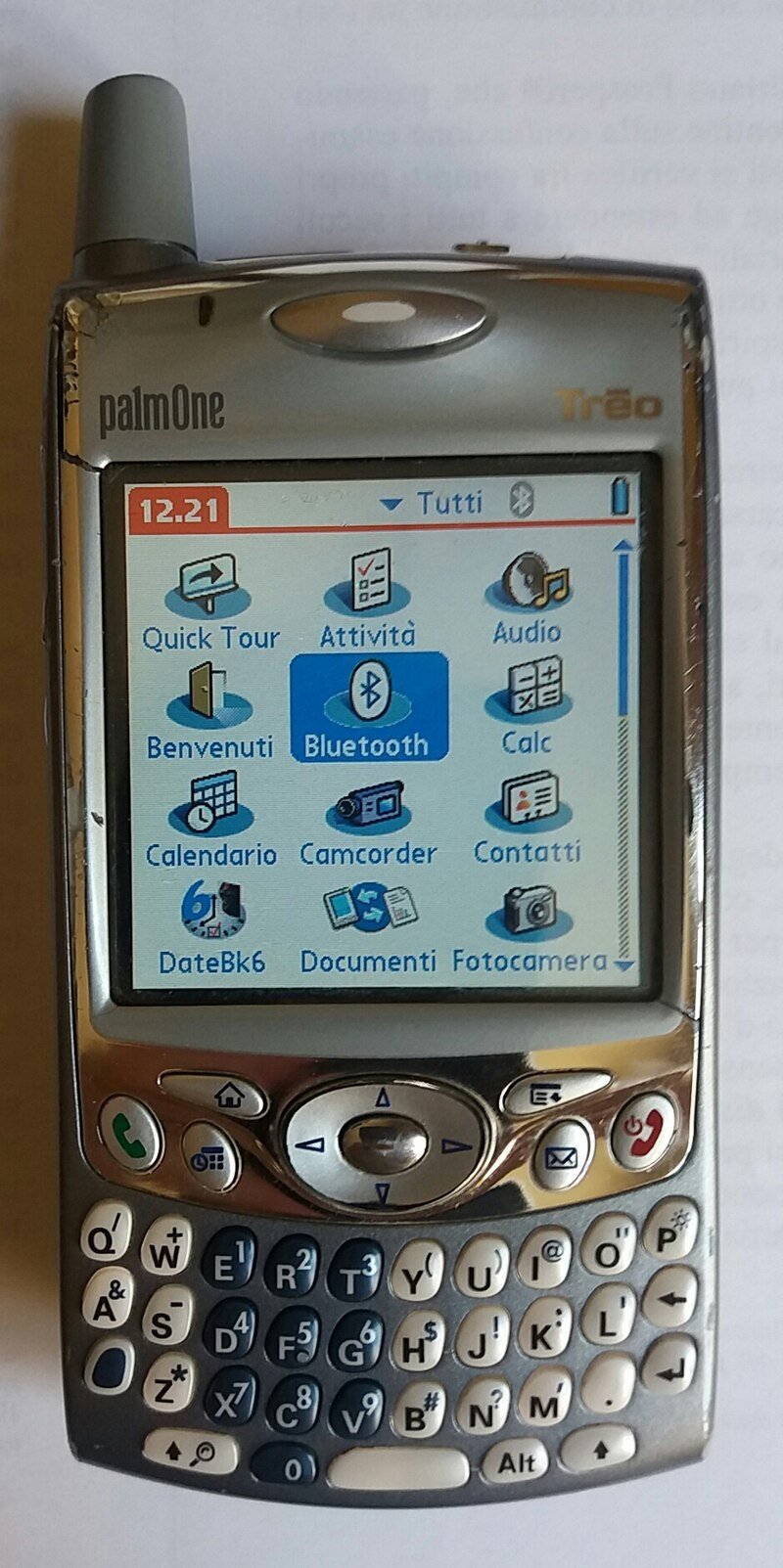
i liked the motorola flipout design. the implementation was hot garbage, but it really felt like someone took a chance and went for it rather than following the trends
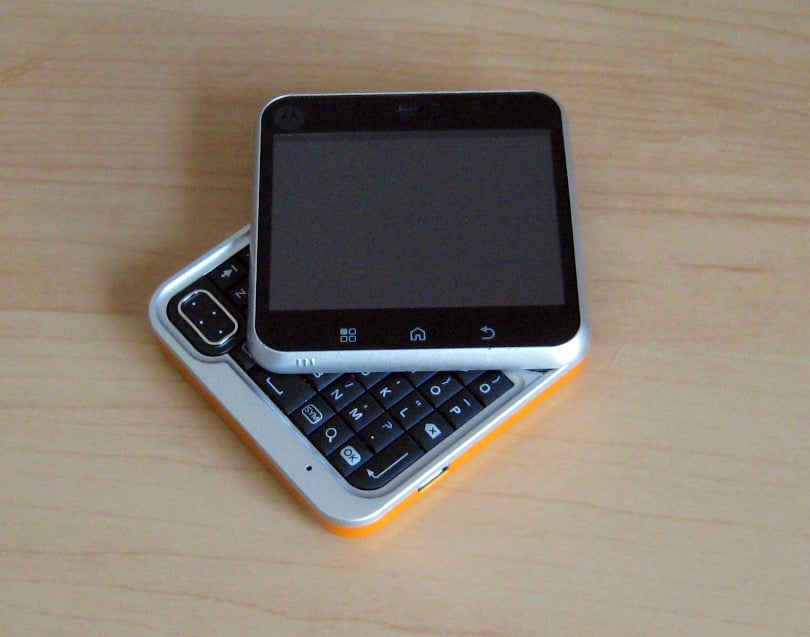
and of course the old nokia 6800 for ssh terminals on the road

A battery so easy to remove it literally flies out if you drop the phone 2 feet.
Nokia N900 :(
I loved everything about that phone at the time (well, almost - that resistive touchscreen… :/)
I’d buy one now if it had modern internals.
Probably the nostalgia of using a terminal on the bus to turn off the broken audio stream glitching out onto the speaker at full volume not my headphones that’s talking more than anything.
I never had the N900, but I got my first tethering capable plan and phone to feed “Edge” internet to an N810. Still one of my favorite bits of industrial design. That was such a satisfying mechanism.
I miss my Danger Sidekicks the most! Had the original with the black and white display, the colour display one, and the Sidekick 2 in yellow. Good times!
Sidekicks were great. Flipping them open and close was cathartic. They also had a video out jack!
What a great fucking phone that was. And ahead of it’s time.
My first smartphone before there was a thing. Could generate pdf invoices and basically run my business on it!
It was waaay ahead of its time in so many ways. Where I lived, it was the first device to come with a truly unlimited data plan. It was most popular in my friend group (all Deaf) for that reason. It was one of the first devices that I used that had OTA updates, and one of the first that had its data entirely on a cloud. The latter was important, as I would frequently need new devices due to broken OTA updates that would self-destruct the radio (the dreaded NET5 error). The insurance plan was great for that as they eventually upgraded me to the Sidekick Color.
It wasn’t always rainbows and unicorns, the data loss incident in 2009 is when I started my anti-cloud crusade. I was one of the unlucky T-Mobile customers that lost everything. I didn’t even know there was a tool to transfer data to a PC until reading that Wikipedia article, that’s how terribly the situation was handled. What I did get was a reduction in my bill for a few months and a gift-card for a device upgrade. That was hardly enough compensation for losing my business contacts and emails. From that day, I got a gmail account and setup forwarding to the Sidekick, and set the
reply-toto the gmail. It was a whole thing lmaoBefore the Sidekick, I used a Motorola two-way pager that had spotty connection at best, and my friend group mostly had pagers from RIM which were the first Blackberry devices! After the data loss incident, I bought a Sidekick 3 like a mug and eventually moved to the HTC G1/HTC Dream, which was the very first Android device. That one was pretty cool, and also came with a trackball like the Sidekick 3 had. That was cooool.
I had a couple, complete with the belt clip, which attracted derision from friends, but was unequalled in its convenience. Fantastic devices. I remember being amazed that I could ssh from a mobile device (and go on IRC!) and recall the agonizing wait for OTAs to roll out. Knowing a number of developers at Danger didn’t help me get them any faster! I still have them in my museum of old mobile phones.
My old LG. First smartphone I had. God, Android was an absolute disaster back then.

Android is still a disaster.
Ah the LG Ally.
Yes! I forgot the name.
Original LG EnV was a boss. Stick phone that resembled a sleeker OG Nokia, but then clamshelled open to a 2nd screen flanked by speakers and a full keyboard on the other half. Loved that phone.
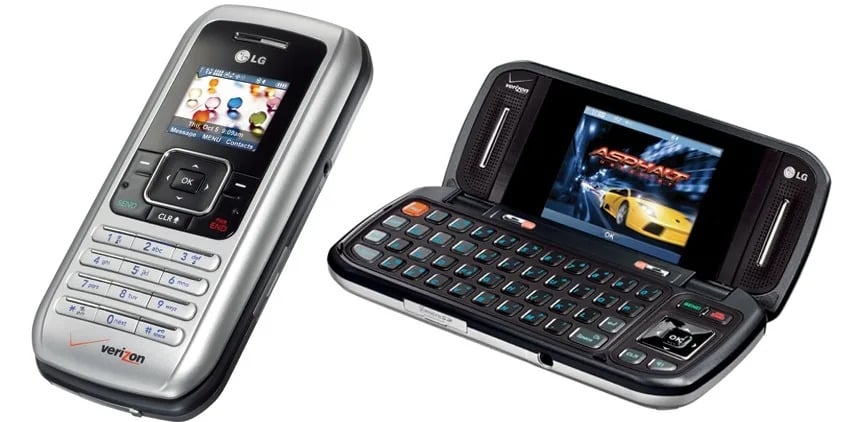
I liked my EnV2. Happened to line up with a great phase in my life as well. Took some of the best photos I’ve ever taken on its crappy little camera (singular) and it was a texting machine. No doom scrolling, that hadn’t been invented yet.
I desperately yearn for them to come back, but because fucking apple never made them and won’t ever make them, it’ll remain a “niche” for “uncool” people
Hell, even typing on a tiny Xperia Mini was a better experience for me than typing on any stupid glass screen. I also have a Blackberry 9800, fucker looks amazing and typing on it is great. A real shame it’s “useless” for communication for me, no whatsapp, telegram or anything to bridge with them, afaik.
There is this new phone called Minimal, which has a physical keyboard (but also an e-ink display).
Looks really interesting and something I’d want to give a try, my phone is only ever used for messaging and writing notes, but I don’t think it’d work with local cell frequencies here (Brazil), plus that price is a bit beyond my range.
side note: half the site being literally just the logo zooming in is the antithesis to being minimal and… well, just imagine an angry person cursing design choices.
It is a bit expensive and odd looking, but there is this https://www.clicks.tech/
External keyboard case for the iphone 14, and they are planning more.
I’m acquainted with some of the people in this company, and they are as much believers in keyboard phones as the rest of us.
I liked my droid.
At that time, those keys were way too small for using for anything important.
Nowadays people are using much smaller and harder to select keys for all important stuff…
I didn’t have money for one of these back in the day, but they look amazing. TOUCHSCREENS ARE TOO FRUSTRATING
These were great when the other option was resistive touch screens. Can’t say I see myself buying a phone with a keyboard nowadays with swipe texting being so good
They aren’t good if you type a lot of unpredictable words, like me. 😑
I added a ton of stuff to the dictionary for that very reason!
I never have understood swipe texting. Apparently my phone is capable of it but I have no idea what it is.
You drag your fingers between the letters of a word and it spells it out when you let go. It’s very fast
TL;DR: I highly recommend trying and getting comfortable with swiping. I say this as a physical keyboard lover and fast normal keyboard typist. Also as someone who hates having to fix auto corrections that occasionally result from swiping.
At one point (2011-ish?) I had the droid 2 and it had a physical keyboard which I really liked, but once I tried “swiping” I stopped using the keyboard for the most part. For programming or gaming a physical keyboard on a phone is amazing (I loved playing a mario game with that keyboard, touch screens aren’t good enough for it IMO), but for general messaging, swiping is accurate enough, and super convenient IMO. I don’t think I would message people much without it.
For longer messages I often just switch to my laptop, but even this comment (which has become much longer than I intended) doesn’t feel overly painful to write via swiping.
That being said, I would still be interested in a phone with a physical keyboard if a good one exists. I did try the pinephone with a physical keyboard case, and it worked great as a mini laptop for very light terminal usage, but I feel like most of my messages on my phone are quick enough that swiping (and occasionally correcting the resulting mistakes) still feels way faster than two finger touch screen typing, and it feels fast enough to not bother folding out a keyboard.
(The physical keyboard with the pinephone was just a bit too small to comfortably type with all 5 fingers.)
I think I know why I don’t fuss over typing. I always use voice-to-text into my phone then go back and fix any typos that might happen with that.
also, with swiping, your finger is covering all the letters so how can you know which letter you’re going to if your finger’s covering the whole keyboard? Also it leaves behind a scribbley trail for a moment, it feels so messy.
edit: oops I just realized that you seem to be referring to “how can I see the letter on the keyboard”, originally I thought you meant “how can the keyboard know which letter I’m referring to if it’s ambiguous”. For me being able to see, I roughly know where all the letters are out of habit, so it’s more muscle memory than having to look. But also my finger doesn’t tend to cover most of the screen, so maybe I can’t see letters one key away from my thumb, but I can see all the others.
TL;DR: try to do curves instead of straight lines when swiping, it helps signal that you are avoiding the letters in a straight line between two letters. I think this is essential but I’m not sure if it’s really communicated anymore.
ah, voice to text also seems really convenient. I tend to prefer being silent, but if I did more hands-free stuff then maybe I’d get more comfortable using voice to text.
With swiping, you’re right that it can be a bit ambiguous if you just move your finger in a straight line from each letter you need. There are some words that often get mixed up if you do that. What I do is make a curve between letters, especially when they are close together or seem to get mixed up (or there’s a letter in between that could plausibly be added between your two endpoints). So instead of going straight from “F” to “L” on a QWERTY keyboard, I’ll do a half circle almost, curving down to “N” and back up to “L”. This might be a bad example because it doesn’t look like there are a ton of common letter combinations between “F” and “L”, I can’t think of any right now. But when it’s especially ambiguous or close together, I think the curving helps. Also over exaggerating sometimes helps, sometimes if I was swiping to the letter “A” it would use “S” or something a bit closer. I think I was not swiping far enough, and I think there is a lot of prediction at play to figure out what is most likely based on your gestures. Overall this works pretty well, now that I’m used to it, I can’t recall any specific words that are always messed up. Mistakes do happen sometimes but generally I feel like it’s faster than any alternatives (with the possible exception of voice, but I find that I rely a lot on punctuation that isn’t always captured by voice).
RE the trail, I guess I don’t notice it anymore. It actually works well enough that I don’t need to look at the keyboard very much when doing it, I tend to just look at the output, and only look at the keyboard if it entered the wrong word. (And I do occasionally just press individual keys if I’m entering a word that isn’t in the swipe dictionary). I’d also guess that you might be able to disable the trail, there are usually configurable keyboard settings.
But then again, it might not be everyone’s thing. I had tried T9 on flip phones and never liked it, but I was used to my small QWERTY flip phone. I certainly hope that they let people swiping it if it gets in the way, I don’t think it should be forced on everyone just because I strongly prefer it.
My first phone was this “dual flip” Samsung U740 (I don’t remember the model number, I just looked up “dual flip”). It could be used like a normal phone when talking, but you could also open it sideways to text and use a QWERTY keyboard. I could easily text without looking, I loved it.
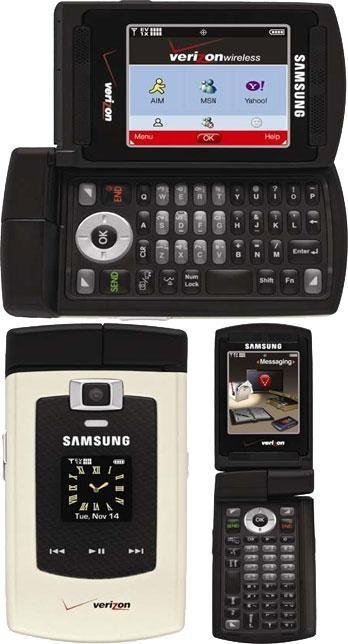
After that I had some moto droid with a slide out keyboard, but it was bigger and less comfortable to use.
Samsung Alias! Pretty cool idea. Not sure how great the execution was though. The Alias 2 that came after it had the same form factor but with e-ink keys
Interesting! I’m not sure how I have never heard of that. It sure looks cool.
This was my all time favorite phone outright
I would totally buy a modern version as long as I could use a browser, some bank and finance apps, and rideshare. And maps. And I’d probably need a touch screen. (Obviously a modem cell radio, and GPS if the original didn’t have it)
I’m sure the small screen would occasionally be difficult and maybe require custom UIs like how Android/iOS apps do for watches. But I think I could live with it. I want to use my smart phone less anyway.