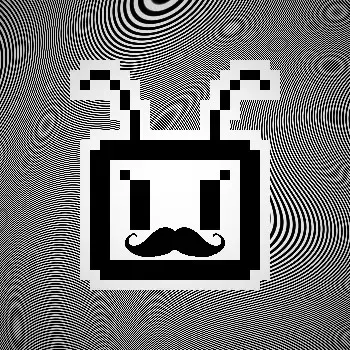See I use wofi-emoji but this issue #308357 is haunting me. So I just wanted to know what my fellow users use cuz I guess not a lot of people use wofi-emoji.
If you’re using KDE, you should be able to open
plasma-emojieror hitMeta+.to bring it up.I found it in
/nix/store/bsv9y41ima15nl7k6hd8bmk9ssrirdnc-plasma-desktop-5.27.10/bin/plasma-emojier
I open signal and find emojis in there.
lol
@mobsenpai, I have bemoji installed, but I don’t use it much.
Hmm that’s a good one.
I use getemoji.com out of habit but there is some emoji picker that comes with Plasma or is integrated into it I believe.
Since I like to use bemenu I just wrote the derivation myself, it’s super short and simple especially borrowing from the
build.shscript inwofi-emojirepository. You can get the emoji data like so:emoji-data = pkgs.runCommand "emoji-data" { buildInputs = [ pkgs.cacert pkgs.curl pkgs.jq ]; outputHashAlgo = "sha256"; outputHash = "sha256-znAwFu0vq2B7lQ8uvG0xKv9j3jYr6P0CZpjoKMNPhZw="; } '' curl 'https://raw.githubusercontent.com/muan/emojilib/v3.0.6/dist/emoji-en-US.json' \ | jq --raw-output '. | to_entries | .[] | .key + " " + (.value | join(" ") | sub("_"; " "; "g"))' \ > $out '';And then write a small wrapper script of your liking. I’m using wtype and bemenu, but you could just as easily use wl-clipboard and rofi for instance. This is to me one of the huge benifits of nix, how you can slam these small scripts together and not worry about missing dependencies when taking the configuration to other systems.
Thanks for the replies. The issue seems to be with the stable branch version and is fixed in the unstable branch. The maintainer has opened a request to backport those changes to stable branch as well.