- cross-posted to:
- lemmyapps@lemmy.world
- cross-posted to:
- lemmyapps@lemmy.world
Wow is it that time again? Why yes it is, its time for another Thunder release! This release has a lot of minor tweaks and improvements to the overall Thunder experience. I’ll list out a summary of all the update points here, but if you’d like to see the full changes, check out the GitHub release page.
A reminder for anyone who didn’t catch the previous announcement, Thunder is now officially available on Google Play! You should also be able to search up Thunder on the Play Store to find it. For more details about the launch, see this post: https://lemmy.world/post/1631968
If you are using the Google Play version or TestFlight, please note that it may take a bit of time before you receive the update. As always, this is an alpha release, so do expect bugs to pop up here and there. Now onto the update notes. This update brings a few major features:
- You can now select custom accent colours! This will allow you to choose a splash of colour which will be applied consistently across the whole app. Please note that Material You has to be disabled for the accent colours to be applied properly
- You can now customize the look of the comment indicators. There are different options to choose from to suit your personal preferences
- There are even more settings for you to customize. You can hide the FABs, hide NSFW posts, show community icons and authors on posts, and even more!
- Improvements to link previews. With this, you should be seeing more link previews and it should create a more consistent experience
- You can now manage blocked communities and users. Simply go to your profile, and there should be a gear icon for you to remove any blocked communities and users.
- You can now access user and community sidebars. If you visit a community, or a user, you can tap in the info icon to bring up a sidebar filled with all the information you could possible want
- Overall improvements to performance. This update should feel smoother and there should hopefully be less stuttering happening overall
- Finally, there has been some under-the-hood changes to allow for localization and translations for the future. Look forward to this in a future update!
We have a Matrix space if you would like to join in on discussions: https://matrix.to/#/#thunderapp:matrix.org
If you find any issues or would like to suggest features, please open up a new issue! As always, contributions are always welcomed here.
I would also like to acknowledge all the following contributors that have worked on this latest release! (in no particular order): @machinaeZER0, @CTalvio, @micahmo, @njshockey, @sant0s12, @ajsosa, @vbh
As always, I would just like to thank everyone so far for the amazing support so far. Thunder is still a project that I can only work on the side, and it has been incredible so far. A lot of my time has been taken up to work on improvements to Thunder, and to maintain active and meaningful conversations to improve the overall experience for Thunder.
If you would like to show a token of appreciation, you can buy me a coffee! The donations will help support some of the development overhead costs (e.g., apple developer program for TestFlight builds) and other costs!
Thanks again for everything so far, and I hope you enjoy this update! Here’s some canned beans for you for reaching the end of this post 🥫🫘


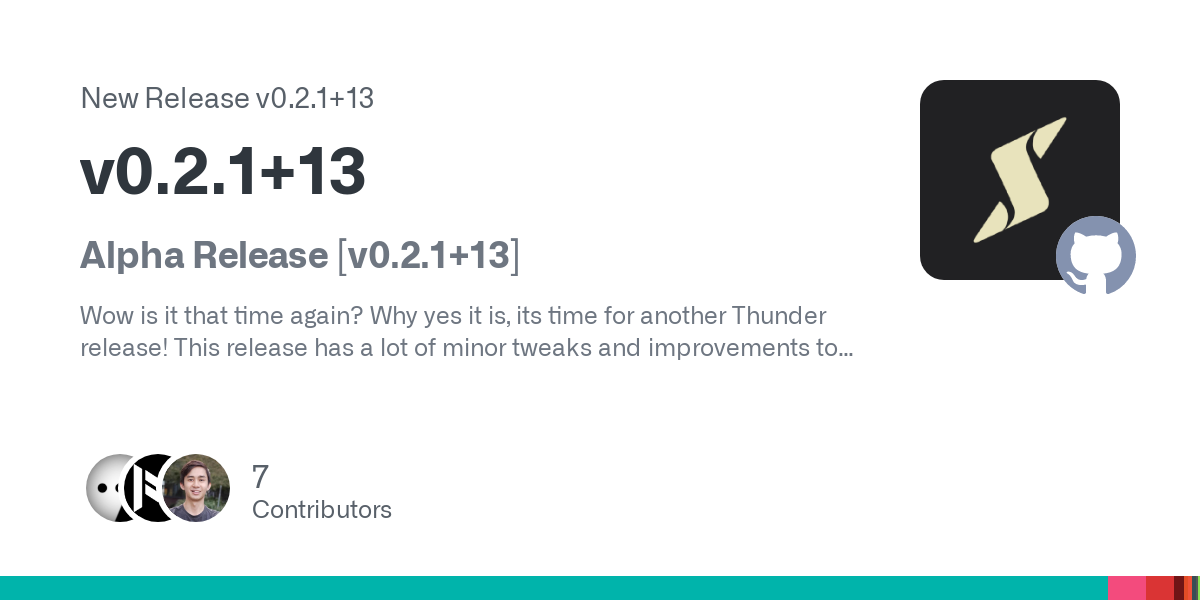
thanks for the work, the app looks beautiful! i get a exception when i want to look at the community of a post (lemmy api exception, cpuld not get posts) , also is there a post button in the app somewhere?
Are you still having issues viewing community pages? If so, is it happening with all community pages? If the instance you’re connected to is experiencing down time or having issues, it can cause that to happen.
Regarding posting, there should be a floating plus sign button on the bottom right of the screen when viewing a community. Alternatively there is a post button you can press when viewing community info accessible by the info button on the right side of the community banner. Hope that made sense!
hey thanks i found the plus button on the community pages. the button on the bottom right isn’t there for me, I’m on android and said error happens with roughly 50% chance on community’s of the same instance