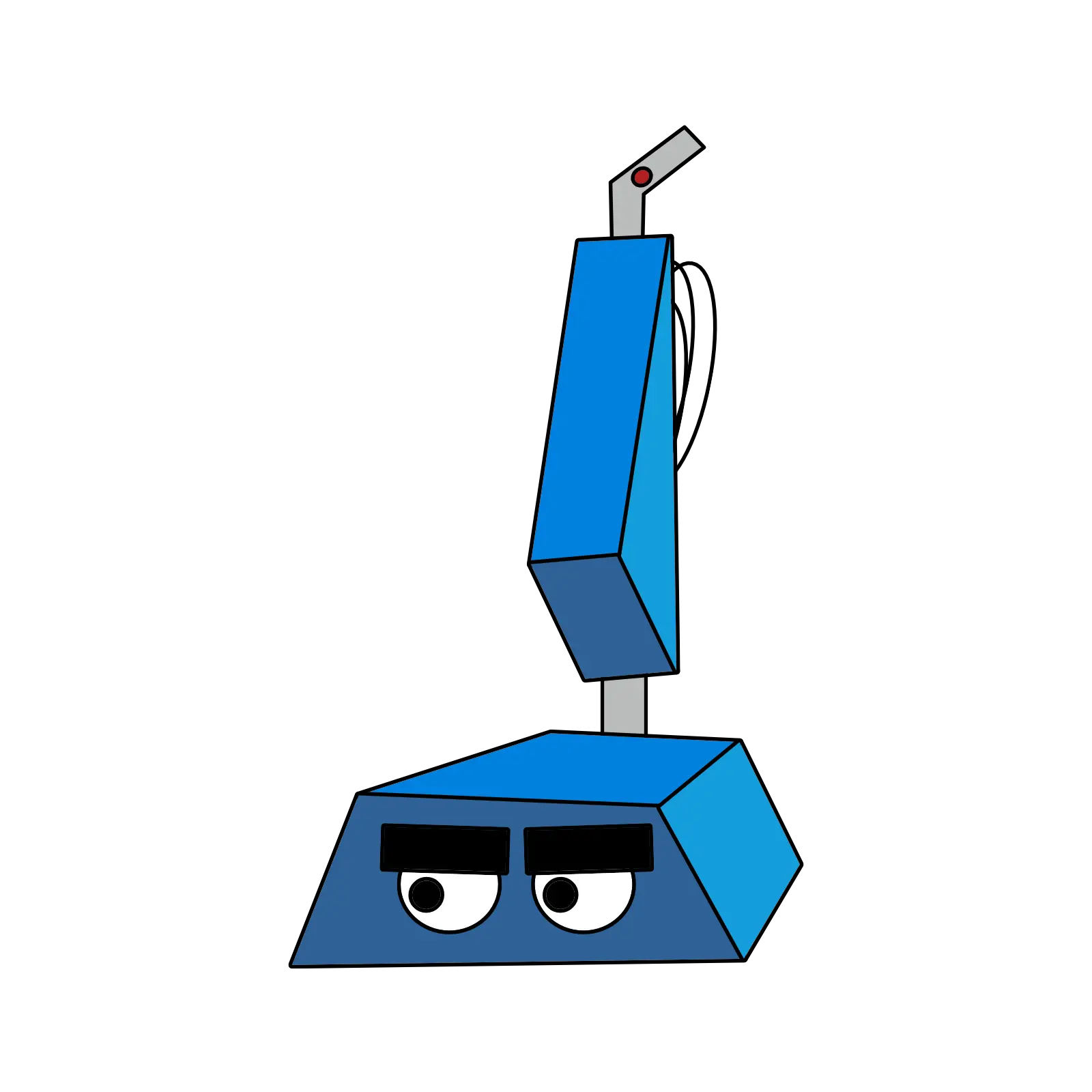I was looking at video reviews of git GUI clients. The best ones are pricey and we are two people occasionally editing some webpages for our business website. It’s hosted on GitLab Pages.
Can anyone recommend something straightforward? I’ll be sticking to the terminal but my colleague is new to code repositories.
Git GUI is free, but looks terrible IMO. Sublime have a nice one and it’s not subscription based, but is expensive. We are both on Mac usually.
Another alternative I considered was showing them the three terminal commands I use mainly (add, commit and push) and then let them edit from the file manager itself. But because they’ll be doing this so rarely, it might be easy to forget.
Edit: I’ve settled on a few to try out: sourcetree, fork, gitup and the one by Sublime. The conversation doesn’t have to end there, but thanks for the help. So many great answers here :)
Sourcetree is pretty good. GitHub Desktop is cross-platform and pretty good. Visual Studio Code has a GUI for git management and it’s pretty good too. The last two are free, but idk about Sourcetree.
+1 for Sourcetree
Thanks. Just checked the Atlassian site and Sourcetree is a free download. I don’t see any mention of pricing either so it doesn’t seem to be a limited trial from what I can tell. Great!
Other than the subscription model, I’m a huge fan of GitKraken (and the vscode extension, GitLens).
Sublime Merge is what I use at work and is the only Git GUI I’ve had good luck with. It’s not free but well worth the 50 bucks, or you can use it with the nag screen indefinitely like Sublime Text.
Oh, I didn’t realise you could use it with the nag screen! Considering it will be used no more than once per month I think we can handle that :) Thanks, that settles it.
I know OP is on Mac, but for anyone needing a git GUI on Windows, TortoiseGit is probably the best you’ll find. Integrates right into File Explorer, turns nearly every command into a form, every flag and parameter into a field, and it even shows you the command you end up running. Very powerful, and doesn’t do anything non-standard (looking at you Github). It’s actually taught me more about git than just reading the manual ever did.
Not gui, but tui, lazygit is my favourite. It’s got all the features you could need, help with ?, and doesn’t limit stashes like github desktop for litterally no reason. If that doesn’t work for you have you tried github desktop?
lazygit is by far the best git ui imo. you have to give a shit to learn how to use it correctly (same goes for any tool), but the developer has made fantastic demo videos explaining the features. He has clearly used git professionally for a long time, and built something to solve the exact real-world git problems.
I guess I wouldn’t give lazygit to someone with no git experience… I would set up some branch protection rules asap so they can’t use a ui to force reset a main branch or something.
I was impressed with that video (linked in another comment I think).
It’s a Windows-specific client, but I really like GitExtensions.
I use Sourcetree on Mac for work, though I use the terminal most of the time.
Check out fork - I believe it’s a one time fee but still has a nice UI and does most things I need without having to break out the command line. https://github.com/fork-dev
*Edit: Here is their website, rather than git hub page: https://git-fork.com/
GitUp is pretty easy to use if they’re using a Mac.
Great visual cues, free and open source. Incredible. Thank you.