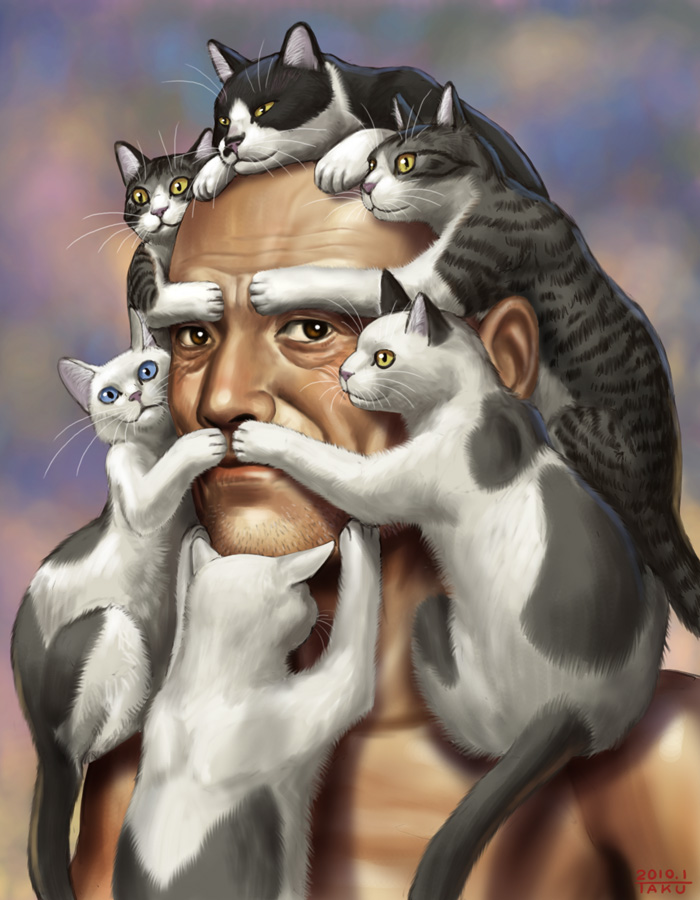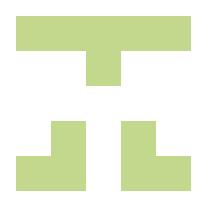Hey, I need to move one day of Google Authenticator, and I was wondering if their was a project like Bitwarden for 2 Factor Authentication
Take care!
Aegis Authenticator for Android: https://getaegis.app/
Raivo OTP for iOS: https://raivo-otp.com/
2FAS however is cross-plataform, open source, and what I’m using right now: https://2fas.com/
I’ve been using Raivo OTP on my iPhone. 2FAS sounds interesting though as it’s cross-platform!
Bitwarden has TOTP included as a feature. Seems like lots of people don’t like using it though, and see storing the 2FA keys with the passwords as “putting all your eggs in one basket”.
Aegis seems to be the open source 2FA app of choice for privacy-minded people right now.
Wow, the program that keeps on giving, I’m surprised, I just checked, and I think I’m going to move my 2FA to Bitwarden
I use bitwarden for the bulk of my 2fas and aegis for the 2fa for bitwarden itself and a couple other sensitive/important sites that I want separated. Be sure to back up your 2fas somehow for bitwarden.
deleted by creator
KeePass. You need TOTP plugin for Windows and there is a nice Android app that implements it out of the box. They also support Steam OTP, though it’s a bit hard to set up.
There is also KeePassXC if you want a cross-platform client, but I have no idea how good it is as I never used it.
KeepassXC is a really good option. I was using it for a while and it was great but bitwarden syncing is just so convenient.
I’m just hosting a file server for that. A bit too concerned about giving my passwords to a third party.
Syncthing is what I and many other use for syncing.
FreeOTP+
I personally use yubioath for anything that doesn’t support yubikey. Sounds like that isn’t a solution for you (maybe a totally different, open source hardware key?).
I’d recommend against putting your 2FA inside bitwarden. It’s not a very good second factor if both factors can be exposed by getting into your bitwarden.
It not that isn’t absolutely not a solution, but more that I want to split work and life, and I know I could have some remarks if my collegue see the app of the keys used on my not work phone and I could just avoid certain discussions
On iOS/iPadOS/macOS there’s a fantastic app named “OTP Auth”, highly recommend it.
Link for anyone interested: https://apps.apple.com/app/id659877384
Bitwarden supports OTP codes, you need a premium subscription though
Bitwarden provides a facility for MFA. Though there’s an argument to be made against eggs + baskets. It might defeat threw purpose a bit.
I use Aegis which is opensource and easily encrypted and backed up locally. Saved my ass where I accidentally deleted my 2FA for Bitwarden, thus locking me out in circle of shite. Aegis allowed me to roll back and pull in that one missing key without having to redo a load i’d made since the last backup and all was good.
Yea, I think everyone that is saying Bitwarden supports 2FA is missing the point of 2FA. You don’t want it to be in the same place where all your passwords are, otherwise if someone gets access to your passwords they essentially can prove they are you.
That being said, I use a mixture of Authy + Bitwarden. Bitwarden for sites that require it but aren’t really a priority for me to keep separated, and Authy for 2FA codes that I prefer being separate from my passwords.
Yes: Bitwarden.
Idk about the central instance, but I use my bitwarden (specifically vaultwarden) instance for my TOTP keys. I can just autofill and then it copies the current TOTP key and i can paste it in to log into whatever i’m logging into!
Yubikey is a good option. It supports totp for sites that don’t support physical keys.
I don’t think I’d go with Yubikey, but just because that’s what I’m using at work, that’s the only reason
I have been tempted to get yubikeys but it seems like a hassle to have two and keep them in “sync”.
deleted by creator
This is the way tbh. Though honestly it’s not bad to have two, usually when a website has an MFA flow you can set up the second at the same time, I only have one 5C NFC and it works with my phone and laptops (and iPad)
deleted by creator