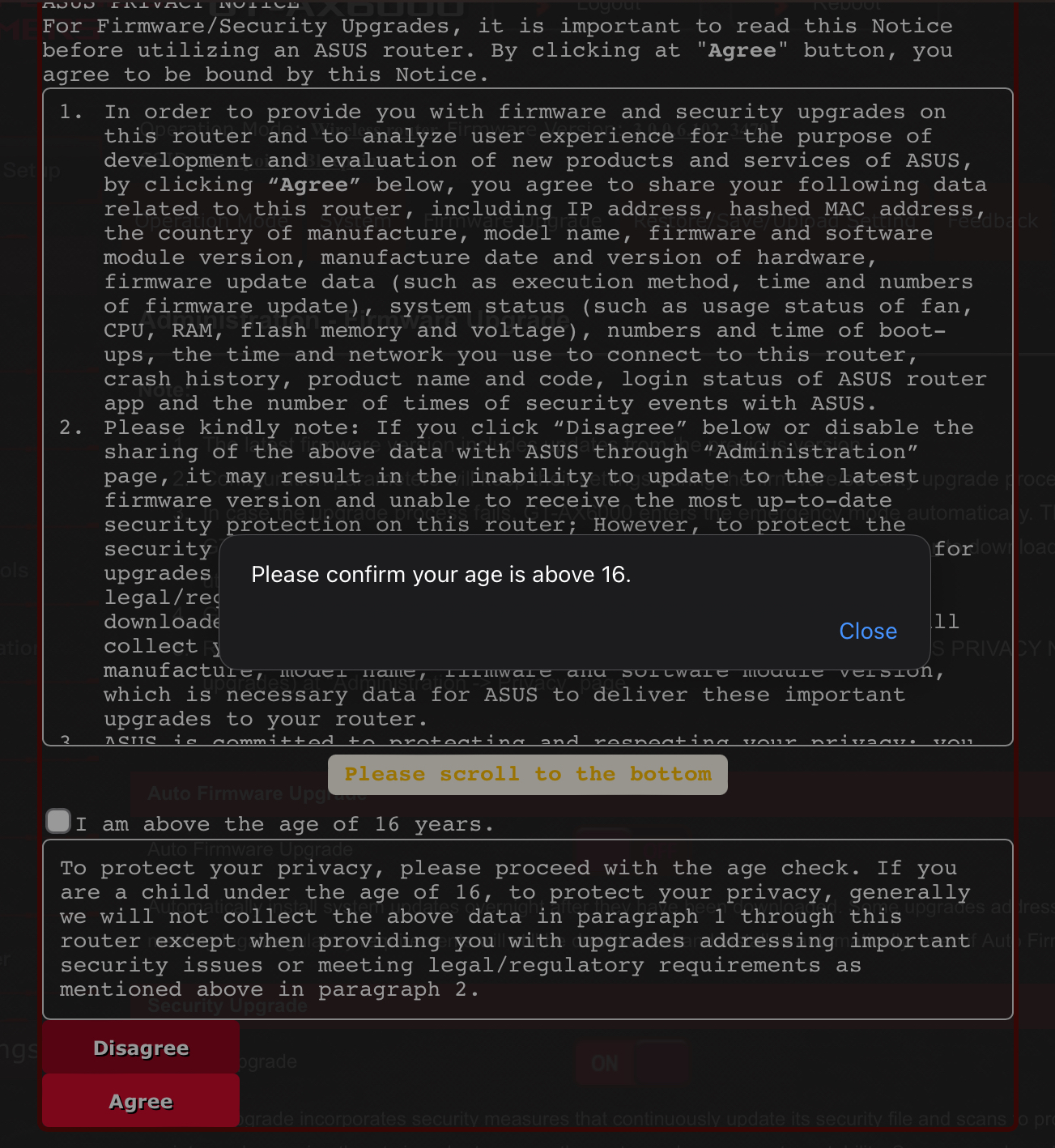
ASUS rolled out an update to its firmware (3.0.0.6.102_34791) that now requires users to be over the age of 16 and to send a slew of metrics and data back to ASUS. If you do not agree or do not check the box to verify you are 16y or older, you cannot use the router. At this time, I’m not sure if ASUS has meant to disable the router for anyone under 16 or if it’s a bug.
You can opt out at any time but lose access to a slew of features:
Please note that users are required to agree to share their information before using DDNS, Remote Connection (ASUS Router APP, Lyra APP. AiCloud, AiDisk), AiProtection, Traffic analyzer, Apps analyzer, Adaptive QoS, Game Boost and Web history. At any time, users can search the contents of the terms at this page or stop sharing their information with other parties by choosing Withdraw.
Moreover, ASUS disables automatic firmware updates and worse, all security upgrades unless you opt into the data sharing. Security upgrades perform the following:
Security upgrade incorporates security measures that continuously update its security file and scans to protect against malware, malicious scripts, and emerging threats in order to secure the router and ensure system stability. Some upgrades addressing important security issues or meeting legal/regulatory requirements will still be downloaded and installed automatically, even if “Security Upgrade” is turned off.
Edit: I have personally contacted their CEO’s office, but if others would like to voice their disapproval as well, here is a link: https://www.asus.com/us/support/article/787/


There’s a few routes (pun intended) you could go.
DIY with opnsense on an old PC will give you the most flexibility and will allow you to build your router to your exact needs.
Ubiquiti is also another choice albeit a contentious one. Their hardware is pretty good which also doesn’t require a recurring charge to use (unfortunately rare when you get into the enterprise grade gear). The software side is where people have such mixed feelings as for consumers and prosumers it’s pretty good but when you start getting into enterprise level configurations you’ll find their software pretty lacking. For example if you need a L3 switch for inter VLAN routing you’ll want to go with a different vendor as ubiquiti’s L3 is practically broken.
I went with Mikrotik and it’s great, but honestly I cannot endorse them as consumer routers, they are very hard to set up
I love mikrotik especially their switches as they are the only vendor making relatively affordable 100 gigabit gear. I completely agree their software isn’t user friendly which I why I didn’t endorse them. Plus I don’t really have experience with their wireless access points nor have I seen any in the wild.
I have a 5-years-old wAP, and it… Works. Not super fast TBH, and I had to tweak it a bit to get it there, 'cause the default settings were slow. At this point I don’t remember what I did tho.
And Ubiquiti’s support is non-existent. Don’t get me wrong, I like their hardware, and their software works just fine for my needs, especially at their price point. But if you have issues, you’re searching forums or are SOL.
Ruckus gear is pretty good too, though I don’t have much hands-on experience with it. And it’s expensive. Like really expensive.
I’ve actually never had any problems with their support the two times I had to RMA some dead products but maybe I’ve been lucky.
They’ll RMA just fine, but I was speaking more to software support.
You can also get a Celeron-based (for example with a N100) fanless mini-pc meant for use as DIY routers like these and install something like pfSense on it.
Personally my really old router still does what I need so I’m leaving it be, though I’ve replaced my media box and my NAS with a similar device running Lubuntu but can’t really make it also be the router since it only has 1 ethernet port.