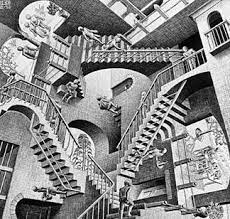looking around online it seems possible but apparently not a good experience? i think the posts were a bit old so maybe something has changed since then
Edit: i don’t want to hop distro, i just want to change the desktop manager.
No, they base on Ubuntu LTS and that has an outdated and broken version of Plasma, just like Kubuntu has.
I only recommend to use Plasma on Fedora Kinoite as I dont know other OSses. But I assume Arch and Opensuse Tumbleweed are also okay.
KDE doesnt do stable releases, they release when it is ready. And distro maintainers would need to backport all the fixes in Plasma 6 to Plasma 5 and to my knowledge nobody does that.
Qt5 is also not supported anymore, so you are running a desktop that had backported fixes to Qt from the KDE team even before Plasma 6 came out.
Plasma 6 is way more robust than Plasma 5. It just works way better. I use it daily, and can really really recommend Fedora Kinoite.
Can confirm Arch (at least EndeavourOS), KDE Plasma has been working here since Jan 2023 ( when I installed the OS). It worked for me on Manjaro from 2021-2023 (another Arch based distro).
Base Arch works great with KDE. It’s the only DE I install these days.
Garuda user here. Works like a charm.
I like this version of fedora atomic with KDE
Yeah but it is really opinionated, give it a try and it is likely good.
But tbh uBlue may work better out of the box, but they are changing fast. They introduced nix which was broken and then removed and I still have these strange users left.
They had
nokmodsimages which were kinda vanilla, but just discontinued these images and made the main images the replacement (even though these use kmods).They nuked their image list site so apart from the flagship variants, all the others are hidden. Even though they are based off Fedora so at least the KDE and GNOME ones are just as good to use.
The only thing “bad” about it would be that you’ll need to start with a default KDE configuration (which is still very clean and pretty), but since KDE is very customizable, it should not be that much of an issue.
I love KDE (which has technically rebranded to “Plasma”), and it’s a great experience. If you’re worried, go find a distro like Bazzite or Garuda and install whichever version has Plasma in a Virtual Machine to see what it’s like. That way, you can decide what you think about it.
which has technically rebranded to “Plasma”
15 years ago.
And people still call it KDE or KDE Plasma to this day. Rebranding is hard.
And Plasma is a stupid name XD
Just call it “KDE apps” and keep the name of the DE as KDE. It just makes sense.
Or if OP wants to stay in the Debian/Ubuntu based branch: KDE Neon, Debian with KDE (+ LMDE repo), or Kubuntu 22.04 + Mint repos.
i’d rather not hop distros entirely, the way in understand it desktop interfaces like cinnamon and plasma run on top of the actual OS, so it’s possible to swap them without having to reinstall. i could very well be wrong tho
Yes, that works. Just install some KDE plasma desktop metapackage of your choice and, if you like, you can remove cinnamon and related GTK packages afterwards by removing
libgtk.neat! gonna try in in a vm first
That’s always a good idea
desktop interfaces like cinnamon and plasma run on top of the actual OS
Yes, I would call the rest “base OS” which is also how the things are often called. As the Desktop contains tons of things that “operate” ;)
it’s possible to swap them without having to reinstall
Yes, and no.
On Linux Distros everything is in a package. For example a package for Firefox.
Packages can be put into groups, and packages can have dependencies. For example I install Firefox and it will also pull in the language packs.
You could install a desktop by installing the group “KDE Plasma Desktop” or how it is called. Or there may be a package “kde-plasma-meta” (like on Arch) that doesnt contain anything but in its description has the list of packages it “requires” so these will automatically be installed.
The same way you can also uninstall your old desktop.
But the question is: what about configurations, and what does Linux Mint do here?
Linux mint is just Ubuntu, now also Debian, with the Cinnamon Desktop, some Mint-specific apps and a theme and custom settings.
These customizations are the reason why you would install Mint instead of Ubuntu Cinnamon.
(Also of course the fact that people dont know how distros work)
Now Desktop environments have different icons and apps, but may use the same method to define “this is the standard I use”.
I.e. If you install KDE Plasma it may mess up your icons on Mint.
Packages have configurations and following the Unix philosophy “everything is a file”, these configs are stored in config files.
The default ones are in
/etcwhile your own ones (which confusingly also include tons of stuff you didnt manually change) are in~/.configso your home directory.Different users on Linux have different home directories.
So if you just want to test a DE, you should create a different user and only use that DE with that user.
The issue is that these config files are not managed, at all. If you uninstall a package (or many, like the Cinnamon Desktop), the configs will stay there.
So even if you do it cleanly, uninstall the DE, only have a Terminal interface (TTY) left and install the new one, you may have conflicts.
That sucks a lot and I dont know a fix for it. Distros should put all their configs in something like
~/.config/kde(there is a feature request).This is why installing different desktops is always messy. Poorly.
Atomic Distros like Fedora Kinoite also dont change that.
I used Kubuntu and KDE Neon in the past. Cannot recommend them really.
KDE Neon maybe as they ship the modernized desktop, but people had tons of issues on the Plasma 6 upgrade, while on Fedora Kinoite literally nothing happened.
I love KDE (which has technically rebranded to “Plasma”
[deleted] (Edit: I’ve deleted this part of my reply, because it’s not really correct after thinking through this myself. But my point stands in Plasma not being a rebrand of KDE. Plasma is the desktop, KDE contains the Plasma desktop plus applications plus the underlying technology of it.)
To make that more clear, you can use KDE software without Plasma desktop in example. … Yeah thinking of that, Plasma is probably just the desktop and all its functionality. KDE is way more than just the desktop.
To make that more clear, you can use KDE software without Plasma desktop in example.
Like for example KDE for Windows, where the system is not even Linux.
True, I forgot about that, since the original context is specifically DE’s.
I second bazzite and add Aurora or just plain Fedora Kinoite.
Vanilla Plasma configs are fine, you may want to remove some things like the floaty floaty stuff and maybe remove the start screen (as it doesnt work and just delays system start).
I did it soon after switching to Linux Mint from Windows because I didn’t like how Cinnamon was handling multiple displays. It worked and was perfectly functional. But it was a little rough around the edges with the occasional glitch here and there. Not sure if it was because Mint wasn’t really meant to run Plasma or if it was just because it was running an older version of Plasma. But it was perfectly usable and I would have been happy to stick with it if there were no other solutions.
Before I got too comfy in my Mint install and after having familiarized myself with Linux better, I hopped between a few distros for a bit. LMDE6 with Plasma ran better but ultimately I switched to OpenSUSE Tumbleweed and stuck with it since then. It is rock solid and runs Plasma 6. I should probably have given EndeavourOS a try as well but I’m now too settled and comfy to change.
Mind you, I am still a complete Linux noob and still have barely any idea of what I am doing so take it with a grain of salt.
I never installed Linux myself, only used it for a bit, so what do you have to do to not be a complete noob? This is only a half serious question, but what do you think you have to do, to be a proficient Linux user? This sounds a bit like when I got my master’s degree and did not have the feeling that I know anything or have learned valuable skills, but to someone with only a high school diploma I would look rather proficient.
IMO It’s mostly about the mindset.
If you realize that you can basically do anything on any general purpose distro because they’re all just distributions of the available Linux-compatible software, you’re not a noob anymore.
The effort to achieve what you want can be higher on some and zero on others (if that thing already happens to be pre-installed and configured to your liking).
But if you’ve decided on a distro you like, you always have ways of accessing the software that’s missing out of the box.I’d say, you’re not a noob anymore if you know basic command line best practices (like not copy/pasting commands with “sudo” in front off the internet unless you know what they do), can parse a man page, and know how to find and install software that’s missing in your distro’s repos.
That being said, it’s perfectly possible to run Linux without using the command line at all, nowadays.
Why should the experience be essentially different from Kubuntu 22.04, as it uses essentially the exactly same repos?
Doesn’t Mint use native packages where Ubuntu is snap-happy?
AfaIk, Ubuntu uses some snap packages, e.g. Firefox, not the whole DE.
Mint uses flatpaks instead of snaps.
I mean the deb-repositories which are of concern for apt. Mint is basically Ubuntu plus an additional repository and thus binary compatible.
Yeah, the base repositories are the same (along with Debian). In addition, Ubuntu gives access to the snap store, while Mint uses a flatpak repo. It won’t mean a lot to everyone–the main distinction between the distros is the default DE.
along with Debian
Debian uses separate repos, which are incompatible to Ubuntu.
Snap and Flatpak are both available as packages. I don’t know about the availability of snap or Flatpak packages in the graphical ‘appstores’ in Ubuntu or Mint, but in Plasma Discover both are available by plugins.
Not sure why it wouldn’t be good. Is it related to mint specifically? I’m using plasma constantly on my machine, including work all day. It’s a very nice system. But I’m not on mint, that’s why I’m asking.
IMO it is a combination of two bad ideas.