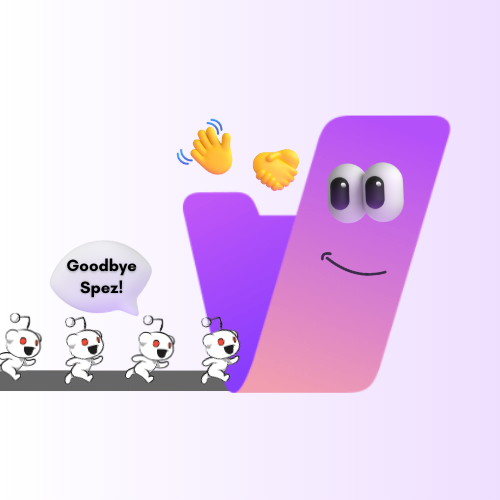If you’re like me, you have a habit of typing reddit.com whenever you have some time to kill at a computer.
Kicking habits takes time, so as you develop a new habit of typing kbin.social (or lemmy.world or whatever the case may be), consider a browser extension that blocks or redirects traffic from reddit to your desired new social media destination.
For Firefox, I have found these to be helpful over the last week:
I put my lemmy app on my home screen where my reddit app was. Amazing how mindess the action of opening it had become
I did the same thing with my pihole, so not only can I not access Reddit from my browser, but i also can’t access it from Apollo. It’s also network wide
Old school plugin free method is to make an entry in your hosts file to send reddit.com to 0.0.0.0
If you got uBlock Origin, you can just write the URL to the filter list and it should block it
Oh, good idea! I hadn’t used uBlock for manually blocking sites before.
There’s also blocking/redirecting at the router level, although that’s a bit more advanced and router-specific.
Not a bad idea. I guess I should delete the Apollo app and replace it with Mlem.
In others cases : U can also change the favicon in ur bookmarks by the reddit one XD
This is what I did! 10/10 would recommend. It’s the muscle memory, not the intentionality, that takes hold of you.