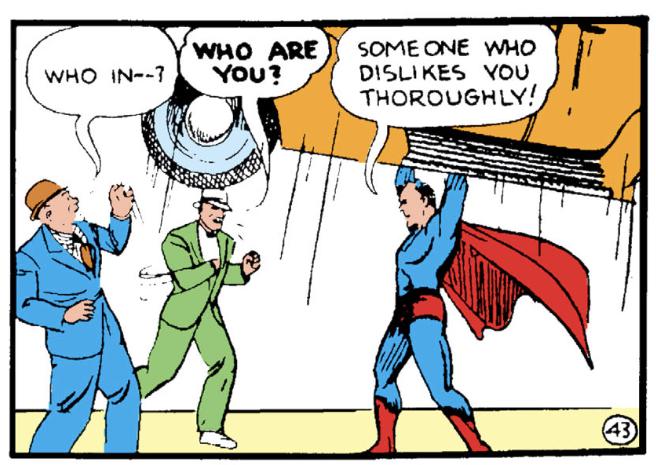Coming from reddit of course, I cannot figure out how to get to some of the communities I followed there. Either they don’t exist or I’m doing something wrong. Like I frequent r/android and r/SquaredCircle, r/movies, r/gaming, r/fossdroid just to name a few. Is there something similar here? Thank you!!
You can use https://browse.feddit.de/ to find a community, then copy the address (https://lemmy.ml/c/jerboa for example) into your instance’s search bar, give it time to fetch it (it will show “no results found” at first, be patient), then click on the link that pops in search, open the sidebar from there and subscribe.
Yeah, it’s super awkward now, but it’s all growing pains - it’s only going to get better from here!
This is going to be a lifesaver. Thank you so much!! Are you familiar with Jerboa? How would I get to these with that app?
I tried using Jerboa actually, but couldn’t figure out how to easily look up communities and subscribe to them, so I’m just using a browser on my phone for now. I’ll try again after a couple updates, but browser is functional enough - a bit of jank here and there but that’s too be expected.
How do I even know where to go on a browser to login? I’ll try it.
Might depend on your instance (not sure, I’m still new too), but look for “sidebar” button or a hamburger menu - login/signups option will be there.
Jerboa is extremely basic. I can’t find it anywhere!
Left at the top, hamburger menu. Click it, there you should be able to login. You have to type in your instance and then log in… it probably won’t be in the preprogrammed list
I am already logged in. I’m trying to figure out how to join other communities by using this https://browse.feddit.de/.
I was talking about where it is when you use the browser - no idea how it works in Jerboa, sorry.
You should be able to go to the community browser (between messages and home) and just search for a community, for example “android”. It will then list communities that fit the search term sorted by number of subscribers.
If you see for example a community just called “android”, it means that the community is on the same instance as you are logged in. If you see something like “android@lemmy.ml”, it means it’s on a different server/instance called “lemmy.ml”.
It doesn’t really matter if you join a local community or one on a different server, so I would recommend you join the one with the biggest subscription numbers.
IME there’s no amount of patience that will find a community that doesn’t immediately appear in jerboa. Even on servers that you already have subs on.
That’s a good place to start
That’s an awesome resource! Just what I needed.
https://sub.rehab/ as well
Yeah, I don’t understand how all this works either. But I’m enjoying the process. Feels like a new home.
deleted by creator
deleted by creator
I’m in the same boat as you, just tryna figure everything out, but I’m pretty sure android exists here, if you press on the menu button next to your username and select “Magazines” in the drop down you can search for specific ones. I wonder if tagging it would work: @android
Edit: hmm it looks like it linked the user instead, not sure how to make it link to the magazine… wait nevermind it works now? I really don’t get this U.U
Just as a warning, you are on Kbin, which is a bit different from Lemmy. The two communicate just fine, but have different UIs and features. Lemmy generally has “communities” instead of “magazines”, but they work in mostly the same way.
For Lemmy, generally going to the search menu in the UI allows you to search for communities, but not every one will come up (for example if the server you are on doesn’t know about another new server yet). If is often better to use a third-party website like browse.feddit.de to find new communities.
Not sure how subscribing to them would work on Kbin, though.
With kbin it’s the same syntax as Lemmy but you omit the
!; plugging in something likefreemediaheckyeah@lemmy.fmhy.mlinto the search bar will have that community’s sidebar information appear, and from there you can subscribe.
I’m using Jerboa so it seems to be a bit different.
The @ thing seems a little unpredictable. sometimes it links a user account (even nonexistent ones) and sometimes it links the magazine. not sure there’s a way to force it to one or the other…
this also does seem easy to use on iphone (yeah yeah i know it’s my fault for having an iphone) i can’t even log into my account on there but i assume with time a quality mobile app(s) would be delivered
Hit the share button in the browser and select ‘add to home screen’. Now the site will behave like an app separate from your browser.
Okay thanks I’m not sure if this is what I needed to do or I couldn’t log in on Firefox or Chrome but Safari worked.
Finger nails
The best part is that if they don’t exist, you can create them on your favourite instance!
You could use the community browser by feddit to search for Lemmy communities or if you want do directly find alternatives for known subreddits, use https://sub.rehab/.