I want to switch from Windows to Linux for my office PC.
I will be using multiple Windows VM because in the office we use multiple software that runs only on Windows (maybe we’ll switch to something else, but right now I need the VMs) and because i like to snapshots and go back in time when I test new software.
I thought about Ubuntu because it seems to be the most user friendly.
I always work with a tons of opened windows (mainly Firefox) and I like to have a place for each of them, Right now on Windows I use DisplayFusion that creates multiple virtual screens (7, 4 or the 32" horizontal monitor and 3 on the 28" vertical one, both 4K), I’ve attached the configuration.
So, the question: is there a software that works kinda like DisplayFusion? (virtual screen each with it’s own taskbar, maximize in each of them, remember the position of each window, …).
P.s. Can I pass only some USB port to a Windows VM using KVM?
Pp.s. Is it possible to use Premiere on a Windows VM? Would it run smooth?
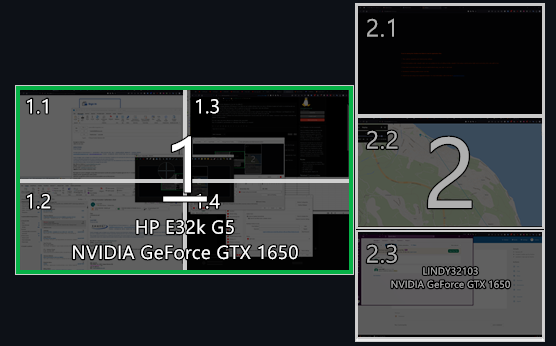


Thanks for your kind response!
I’ll definitely try using Wine and the Premiere alternatives.
About the virtual screen, I mean…screen, not desktop. I’ve added a screenshot in the OP. I know that there are tons of Linux distributions, but I don’t have much time to try them. I’ve been using Ubuntu for my servers and I’ve seen that it’s quite nice and user friendly in the desktop version, …but I’ll do some extra search!
As the other person said, what you’re doing is pretty much emulating the behavior of tiling window managers. Edit while writing: I’m leaving the rest here because you might find it useful, but I’ve just realized that there’s a tiling extension for GNOME (the desktop environment used by Ubuntu): Tiling Shell. That’s definitely going to be the most painless way for you to try out tiling. There’s also bound to be something similar available for KDE.
I think you will get a much better result than with virtual screens by configuring one to your taste, assuming you’re willing to spend a few hours learning all the ins and outs (it’s absolutely OK if you’re not willing to do that).Here’s links to a few of them, you should be able to install them in whatever distro you prefer:
Hyprland - a tiling WM focused on good out of the box experience and animations (but it’s still very configurable). If you want to get your feet wet with standalone tiling WMs as fast and painlessly as possible, this is IMHO the way
Sway - a more keyboard-centric tiling WM that leaves out the fancy stuff (for example I don’t think there’s any way to do window shadows or animations for all the window manipulation) and focuses on just being fast and efficient if you learn its concepts. This is the only one I’ve ever used for longer periods of time.
SwayFX - “Sway, but with eye candy!” - I don’t think I can write a better description - has some graphics effects like window blurring or shadows.
Thanks a lot for your precious information!
For Wine: Microsoft 365 and anything Adobe notoriously doesn’t work with wine, any solution will most likely not be permanent.
For Premiere: Kdenlive is the best open source alternative IMO and there also DaVinci Resolve which has a free and a pro version. It is also more professional. Be aware DaVinci has problems with GNOME, which is the default environment of Ubuntu.
For distro: Nowadays Linux Mint is the best for user friendliness. If you will be going for a tilling window manager, the typical easy distros won’t make that much of a difference as you will be replacing a large part of it. You could probably do everything with KDE though with window rules and this, if you are going to use KDE then maybe use Kubuntu, it is a official version of Ubuntu with KDE. Ubuntu flavors