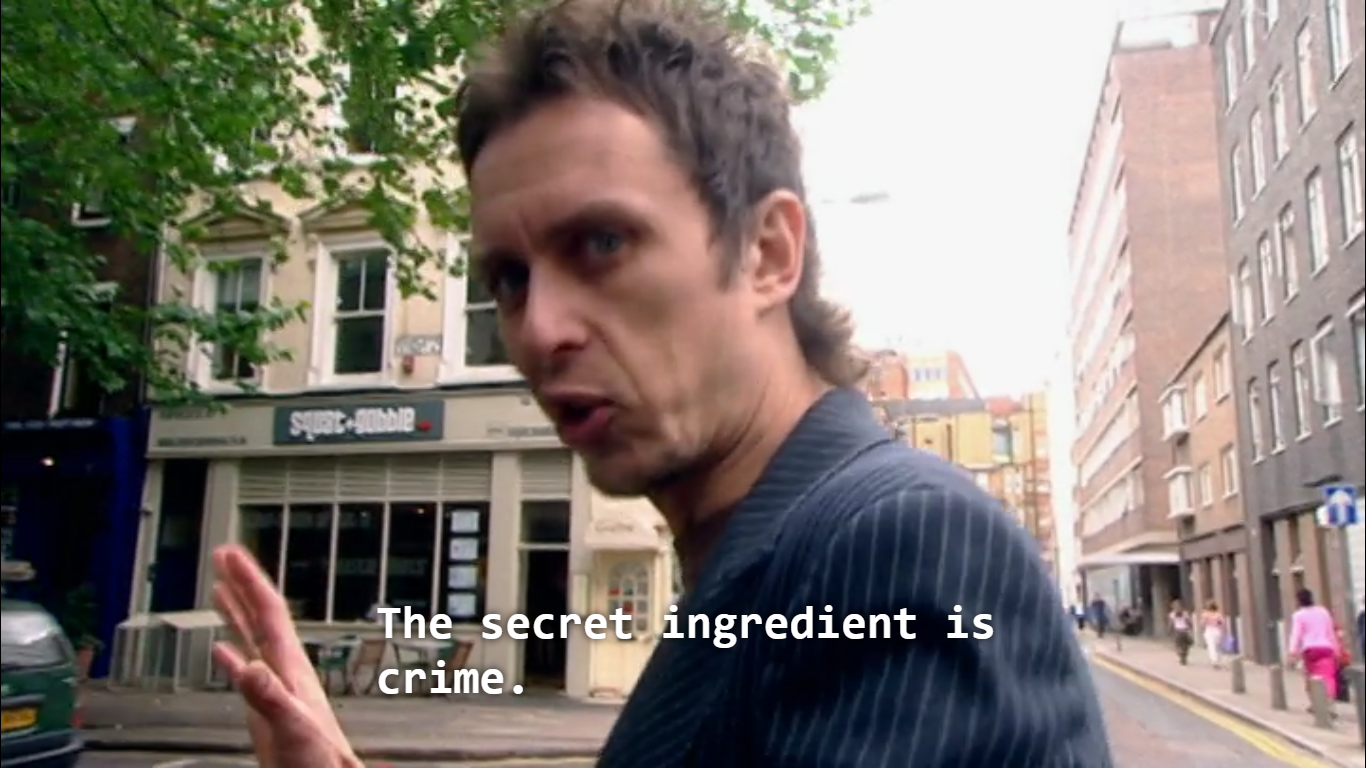It’s not the real name for the crime, obviously. But, it’s true that section 1201 of the DMCA makes it illegal to bypass “access controls”, which are so loosely defined that just about anything qualifies. As a result, any device with “access controls” gets to define how you’re allowed to interact with it, and if you interact with it in the wrong way, even if you own it, you’re committing a felony.
When people ask a farmer how they’ve managed to keep their tractor running for 50 years
“The secret ingredient is crime”
Well then, I guess I’m here to do crime.
It’s Cory Doctorow’s pet name for it. Like most terms he comes up with, it’s almost too brutally honest to say in polite company.
I need to uno reverse this bitch by suing them for their tv violating the access controls of my house’s wifi
Male sure there’s a EULA up somewhere first.
Martin Luther King, Jr.'s comment in his famous letter from Birmingham Jail: “One has not only a legal but a moral responsibility to obey just laws. Conversely, one has a moral responsibility to disobey unjust laws.”
I will follow Dr. King and jailbreak my TV.
Anyone have a good guide on how to jailbreak my “smart” TV to install Linux in order to run adblock on my TV
Step 1. Never connect it to the Internet. Step 2. Connect Linux machine. Step 3. Profit.
Some cheaper brands, which are subsidized via ads, actively search for unsecured networks. Disabling the Wi-Fi as completely as possible might be worth the time, if you have such a model.
If it’s aggressive enough might have to damage what it uses for an antenna
I don’t even think it’s limited to the cheaper brands. I thought I heard about Samsung (or some other similarly large vendor) TVs connecting to networks their servers knew about for updates and stuff all of course without your interaction/consent. I might have just read that as a possible future thing though it was a while back that I saw it.
I do this. It’s the best. You can buy used HP or Dell mini workstations on eBay for super cheap.
Full Linux, full ad blocking, full access to every streaming service instead of just whoever makes an app for your particular TV.
And with the enshittification of smart TVs injecting ads everywhere they can, keeping it disconnected is the only way to fly. Modern tech is like Skynet, you can’t let it connect or it’s the end of the world.
Only problem is streaming services like Amazon that purposefully limit the quality on Linux.
Get a browser spoofing add-on! I have google fiber, and I’ve found that my internet is faster if it thinks I’m using chrome 🤷♂️
That doesn’t make sense, a “browser spoofing” addon most certainly doesn’t do anything that would be detectable by an ISP listening in on your encrypted connections.
Amazon is not an ISP though…? In this scenario, Amazon Prime Video is a server that is receiving a series of HTTP requests. User agent spoofing absolutely would work in that scenario.
I don’t think they were talking about Amazon
That is why I’m not subscribed to any of them. If they don’t want to offer me the same bare minimum, it’s on them. I mean why are they even doing that? To protect against piracy? Yeah, that seems to be doing absolutely nothing then.
This is the point where you download qbittorrent on the machine, and hop on your favorite torrent site to go get whatever show or movie you want for free, and play it on VLC. Just make sure to use a VPN if you live in a country that enforces piracy law. My reccomendation is Mullvad VPN ($5/month) if you care about privacy, and literally whatever’s the cheapest if you don’t.
You can get a seedbox for $10-$15 and set up the arr stack to automate everything. I think we watch YouTube ad free more than anything though.
No port forwarding anymore with mullvad sadly
And it also depends on your version of Linux as sometimes they don’t play well with the copy protection software.
I had a lot of issues getting some videos on Tubi to play just because I was playing it on a Linux.
I was using mint cinnamon.
Couldn’t watch the Olympics on Peacock because of this. Super annoying.
Same here I’ve just started pirating more.
I just use stremio with torrentio and real debrid and I watch whatever I want ad free.
Yeah I’ve been looking for a good torrent streaming guide also
If you’re just looking to get into modern torrenting, start here: https://trash-guides.info/
If you’re ready to put it into action, you might want a network attached storage device (NAS) to run your *-arr stack and store your stuff. I recommend a Synology NAS with at least 4 drive bays and a redundant drive.
You should do all of this behind a VPN. I recommend Proton.
My rig is set up to run in containers with docker-compose. I automated it all to the point that I just have to boot up my NAS and the torrenting starts up automatically. It’s all managed through websites hosted in various containers on the NAS that I can access from any other device on my network. You can read the docker docs here: https://docs.docker.com/compose/
LinuxServer.io is also a fantastic resource for docker containers: https://docs.linuxserver.io/
Also, it’s a good idea to run pi-hole for a network-wide tracker-blocker and ad-blocker. You should have your pi-hole devices on your network as a separate device that doesn’t do anything else. I have 2 pi-hole devices on my network. The hardware they run on is just the smallest Raspberry Pi’s I could find at the time. I connected them to the network via WiFi and plugged them in behind a dresser in one bedroom and next to the wifi router in the other room.
What if my business model is jailbreaking tvs?
If(businessModelProfit>10000000){ PayBusinessExpense } Else { Go-to jail }
I do wonder why people buy smart TVs instead of getting regular displays together with a Linux PC.
I feel like it’s becoming increasingly harder and harder to find TVs without smart crap built in.
When you find a 70" QD-OLED panel without SmArT electronics attached, let me know.
I’ve been half assed looking for a new tv for like 5 years now, I haven’t seen a larger TV for sale that want smart in that time.
How much more would you pay for this kind of tv?
Could be a good business
I wonder whether buying “smart” TVs, flashing “dumb” firmware onto them, and selling them at a slight markup would be a viable business model. I guess you’d be at high risk of being sued, even if it’s entirely legal.
It’s 5" smaller but:
https://www.lg.com/us/business/digital-signage/lg-65ep5g
I think I saw a 98" one tho too if you want bigger.
Samsung might have some options as well
Okay, that’s kinda awesome. I assume it’s the same panel that’s in the LG G4.
I believe it is.
Maybe if I sell Orange Pis with something like Plasma Bigscreen on them set up and ready to go I’ll make a website that also lists privacy friendly hardware alternatives with links, like these “dumb” TVs. Getting some ideas from these posts.
Because it’s virtually impossible to buy a non-smart TV these days.
I went to buy a new TV and they were all smart tvs. I just never gave it my network info so it can’t connect to the internet and ive never had issues.
Regular displays of TV size are usually harder to find and more expensive than the smartcrap.
Different job. TV has less pixel density and is bigger, because you usually sit farther away.
Say I do that.
Streaming can be done through the browser. Which frontend would I use to access the regular TV channels?
Sorry, streaming from a browser on a Linux PC is limited to 540x860 due to an inability to establish an HDCP chain. Have you tried using the TV’s native Netflix app instead?
Oops my hand slipped and I accidentally torrented all my favorite shows!
Ohhh no! The horror!
This is what piracy is for.
There is non-smart TVs with a Netflix app installed?
I was reinforcing your point about using a monitor and a Linux PC not being able to replace all the things a smart TV can do. You said streaming would work, but regular TV channels wouldn’t, and I pointed out that even streaming would be limited as the major streaming services don’t allow full quality via a browser, especially on Linux where HDCP can’t work.
In france there’s an ISP,Free, that just gives you a .m3u playlist that you can use whenever you want. Maybe there such an ISP where you live…?
Because I like to take advantage of subsidized pricing and I have yet to encounter a brand that’s been able to break through my pfSense box’s adblocking coupled with bimonthly reviews of traffic logs from suspect devices
I have nothing but contempt for this business model.
“You’ve tried the best, now try the rest!”
What’s a good solution for a remote control and “TV like” interface for browsing accessing things? I really just want a good YouTube and jellyfin interface with a normal remote.
deleted by creator
The 2.4ghz connector for those trackpad/keyboard combos never worked more than like 10 feet away so the couch wasn’t an option (until I got one that used BT)
I actually bought one of those corsair lapdog things when they were new (the keyboard+mousepad with built in USB hub) and it’s honestly fairly comfortable. Wired connection.
I have an old laptop hooked up my tv already, but using the Bluetooth keyboard and TouchPad to navigate traditional desktop focused applications is such a cumbersome activity that both my husband and I never bother to use it, we just grab the remote and use the default tv interface.
I was specifically asking about the remote control and more tv- like interface software. I’ve never managed to get kodi to be anything good, not sure what I’m missing with that but it’s always super clunky and bad to use.
Someone else suggested plasma big screen, I’m going to install and try and get that configured up today, see how it goes.
There’s a couple of different OSs that are based around Linux and Kodi. You can use steam big picture mode and an Xbox controller. You can add non steam apps and browser links. You can install Android TV in Windows.
Android TV is what I’m trying to escape 😀
Thanks for the suggestions, I guess I’ll look around for a pre-configured Kodi setup, people say that can be good.
I did give plasma bigscreen a try, but overall it seems to be not working well on straight x86 hardware, it’s intended for ARM devices mostly it seems.
Plasma Big screen:
I tried for hours to get this working and could not. Steam big picture can actually be used as a launcher if you use boilr to import flatpaks. Might be worth it to try steamOS as an HTPC.
I think you can just launch Steam big picture directly.
Maybe I should start selling little orange pis with with plasma big screen set up ready to go, also with Netflix etc ready
I assume you are using an orange pi successfully? Which version exactly?
Orange Pi 3b with dietpi.
I’ve had Big screen work before in Raspberry Pi 4 (even made a meme about back when I was tinkering around with different OS’s on it to see potential uses for my rpi), but Orange Pis are cheaper and the hardware is more open source, so I’m curious if I would get better responsiveness out of it. Plus the Orange Pi I have has 8gb too.
I like your Steam Big picture idea too.
Don’t know, have been thinking of making something easy to use for awhile for some of my family members anyway. But has to be really easy since they’re not the most tech literate (well may my mom and definitely dad. If he can use whatever I make, anyone can).
I’m trying big picture out on my 8th gen Intel mini PC with endeavouros and plasma and getting pretty bad performance. Probably missed something in configuration, but I’m just gonna try steamOS and see how that does.
Edit: Realizing now that the steamOS download link redirects to steam deck recovery image, still waiting on non steam deck image. I’m gonna try chimeraOS instead.
🎶 it’s not the best chooooooice… It’s spacers choice!🎶
At least the Electronic Frontier Foundation will keep fighting for our rights. I support them :)
don’t you mean a gnu system?