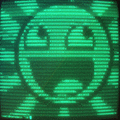Arjen Hiemstra demonstrates how you can access a #remote #desktop on #Wayland using #Plasma and RDP.
https://quantumproductions.info/articles/2023-08/remote-desktop-using-rdp-protocol-plasma-wayland
Not sure if it’s due to the app I use (Connect for Lemmy), but the formatting in the title is completely broken, showing the hashtag in markdown link syntax followed by a floss.social url. I suspect this was posted from Mastodon or something?
It was. But it looks fine from here:
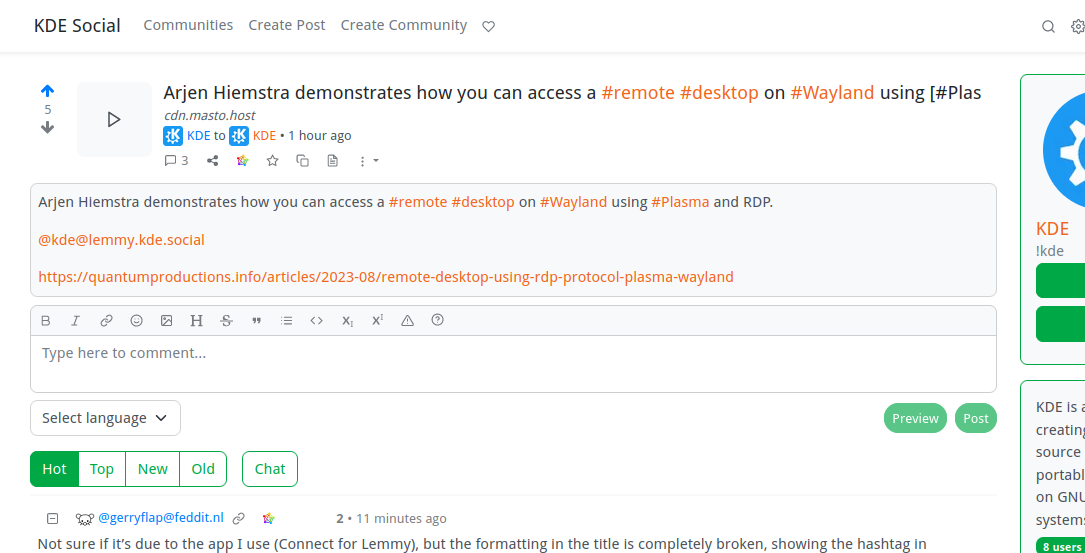
Hmmm then it’s just an app issue I guess
Oh, my instance does not show this post like this at all. I wonder if it’s some difference in Lemmy versions too.
I’m not even sure why Lemmy allows markdown, tags and…links(? I swear I’ve seen one like that) on a post title. We usually click the title to open the post, so it sorta of mess with that.
@kde@floss.social @kde@lemmy.kde.social Mr Laptop needs his face washed.
@kde@floss.social @kde@lemmy.kde.social
There is also barrier too.
With barrier, you share the mouse and the keyboard, but the focus is where the mouse is.@superdupont @kde@floss.social @kde@lemmy.kde.social
I think this is not the same. With Barrier you extend your desktop over several machines. This is you bring the desktop from a remote machine (say, from your office to your home) and work on it as if it were local.
@kde @kde@lemmy.kde.social the left one is literally my brother’s model 😂
@kde@floss.social @kde@lemmy.kde.social I had try of this with the alpha flatpak and it works pretty well, the image quality is fantastic!
A bit janky with input, after the rdp session ends sometimes keyboard input stops working
@kde@floss.social @kde@lemmy.kde.social Great!
RustDesk and TeamViewer also have beta Wayland support since a few version.
@kde@floss.social @kde@lemmy.kde.social is this the virtual desktop feature working? Great to see that
This is pure awesome