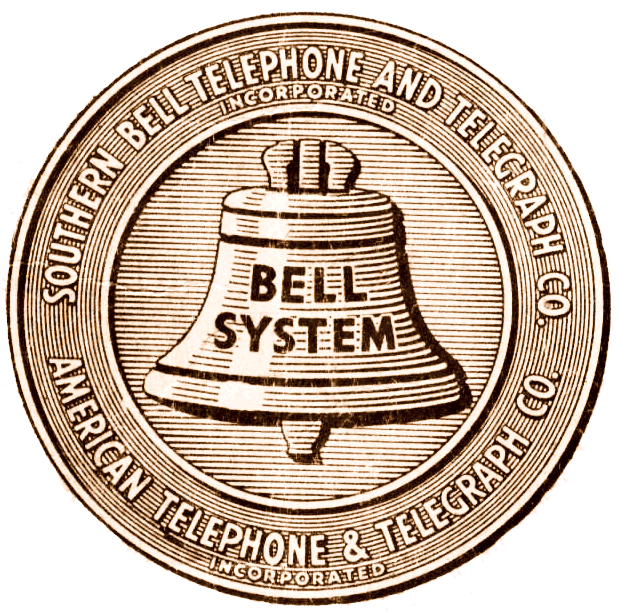I’m considering buying a secondhand Yoga Slim 7 with AMD/Ryzen 7 for 400 dollars. Is this a good deal? My parents advise against it because the laptop is old (3-4 years), so I’m not sure. I also don’t know how well Linux (Fedora/KDE) runs on this particular model. It comes with 512/16GB. I need advice cause I need to make a decision in like 2 days.
https://wiki.archlinux.org/title/Laptop/Lenovo
^here’s a good place to look for compatibility and hardware support.
You said your parents believe it to be a poor choice because of the machine age. Do you mind me asking what you purchasing it primarily for?
I’m planning on using it as a personal computer and something I can use for college. So mainly writing text documents, web browsing, YouTube, but no gaming or video/image editing.
If you plan on using the device for school, it might be worth your effort to check with the school to see if your program of study will be accommodating, allows for, or otherwise specifies directly what os to use. Some institutions offer free or reduced cost licenses for what os is required. I know that there may be some coursework that can require a specific os for the applications you’ll be required to use. Test monitoring software is the first, and probably most extreme, example that comes to mind.
I.e. Universities using Windows-only Software and you might have to get a Windows License anyways.
But when buying used Laptops, they are mostly always with a Windows license anyways.
You can extract the Windows Key with an App from the Microsoft Store.
Imo, your biggest enemy here is going to be battery life. I bought a sale-priced Lenovo t14s and I always keep a battery back in my bag just in case.
With a low power profile, having Eclipse open, a web browser to view slides/ documents and Logseq for notes my battery lasts most of the day but if I forget to charge it, it’s a pain to use pen and paper for notes.
An older laptop will have a degraded battery, and you really want maximum lifetime with multiple classes in a day.
Before I install Linux on anything, I would Google to see if anyone else did it. It takes out a lot of guessing work and headaches.
Getting the exact product number would be really helpful. There’s like 8 versions of the normal one by itself.
I’ve been trying to find sources online but I’m never sure if it’s the exact model. How do I get the product number? Like in specifications under settings (“model-ID”)?
Not definite but there should be as sticker or text printed underneath.
I run mint on a ideapad flex and it’s been great. Touch screen works, speakers, Wi-Fi, Bluetooth, gaming, etc all good. I got the laptop cheap with a broken screen, I replaced the screen and added a bigger NVMe and it’s been great.
Think I have the Intel version and absolutely adore it. Everything works, it’s a monster and plays as a solid workstation with a low-end thunderbolt 3 dock.
@clark I don’t know the Slim, but I wrote about Linux on my Yoga here: https://rhys.wtf/posts/sway-and-arch-with-yoga
Might be useful.
That doesn’t sound exceedingly positive…
I have this laptop, running Fedora with kde. It’s fine.
My parents had that same worry when I tried to get a used laptop. If it’s what you have to do to convince them, then maybe look into a newer Thinkpad. I have an E16 AMD with a Ryzen 5 7000 series. I initially had some minor issues with the Wi-Fi modem, but I found some kernel parameters that fixed it. Otherwise, it’s been very smooth-sailing.
I have Kubuntu running on an Intel Yoga from 2022. I’ve never been able to get the fingerprint reader or the keyboard backlight to work but otherwise everything else works great
If it helps at all, I’m typing this on a Lenovo Ideadpad 5 that has a Ryzen 5 and 8gb that’s running up-to-date Arch (btw) and KDE perfectly well with no troubles at all. I haven’t owned the Yoga Slim specifically, but I’ve had a few Lenovos over the years and mine have all run various forms of Linux quite happily.