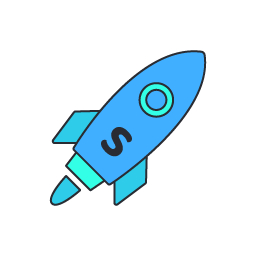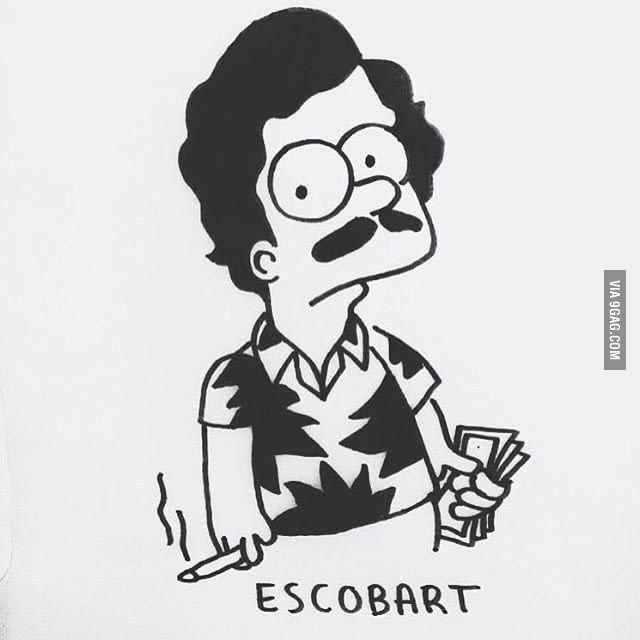Several years ago I leapt enthusiastically into the realm of 3D printing by buying a massive, expensive delta-type printer. I had to put it together myself, which was fun, but after that I struggled to get it to print well. Even simply trying to get the prints to stick to the bed were difficult, leading me to add huge brims to all my parts which were a pain to cut off afterward. Eventually I gave up fiddling with it and it’s been gathering dust ever since.
I know that a lot of you treat the hobby as an opportunity for endless tinkering and optimization, which is great, but I think I’ve realized that what I’d prefer is something that just works out of the box with a minimum of adjustment.
Low-cost and no-hassle kind of work against each other here. Which is more important?
I’d say no-hassle is more important, in that case. I just don’t want to go spending $1000 on a printer again
What kind of printing (material, use-case etc.) do you think you’ll be doing, and what size do you want to be able to print?
Mostly little gadgets, mechanical things, or small figures or terrain pieces for wargaming, so I’d like a high level of detail (I’m fully aware that it won’t be nearly as good as a resin printer). I’d like to be able to print with PLA, ABS, ASA, and PETG, and envelope doesn’t need to be huge, probably about 10” at most.
QIDI tech? I mean there will be minor issues but the printers seem perfectly usable with the flaw mostly being with perfection hopping. It’s a 3D printer and will print those fine and the Q1 pro is $400
Otherwise the P1S which is slightly more expensive and closed but slightly better.
Or you go for a bed slinger and give up on some of the complex filaments without tinkering again.
I will say for bed adhesion you should be getting a bed magnet and a textured PEI sheet which will fix a lot of issues. Even TPU can be printed on it and removed easily enough without the need for glue or release agent past isopropyl alcohol.
I think my experience is roughly parallel to yours. I bit the bullet and got an X1C and with a couple of exceptions (mostly my own mistakes) it has been largely hassle-free. Having a reliable printer is actually allowing me to tackle the project of rebuilding my Anycubic Predator into the machine I always wished it was. That massive build volume will be great, but I have something I don’t have to fiddle with to make the parts.
As for the Bambu/Chinese paranoia, I think it’s overstated considering most people here are probably typing their replies on a device thoroughly infiltrated by Apple or Google or both. Do a few prints to make sure everything works properly and switch to Orca Slicer and local network mode if you’re concerned.
YM (and your fear of China) MV
Bambu A1
I was thinking about that or an A1 Mini
I recently got into this and picked up the A1 with AMS. It’s been a lot of fun to play with and other than the routine maintenance like cleaning the bed and lubing the rails, it’s been zero trouble.
How much of a difference does the AMS make in terms of a general printing? If someone wasn’t planning to do multi color prints often or at all would it still be worth it?
If you can swing the added cost, I would 100% get it. I don’t do much multi color, but it’s worth it alone to just be able to have 4 spools loaded up and be able to switch between them in the slicer software. I always keep matte black loaded because it’s what I use most often, and then swap the other three slots as needed. The way I see it, even if you’re ok with having to change the spool everytine you print, you may as well have the AMS and have to switch slightly less often.
Lastly, on more than one occasion the automatic failover to another spool has saved me a lot of effort. If you suspect you’re running low on a spool, you can just load up the same color on a different slot and the print run will automatically switch over to the new spool mid-print if you run out. I was blown away by the convenience of that the first time it happened. Keeps the print moving instead of stopping and waiting for you to make the switch manually.
I think Prusa is a good brand to go with
Not low-cost at all though
Second hand though would help, wouldn’t be surprised if we see a bunch of mk3s and maybe even some mk4 with their new printer coming out. I still use my mk3s pretty frequently, made a bunch of mods to it, still chugs along.
made a bunch of mods to it, still chugs along.
Ooh, that’s a good point. I had a similar experience. Specifically, I didn’t really know what I needed when I bought my Prusa, so I didn’t get all the features. I was pleased to be able to buy/print and mod in a few of the features I was missing in my initial purchase.
There’s not really going to be a low cost solution that just works out of the box with no calibration.
I’d personally look for a used Prusa i3 MK3[S[+]]. Part of that is personal bias, it’s what I still print with (specifically the MK3S variant, I haven’t bothered to upgrade it to +), but in all the years I’ve had it it’s been an absolute workhorse and has very much thrived on the copious amount of neglect I’ve given it. The only things I’ve ever done to it are install firmware updates and occasionally smear some grease on the smooth rods with a finger. Still, every time I print with it, it just works.
Prusa just announced a new printer so there might be a little wave of them being put up for sale.
Edit: You mentioned that you want to print ASA, which AFAIK requires an enclosure. The MK3 is annoying to put in an enclosure because you have to move the power supply outside the enclosure. Though the printer that Prusa just announced is enclosed and is < $1000 (just) if that puts it in the “low-cost” category for you. https://www.prusa3d.com/product/prusa-core-one-kit-2/
I’ll second Prusa. I suspect that no affordable entry level 3d printer is really hassle-free, but my Prusa felt more reliable than my level of experience probably deserved at each stage of my journey.
The implication is that if you want something of quality you are going to expect to pay for that quality.
If it’s cheap then corners were cut. Several years ago the tech was just as you described. Not perfect. I bought an ender 3 pro and it wasn’t perfect. I sank a lot of money into it to get an “acceptable” result. It sounds like you selected hard-mode and chose a Delta. I can’t imagine what you went through. I hope you’re ok.
I recently got back into the hobby, and decided to spend more for a better quality printer. Prusa was the Cadillac back when I was toiling in Ender upgrades. What I have found is that newer printers and and slicer software have made a drastic leap forward. Things are markedly better all around.
I chose Prusa, but it was a tough choice. I probably would have been just as happy with Bambu, but I would have paid more.
Based on my journey I suggest you spend more for quality. Right now that’s Bambu lab and prusa. Prusa is behind, but the customer service is there. Bambu is going through some legal troubles, so that is something to consider.
I think because it’s been a a minute since you’ve dabbled you’ll find things have improved. Maybe don’t buy a delta. The Prusa MK4s bed slinger is the fastest bed slinger. The Bambu core XY is faster and comes with an enclosure. Prusa just announced a Core XY but it wont ship for months and it has smaller in build dimensions.
As far as budget printers go, I haven’t wasted any time looking into them. I wasn’t gonna mess around and find out this time. Maybe there is something out there that would make you happy, but I’m not going to gamble and suggest one.
That’s a fair assessment, and based on the responses and some of my own research I think I’ll be going for a Prusa, maybe second hand.
The only reason I chose the delta was because the place I was working at the time had one for prototyping, and I was familiar with it so I thought I could get it to work well at home. I didn’t realize it would be “hard mode” until too late, haha.
For good bed adhesion I think I have a couple pieces of advice:
- Get a PEI bed if you don’t already have one. It makes a world of difference.
- If that doesn’t stick well, consider getting something like this
- Make damn sure your bed is level
- Make sure the Z offset is properly set up
- If you aren’t already, start by printing PLA, then move on to other filaments once that goes well.
- Make sure you have proper temperatures for both the hot end and the bed. Normal values for PLA are 210-230 on the hotend and 50-60 on the bed.
Thanks for the advice. The model I got (SeeMeCNC RostockMax 3.2) has a stationary glass bed and this fancy system where it probes the bed and automatically makes a height map. I might end up trying to get a new bed surface like you suggested before springing for a whole new machine.
You could buy a large PEI sheet in sticker form and put it directly on your glass bed. Removal with a razor shouldn’t be difficult.
Is your bed heated? If yes, prints will stick well to the PEI when it’s hot and pop off when it’s cooled down. I have an ultrabase glass bed on my i3 clone and that’s exactly how it works there. I also gave a similar experience with my Voron with a PEI coated spring steel bed.
If your bed is unheated you might still be in hard mode.
As a final thought, go hot and slow for you first layer. I usually bump my first layer by 5-10 °C, depending on the material, and print it at 30-40 mm/sec. Even though I could probably go faster I’ll take consistently in my first layer.
Qidi X-Plus 3. If it’s anything like my Max 3, which is the bigger version, it ought to be plug in and use (after running the included calibration). It’s on “sale” right now for $500, but it’s always on sale. It’s also not made by Bambu, and if I were you or anyone else I would not give one rusty penny to Bambu for anything.
The draw with this thing is it comes with a fully enclosed chamber with a heater and PID to control it, and it’s the easiest time I’ve ever had printing ABS and PETG if that’s what you want to do. You can slap a 0.2mm nozzle on it easily enough if you want to print tiny stuff.
If you don’t care about high temperature materials you can get the X-Smart 3 which is based on the same system but is smaller and minus the heater, and is even cheaper.
What’s wrong with Bambu?
They’re slimy. Their machines use proprietary software and parts, and their software has a highly questionable always-online requirement that phones home back to their servers, which is something that really ought not to be happening with anything that may be able to identify what objects people are 3D printing. Even if they’ve walked back the always-online thing and allowed local only operation on some of their printers, that still demonstrates that they are not to be trusted. There’s nothing to say that they can’t prevent your slicer from slicing some object the CCP has deemed should not be printed, or remotely brick your printer, or just simply refuse to allow their slicer software to connect to it anymore.
Their company was founded by former DJI employees. That should really say it all.
Bambu’s Chinese warrant canary.
This is a very good joke and deserves more upvotes, but I only have one to give.
Qidi is also a Chinese company so what’s the difference? Most printers come from Chinese companies outside of companies like Prusa.
Qidi does not have a proprietary slicer that phones home, and they have not been demonstrated to engage in any suspicious behavior.
My issue with Bambu isn’t that they’re Chinese. My issue is how they conduct themselves.
There’s nothing to say that they can’t prevent your slicer from slicing some object the CCP has deemed should not be printed, or remotely brick your printer, or just simply refuse to allow their slicer software to connect to it anymore.
Seems like it’s at least somewhat related to being a Chinese company since you’re mentioning the CCP. I won’t argue that these aren’t things to be conscious of, but I think these fears seem overblown.
I do support open source projects, but I don’t feel like they really enabled me to do anything I can’t do now with the X1C in the 3.5 years of printing prior to owning this thing and the performance/experience has been so much better.
Even if these are overblown, I personally refuse to tolerate setting the precedent that this kind of thing is ever okay, and once a company tries it they’re burned forever as far as I’m concerned. No one needs to be spying on me, for any reason, ever, and I will never do business with anyone who did it even if it was in the past. Trying to force people to use a cloud account just to get functionality of the piece of hardware they already paid for with no technical reason behind it whatsoever is ludicrous. My printer can do everything a Bambu can do without the need to connect to a third party’s severs. If Bambu’s cloud servers are ever disabled, compromised, or simply shut down then your printer suddenly winds up somewhere on the spectrum between having functionality crippled or simply becoming useless. That’s a stupid risk.
Bambu Studio’s extremely fishy behavior has been very well documented, and I don’t think it’s work the risk doing business with its company for any reason when so many viable alternatives exist.
Trying to force people to use a cloud account just to get functionality of the piece of hardware they already paid for with no technical reason behind it whatsoever is ludicrous.
There is a technical reason behind it which is integration with MakerWorld and being able to browse files from there and send them to the printer remotely from your phone or other device along with being able to watch a live feed of your print and control the printer.
Again, I won’t argue against the whole privacy aspect as I get it, but I just don’t really think it’s a big deal or something of consequence if we’re simply talking about 3D prints. They do have the option to use them locally now, but apparently this doesn’t include all their models (which you may have mentioned already or it was someone else).
Orca and local network mode work pretty well for me.🤷🏼♂️
They’re always online, not all their printers can go offline. And when they find something they don’t like in your bambu account they can turn off your printer.
Also, they’re being sued for patent infringement
Curious as well
I think I would recommend the q1 pro over the x plus 3 since it’s a difference in size by about 2 inches but saves a lot of money for the same components with a few upgrades even for leveling and the processor.
Though I really want the plus 4 but am waiting for the inevitable revisions for that price point.
The first gen 3 series machines definitely had some teething troubles, so waiting on the 4 is probably a wise plan.
Me, I’m mostly interested to see if they backport compatibility for their “Qidi Box” filament changer thingy (which thus far is vaporware in the first place) to also work with the Plus/Max 3. I don’t care about multicolor printing that much so I’m not about to buy a new printer just for it, but if I can slap on an add-on I just might.
Oof right?
I’d just love a filament box AMS that also has a dehydrate setting. But them releasing a backwards compatible option would be great. It’s wild how far they have come since competing with flashforge.
Second the qidi. Of all my printers it does the best job. My trodon 2 does a great job but isn’t worth the price difference.
The best low hassle printing is going to be resin. You can get a decent Elegoo or Anycubic model for only a few hundred dollars. The only real hassle is cutting supports, washing your prints, and curing the resin. In my experience, water washable resin is the way to go.
Of course, depending on what you are printing, you may not have as much use for a resin printer.
Obligatory ventilate your work area and use your ppe.
Edit: not sure why downvotes. Is this sub anti-resin?
I suspect people feel SLA is a lot more hassle then FDM overall. That said I am still learning about resin myself.
I guess I understand where the idea comes from. That said, I print with both materials and I have had so many more issues with FDM. My resin prints almost always come out right on the first try, and I’ve never had to tinker with my Elegoo Mars Pro; it just worked out of the box.
Do you have pets or live in a dusty environment? Buy an enclosed printer (I recommend the Bambu P1S)
If not: A1 or A1 mini (200$, got me back into 3D printing)
The P1S by Bambu Labs, while not the cheapest (on sale now for 550$ without an ams) pretty much just works.
I’ve done PLA and PETG (various brands) using default settings and the thing just works. I’ve also used polycarbonate but that required a small amount of tweaking.
I guess it also depends on what you’re trying to print. If you are going to be printing figurines that you will paint, you might be better off getting a resin printer, though I can’t speak much to those as I haven’t used them, but we do use anycubic at work and I’ve seen some pretty good looking models come out of them.
I’ve also heard good things about the A1/A1 mini (also Bambu) from coworkers.
We probably have 30 or so 3D printers at work including a nylon powder 3D printer which is amazing but I’m not sure of the brand, and it’s probably expensive because it stands about 4.5 ft tall.
The ender3 V3 se is super low cost and super easy. Get a pei sheet and sticking shouldn’t be a problem. They’re slow but as long as you don’t print a ton it’s not a big deal. I upgraded to an sv08 and it’s great. It has a bunch of bells and whistles, is super fast, is totally open source, and has a big print volume. I recommend it if you want to spend a little more I got mine on fb marketplace for 400 so maybe look around and find a deal.
I‘ve never heard of the + model. I have a normal ender3 V3 SE and got it for around 200.
Yeah you’re right idk why I added the +.
And the price? Im sorry to tell you, but depending on where you live you live, this is almost double of the price I paid for a new one in germany.
A delta is a tough way to start. I printed a couple delta’s after I built my first printer, and getting them dialed in was a nightmare every time.
Just get an Ender V3 or something like it to get interested in printing again. They’re cheap, they have plenty of accessories and support, and do an acceptable print. Get the automatic bed leveling kit, for sure, though.
With current sales, the AnkerMake line is quite inexpensive and my experience with the M5 has been incredible. No 3D printer is truly no-hassle, but I think this is as close as it comes. Tons of QoL features like auto bed leveling, magnetic PEI plate, streaming video, and so on. It’s the closest thing I’ve ever seen to plug in and go as far as 3D printers go (some very easy assembly required though).
+1 on M5, love mine!