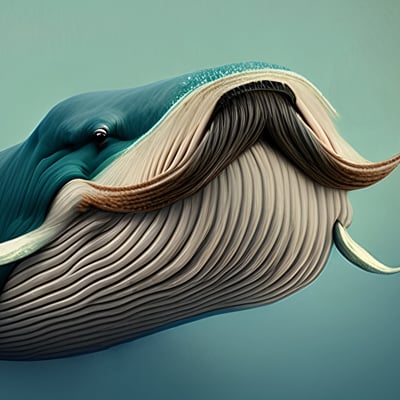When I first started setting up my home automation, I decided on Zigbee, and I very much dove in head-first. I set up dozens of Zigbee devices, and some worked a lot better than others. I have a fairly stable Zigbee network with well over 100 devices, but many of those have been replaced over time. To save others the wasted time and money, I wanted to give a short breakdown of what I’ve noticed across brands.
-
SONOFF: My Zigbee controller is made by SONOFF, and it works well. As far as their motion sensors, not so much (I even made a post about how bad they were about a year ago). Their motion sensors give such unreliable results that they’re borderline useless. Their plugs work generally okay, although they do drop off my network occasionally. Overall, they really wouldn’t be my first choice.
-
Aquara: They make some very slick-looking devices, but they’re horrible. Magnetic door sensors frequently just get stuck in an open or closed state, or just drop off the network completely. I used two of their leak sensors. One is still working well; the other just spontaneously decided to stop responding completely. I have a few of their pushbuttons; it took me at least a dozen tries to pair them, but they seem to work well after that. Overall, Aquara devices either quit responding or drop off the network more frequently than any other brand; I will never buy another Aquara device.
-
DOGAIN: I bought several of their plugs. So far, not a single issue. I assume they’re a white-label brand, so I don’t know who actually makes the hardware, but I have no complaints so far.
-
MHCOZY: Another white-label brand. I’ve purchased several of their relay switches. I haven’t had a single problem with any of them, and I’m using quite a few.
-
Haozee: Probably another white-label brand. I have several of their mmWave sensors. Occasionally they get stuck in a “detected” state, but rarely. They have never dropped off my network. I’d buy more.
-
Phillips (Hue): They’re exceptionally expensive, but for a reason. I have a lot of their smart bulbs, and a few outdoor motion sensors. They all work flawlessly. Don’t use the Hue app or a Hue bridge, though, unless you want to be locked into their app; just pair your device with a third-party Zigbee controller.
-
Leviton: I have replaced every single in-wall switch in my home with a Leviton smart switch or smart dimmer. They’re a well-known brand, so I would expect their products to work well, and they do. My only complaint is that occasionally one of the switches will drop and refuse to communicate unless I power it off (with a breaker); this is rare, though, and normally corresponds with a power outage.
-
Thirdreality: I saved Thirdreality for last because I have absolutely no complaints at all. They are my go-to for Zigbee devices. I have many of their temperature sensors, plugs, magnetic door sensors, motion sensors, soil moisture sensors, etc. I have never had a device drop off my network or stop working correctly. I have dozens of their devices, and my only issue was a climate sensor that got stuck at 99% humidity after I accidentally sprayed water into the case. That’s my fault.
So, in general, if I was to re-build my Zigbee network from the ground up, I’d go for Thirdreality devices first. If they didn’t make what I need, I’d go for Phillips Hue, and if I still couldn’t find what I need, then that’s what the list above is for.
I’m hoping to see some replies to this; what are your experiences with different Zigbee devices? Any brands you either trust or would never buy from?
Edit: As others have mentioned, your Zigbee integration (also also possibly your controller) may make a difference in reliability. I am using ZHA and a SONOFF controller. Your experience may be different.
Adding to the list, I’ve got several IKEA lightbulbs (the dimmable white colour temperature ones) and a few sensors (door/window, climate) that work well. Can’t recommend the IKEA remote control thingy because it just stopped working and nothing could bring it back up. The support didn’t sound surprised and refunded it no questions asked though so that’s good.
And I’ve got plenty of generic tuya switches and sensors (door/window, climate, water leak etc), both old WiFi ones that are flashed with ESPHome and newer ones on ZigBee from Ali. So far they all work great.
(With the exception that I killed one and then a replacement switch by having them power a tiny LED light. Counterintuitively it seems like a thing that can wear a cheap design smart switch out if the load is too small and something something I got it explained to me by someone that understands electric circuits but now it is gone again.)
I have everything running in Home Assistant on a repurposed old NAS with a Sonoff USB ZigBee stick.
@whaleross
Strange, I have four different kinds of IKEA remotes, the oldest being over five years old and they all work happily with ZHA.Could be different revisions or something. At the time I discovered other people having the identical problem.
I love all the ikea stuff, but true that the remote controls are absolutely garbage. I have multiple and they all are either slow, or not responding half the time. I think they have some debounce build onto the firmware and it is way too agressive.
O have some of Aqara windows/doors sensors and I’ve never had any problem. I haven’t changed any battery yet and I’ve installed about 2 yeas ago (or was it 3? 🤔)
The Aqara buttons are very good as well as the motion sensors (even though I’ve just installed a couples at my sister’s and they disappear about a day after I pair them 🤷🏼♂️)
Here to vouch for aqara sensors. My motion sensors work a treat. Just wish I got the FP1, Since I find them TOO sensitive
Sonoff coordinator, with Z2M
Yeah, my experience with Aqara has been like that: flawless out of the box, pairs quickly with no issues, reports state correctly, all good. Then after a random while (at least a few hours, but within a day) they just drop off the network never to be seen again until I re-pair them.
I even got an Aqara smart plug just to act as a router and pair the Aqara stuff through it, it was better but this time it dropped off after a few weeks. Might’ve been the battery though, it was a temperature sensor in -20°C.
Yeah that’d be brutal on the battery chemistry, probably need a wired sensor. Doesn’t get that cold here but was having similar issues in the negatives. Unfortunately there seem to be less options and they’re more expensive for wired last I looked, but it’s been awhile.
For me it’s not a problem of the Aqara motion sensor because I’ve paired those 2 sensors in my house and they work without a problem.
I have to say, I have dozens upon dozens* of generic “Tuya” ZigBee devices from Ali, and they all work flawlessly. The only ones I have issues with is a couple of GU10 bulbs that the devs decided should be routers when bulbs really shouldn’t route since they can be turned off at the switch. I really wished there was a way to prevent that.
*96 total devices in Z2M, a handful are Sinopé mains voltage thermostats for baseboard heaters (great units absolutely recommend!), another 3 are inovelli switches (again no issues here, great stuff), a dozen are Aqara (I’ve seen the hate but tbh I never noticed any issues). Almost everything else is Moes/Tuya. I even have a generic tuya temperature/humidity sensor that has been outside for a year and a half in the harsh Canadian climate (from -30C to 30C).
I will say, I have a couple of AIQ and mmWave sensors and I don’t like them because they produce a LOT of data and kind of spam the network, if I replace them I’ll do WiFi for those.
I run a HamGeek POE Coordinator.
Bulbs are mains-powered and should be zigbee routers. The way to prevent that is to take out the switch, wire it closed, and stick a smart button over it.
Yeah I disagree. And I’m not the only one, many bulbs from larger brands don’t route. The Sengled bulbs don’t for example. IMHO bulbs work fine with dumb switches when they revert back to the last setting which most do. Nothing in the spec says a device that is mains power MUST route.
Instead of replacing the switch with a button, you can replace it with a smart switch that doesn’t actually cut power when you press “off”. My Zooz ZWave switches allow you to configure them to either use the internal relay to turn lights on and off (which cuts power) or disable the relay and use the ZWave side to turn the lights on and off (maintaining power).
It’s an annoying issue but this is what happens when you DIY things using parts from various manufacturers with differing design ideas.
I could, but have you considered that I don’t want to, because I don’t need it? All I want is the damn bulb not to be a router.
So then throw them in the trash and buy something else?
I don’t see what can be accomplished by complaining about them while also refusing any workarounds unless you have chronically low blood pressure that’s cured by your constant anger toward these bulbs and their dumb design.
Did you even read the post you’re commenting on? This is literally a review of user experiences with ZigBee devices. I’m not looking for a work around. I have 96 active ZigBee devices and probably four dozen Wifi devices on my network, you’re not teaching me anything here.
Unfortunately many many bulbs act as routers, a general issue I have with ZigBee devices, and it’s nearly impossible to know from just reading the description.
Or a relay switch and keep the existing mechanical switch on top. I like Shelly but there are tons of options.
I hate that Shelly only do WiFi.
They just released zigbee relays
There’s Qubino Z-Wave devices, and some Bluetooth ones though my experience with those has been a bit dubious. And integration outside of their own ecosystem is still via WiFi (except for sensor beacons which are BLE).
Relays dont do RGBCCT. You’re not solving the issue at all here.
The issue was that using the old mechanical switch would shut down the router in the bulbs. A relay absolutely solves that.
In any case, it seems to be possible to use a Shelly RGBW2 in CCT mode. Here’s an example of how to do it in Home Assistant’s native Shelly integration though OP says there’s also tutorials around showing how to do it via MQTT.
Yeah that doesn’t solve my issue at all though. All I want is for the bulb not to be a router. Nothing else. A Shelly RGBCCT isn’t going to control a GU10 bulb.
A Shelly RGBCCT isn’t going to control a GU10 bulb.
Ok I’ll admit my ignorance. Why not?
An RGBCCT controller will control a strip of LEDs (or what ever individual LEDs you put together), a GU10 bulb is just that, a mains voltage bulb. It cannot be controlled externally and includes its own driver. It has input for mains voltage and that’s it. The same would hold true for an E27 or any other type of mains voltage bulb.
From the outside it looks like this:

On the inside:


If I turn off my Home Assistant, everything in my house still works like a normal house. Your bulbs won’t.
You can bind switches to bulbs in Z2M. That way they still work whether HA is running or not
Not very well in my experience
I have a few backup lights that are dumb led lights on a smart wall switch. But my HA is pretty much never down unless I am manually restarting it for updates. And my Zigbee network works even when the internet or wifi is down.
How often does your temp/humidity sensor report? I’ve also got a Tuya one from Aliexpress and had to shelve it because it was spamming the sensor data 5 times a second.
Mostly on changes, otherwise every ~5mins or so? Probably less, I can’t check right now, but I’m certain I have never noticed spamming like that.
Okay, I guess I just need to buy a different one, luckily they are cheap.
I’ve been using Aqara door sensors, temp sensors, buttons, and others, and have had great luck with them.
Same here. I’m using the Nortek z-wave and sigbee usb adapter with zigbee2mqtt + home assistant (both on docker). They are sometimes annoying to pair, but never had one drop for anything other than low battery (original battery sometimes craps out after a few months, but replacements go for 1+ year). I did hear their second gen motion sensor was kind of a miss when compared to the original one, so I stuck to the v1s. Not sure if they’ve addressed the reported issues. People also say that they don’t follow the protocol to the letter, so it seems possible that depending on the hub, they might not work as expected.
We also have some third reality smart switches that turn a switch “smart” with a physical mechanism on the outside, while not as good looking, they are awesome for renters when you want yo automate things like kitchen lights without having to replace anything on the circuit itself. The batteries last forever (aaa). I found that adding some vinyl matching the color of your outlets makes them more stealth if you also don’t have white outlets.
Edit: one of our third reality switches was placed on the porch light, which we wired the Christmas lights to this year using one of those $1.50 light socket to socket adapters (LED Christmas lights use very little energy - should be ok to power with a light socket which can do 100w for porch lights just keep it below 60w if unsure). It made automating them on when the sun set and off after midnight or so a breeze.
For switches / dimmers try Inovelli. Very very very tweakable. Can program things like minimum dim level, so even when you command 1% it still puts out enough power to start the LED bulb. And it will report taps and multitaps up to five taps as scene control actions. They also have a fan canopy module which can receive zigbee commands directly from a switch so the main paddle controls the light bulb and the secondary button above the LED bar controls the fan speed.
+1 for inovelli. Now that they’re generally in stock (got mine refurbished at a discount) I would use them across the board in a heartbeat.
Are they easy to get now? Last I checked they had supply issues where most stuff is usually out of stock or comes back in waves or something (this would had been 2+ years ago)
Oh yeah they fixed that. I remember what you’re talking about, they went out of stock for like months or years at a time. That is no longer the case. Their flagship switch is in stock on their website all three flavors (Z-Wave/ ZigBee / Thread)
Awesome. Maybe time to restart that project, then. Thanks for the info.
Are you using zigbee2mqtt or ZHA? I’ve found a massive performance difference in Aqara devices between the two.
I started using zigbee2mqtt so I could use Aqara devices. They are the items I’ve had the least issues with since setting it up.
It also seems like zigbee2mqtt just has a wider net of compatible devices in general.
Most likely coded work around and quirks. Where as ZHA is I guess more “it’s a standard people, follow the standard. If we have problem with you due to your non-compliance, it is a you problem. It is not an us problem, oh and users… how about you patron the standard following device makers”.
That tracks, Z2M got popular when things were still pretty wild in the ZigBee world, they HAD to work around.
Which one is better for you?
MQTT by a mile.
I tested both out years ago when I was first starting with ZigBee and preferred Z2MQTT, it was just way better. I’ve been using it ever since.
I tried both and my aqara temperature sensors still regularly fell off the network.
Swapped for genetic tuya devices from AliExpress and not had an issue since.
What coordinator are you using?
I started on ZHA with a sky connect and switched to Z2M with a SMLight PoE dongle thing (which is really good btw).
Same result with the aqaras.
Which of these is better for Aqara? I recently switched from Conbee to Zigbee2mqtt but I don’t have any aqara devices (yet…)
I actually moved to mqtt fire aqara. Turns out it’s just better for everything.
Huh, my 2 Aqara door sensors have been perfectly flawless.
I have two Aquara door sensors and a thermometer and they all work flawlessly for me. I have automations with the door sensors to turn on some sengled lights for their respective rooms, and it happens almost instantaneously. The thermometer just tells me the temperature on the back deck, so not much going on with that. But I haven’t had any of them drop off the network.
I’m also using a Sonoff usb for my controller and it has been solid for two years.
I recently picked up some Thirdreality color bulbs, and i think they are pretty solid. The only gripe I have is that their colors seem to be kinda off. But it does white light very well, so they’re good enough for me.
Aquara door sensors here too and they work great. I have one that turns on the kitchen light after sunset when the back door is opened and it works flawlessly.
That’s interesting. I first set up Aquara door sensors on all my doors. Every single one has dropped off the network and required re-pairing multiple times. I’ve started just replacing them with Thirdreality door sensors when they drop rather than re-pairing.
I wonder if my controller or my Zigbee integration has something to do with it?
I’m using a raspberry pi with a ‘sonoff universal zigbee 3.0 USB dongle’. But I’ve no clue what I’m doing. I originally got into it just so I could automate a bedroom light for the wife. Beyond that I’ve got a couple of lights and contact sensors and the recent attempt at controlling a dehumidifier. Googling and blind luck has got me this far.
I wonder if it helps that the door contact sensor is in the same room as the zigbee dongle? Maybe 20ft away
Either that, or you have wifi interference.
I had all kinds of issues with my zigbee network until I switched my wifi to use channels 1 and 6, and Zigbee to use 24 or something like that. Since then, it has been rock solid.
I wish it was that simple. I don’t remember channel numbers offhand, but I mapped out my WiFi and Zigbee networks to be non-ovrlapping. I don’t have any neighbors close enough to even register an SSID, either.
The weird thing is that location doesn’t seem to matter. I have a few Aquara devices spread out across several hundred feet. The one that’s close enough to connect directly to my controller is actually the least reliable.
Hmmm that is really odd. Since I addressed the interference issue, the only major issue I’ve had with any Aqara device (including door sensors, temperature sensors, one vibration sensor, one water presence sensor, and a few wall switches) is the vibration sensor, which I damaged the battery cover, so it doesn’t close properly and keep the battery in place correctly. So that one is my fault. I have had a door sensor and water presence sensor drop off the network occasionally, but that’s rare.
Heck I even have a second network set up in my RV (sensors only) and it seems to be reliable as well. But the metal shell keeps much of the signal contained, I’m sure.
I wonder if there’s something else in your area that’s interfering with it.
I agree with the door sensors, they work great and sip battery.
The thermometers (the square ones from a few years back) suck tho, they drop off the network all the time. I’ve replaced them with those generic Ali round ones with the display, they take AAA batteries which is a plus.
@Damage
I got the square ones a few years ago and they kept on dropping from the network. In the meantime, a few firmware updates later I migrated to HA and now they are rock solid, don’t know if it’s due to consolidating Ikea, Hue and Aquara Zigbee networks into a single ZHA mesh or the firmware getting better, but I suspect that it’s due to a single optimized mesh instead three colliding Zigbee networks.I’ve started (admittedly years ago when implementations were less advanced), with a single Zigbee2mqtt network with Philips, Le grand, IKEA and so on, but they kept dropping off immediately.
Some time later I got a new coordinator, migrated everything, everything else improved, those sensors did not, so I tried creating a different, Aquara only network for them with another instance of Z2M, that made things better but still had problems.
This week I’ve installed an Athom Ethernet ZigBee gateway (great device btw, mine runs Esphome), and joined the networks again, but I’ve already had disconnections. I’ve only got a couple of those still in place, I keep trying to get them to work 'cause I have a bunch sitting in my drawer, but I’m just about to throw them in the recycling bin.Any chance you guys have your zigbee radios plugged directly into your host device? I had a bunch of issues with mine until I plugged it and my ZWave dongle into USB extension cables. I think with the Pi specifically, you can wind up with interference. Another point of interference is your wifi AP as wifi and zigbee frequencies overlap one another.
I’ve personally used Aqara window sensors, temp sensors, and switches for a few years now on my current Sonoff and previous HUSBZB radios without issue after eliminating any possible interference as noted above.
Getting some repeaters couldn’t hurt either. I have a couple Ikea Tradfri shades and they both came with repeaters.
I’ve tried it all: short cables, long cables, stands… Most other stuff just works.
I’ve got repeaters: every room has multiple light switches and smart plugs that act as repeaters.
While I don’t have the number of devices you do, I can add two observations:
Kwikset Zigbee Door Locks have been rock solid since the day I installed them. No issues dropping off the network. The only downside is occasional delay in reporting state (locked/unlocked) to HA. Getting it to respond to a command to lock/unlock is near instantaneous.
Ikea Zigbee devices have also been rock solid. The only issue is that none of them seem to report battery level reliably. Other than that, there are zero issues.
Thank you for this. I don’t have a smart home but I was thinking about doing a home assistant. This will come in handy if I decide to do it.
Sounds like zigbee is a gamble
I don’t think it’s so much that Zigbee is a gamble, but that buying off-brand cheap Chinese devices is a gamble.
Like another commenter said, you get what you pay for. I have some Phillips bulbs that have seriously been working well for a decade, long before I even knew about HomeAssistsnt or even knew what Zigbee was, other than that’s what the Hue bridge used.
Part of the problem is that more obscure Zigbee devices can sometimes only be found from companies with names that look like somebody just mashed their hand on the keyboard. For something like a relay or a mmWave sensor, you’re likely going to be trying to pick the best of a few questionable options unless you build it yourself. Alternatively, sometimes it just doesn’t really matter. I have a cheap temperature sensor in a storage space. I don’t care if it occasionally drops off the network; it’s just there to satisfy my curiosity.
You get what you pay for. Pretty much every Zwave device I’ve tried has worked as advertised and even had a surprising amount of extra useful features I had never considered.
I just ordered one of those MHCOZY relays, hoping to use it in my RV to control the furnace (via the thermostat connection). Glad to hear they are reliable!
I use one for the same thing! I have a pellet stove, and I set the knob to “on,” then installed a relay in line with the knob. HA monitors temperature with another sensor and switches the pellet stove as needed.
I’ve got another two connected to solenoid valves, and another in a custom lighting system. They’ve been rock solid for a year or two.
The wide input power range is really convenient, too. Depending on what you’re controlling, you can probably either just power it off the same supply, or grab any random adapter and hack off the barrel plug.
We should start a “home automation pellet stove” community, now that there are at least two of us.
Mine has all electronic controls. I use a power monitoring plug to detect if it’s running and turn on a nearby ceiling fan if so. It also counts how long it has been running to let me know when to clean it (~150 hours of run time). I have a Shelly 1 connected to the thermostat wires, and a temperature sensor elsewhere the room tied together in HA to make a thermostat to control the stove. I have a fairly complex script that sets the pellet stove’s temperature based on various factors like time of day, outdoor temperature, etc. If the thermostat doesn’t call for heat for half an hour, the pellet stove automatically shuts down and will restart if heat is called for (this functionality is built into the stove).
I’d like to monitor the level of pellets, and I’d like to have control of the level - it can run on levels 1-5, controlled by a push button. I normally keep it on 2, but on a really cold morning, jacking it up to 4 or 5 would be helpful - and make it even more critical I monitor the level of pellets.
My pellet stove is a bit different. It has a built-in thermostat, and a combination rotary switch/potentiometer to control the temperature. This switch has a single wire that tells the controller to shut off the stove (wire is shorted) or control the on/off set points based on the resistance. I just leave it at “fully-on” and use a normally-closed relay to control it. When HA wants to turn on the stove, it just switches the relay to open, which tells the stove to start up and continue running until the relay is closed. The built-in thermostat just switches the stove on/off, so I’m essentially just disabling that and offloading it to HomeAssistant.
I also have a fairly complex automation for my stove. I’m using it to heat a large workshop, but I generally only use my shop on days I’m not going to work. On my off days, HA checks my location (from my phone), and if I’m home, it’ll heat up my shop in the early morning so it’s already comfortable when I wake up. It’s tied into my occupancy sensors, so if the ambient temperature is below a set point and somebody is in the shop, it’ll maintain the temperature even if my schedule doesn’t mandate it. It also takes into account outdoor temperature, and it overrides everything and heats up my shop anyway if it’s at risk of freezing (frozen wood glue doesn’t work very well). I also monitor run time, and it’ll send me a notification when it needs to be cleaned. I use 18 hours, though; with my stove, I think if I let it go to 150 like yours, it’d be a fire hazard.
I hadn’t thought of monitoring pellet level, but I really like your idea. I think a beam sensor at the bottom of the hopper might do the trick. It wouldn’t give a level, but it work to let you know when it’s empty. I’m also wondering of you could install an IR emitter and photodiode on the hopper door facing downward and calculate a fill level based on how much light is reflected back. Maybe a series of contact switches from top to bottom. It’d definitely be a fun project.
I have two thoughts on the pellet level - both measuring from the top. I have a few OpenGarage devices and a SaltSentry. Both essentially do the same thing, measure the distance between the sensor and the next object it encounters, but they are different methods - the SaltSentry uses a time of flight sensor, and from what I can tell from the pictures, it’s just that small little thing at the point of the device. The OpenGarage uses a larger ultrasonic sensor.
Look how small and cheap those time of flight sensors are on a small breadboard (I literally just found those). Mount that on the underside of the top of the hopper, run some wires to an esp32 or similar, config it, and boom, I think.
Our detached garage has a propane furnace (one of those that hangs in the corner of the room). I just recently put a Shelly 1 into the thermostat circuit to control it, then I tried to attach a temperature sensor to it, so it can act as a thermostat…then I found that you need the Shelly Add-on to actually attach a sensor to it… So I got the Shelly Plus Add-On…but that’s for a later generation of Shelly 1 than I currently have…so my next purchase will be a newer generation Shelly 1 to replace the Shelly 1 I already…yeah, this has been a frustrating experience. And I’m not a huge fan of Shelly after they took an order and my money and never delivered the product in 2023. So, if I buy Shelly, it’s only via Amazon now.
Looks like there’s no DOGAIN UK plugs. Which is a shame. I have an INNR plug running a dehumidifier and it’s not great. It will turn off and on as per my Home assistant schedule and I get to see how much power is being used which is cool. However, it has a habit of turning itself off and back on randomly while as far as home assistant is concerned there’s been no interruption. It’s frustrating.
Suprisingly the lidl zigbee range is really good
I shall investigate. Thanks for the suggestion
That was my gateway into automation, but it seems that they’ve essentially abandoned the range.
Ah thats a shame! The lights were amazing with cold and warm leds seperate. Plus decent uk sockets
Does Thirdreality make a UK plug? I can’t find one on Amazon but that might be because I’m US-based. Out of all the plugs I’ve tried, theirs have been the best in terms of reliability.
Sadly I can’t find a UK Thirdreailty plug. Their website only shows US, doesn’t even detect I’m coming from the UK so I’d guess US only. Surprising seeing as the company is based in China.
Thank you for this! I haven’t started my network yet, but I just got the HA voice assistant, so this will be very helpful.
How do the thirdreality motion sensors work with pets?