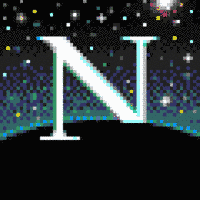My question is mostly for games available on Steam that you would still prefer to play on Switch. I imagine performance should be better on the deck for native/proton games, but there might be something else I am missing.
Local multiplayer games and Switch exclusives.
Switch is the my best option for local multiplayer games because I don’t want to explain what a steam deck is or how I got Mario Kart to run on it. Everyone at the party knows what a switch is and you can easily round up a few drunk friends (nerds or casuals) to play some kart or smash just by showing people you brought one. :)
Why do they need to know what it is though? My deck works great for local because I dont need 4 of the same type of controller. Everyone gets a random one and we’re off
Would anyone even care if you just start up the game?
Trying to get Kirby Air Ride to acknowledge all four controllers on Steam Deck for split screen is a goddamn nightmare.
But the switch doesn’t have Kirby Air Ride at all, sooo one point for the Steam deck there?
Why local multiplayer? Wouldn’t the more powerful Steam Deck generally handle that better?
I can just dock the Switch and connect 4 controllers, 2 of them already part of the system itself. For Steam Deck, the Dock would be a separate purchase and connecting 4 controllers more complicated than on the Switch.
For what it’s worth, Valve has written a steam input driver for joy-cons! You can connect them over Bluetooth! …but they’re still joy-cons, so their wireless range is really bad. You basically need direct line of sight.
It would if it had the necessary firmware. It doesn’t support Ad Hoc connections.
Depending on the game, Steam Deck makes connecting multiple controllers a massive pain. Switch you press one button and they’re connected.
This is pretty much it for me too.
Ring Fit Adventure :)
Oh yeah. I do have my og switch in the living room for this and occasionally play this.
There’s not a game I prefer on the Switch over the Deck but I do think both systems have their merits. I’ve played through Zelda TotK on Switch recently and play my Deck more often (lately a lot of BG3)
The Deck is honking huge, while the switch is small. I much prefer the size of the Deck to the Switch but there’s a an easy argument to be made there for portability.
The Switch is just more dock-friendly. Any serious Switch owner (who would care about docking) owns a Pro Controller. Docking to and undocking from a TV just works perfectly 100% of the time. You can buy a dock for the Steam Deck and you could Bluetooth a controller but it’s definitely more finicky - specifically with some games especially.
Multi-person household. I have a wife and a kid. I’m very fortunate and my wife has her own Deck but we do share a Switch and a PS5. There were dozens of times I would have played Zelda or FF16 but my wife was using the console so I settled with my Deck. I could easily see the opposite happening if we didn’t each own our own Steamdeck
Basically any indies or games that have been ported to Switch, you’re gonna get better performance on the Deck.
There are a few games like Okami which do neat things with the joycons and go on sale often enough that I can justify buying them on the Switch.
I still get the occasional Nintendo exclusive on my Switch for the sake of convenience. I’m too lazy to try and emulate TOTK on the Deck for example.
Final Fantasy VII is probably the only game I’d rather play on Switch, not counting Nintendo exclusives that I can’t be bothered to emulate. The Switch port is the updated version that’s available for windows through the Xbox store, but for some baffling reason the Steam version is older, lacks the new accessibility features, requires a launcher, and just all around does not want to work well on modern computers.
I used to think this until I got 7th Heaven running on the deck. Wide screen, enhanced textures and character models, 60fps, orchestral soundtrack, and I even added the delightfully amateur voice acting mod.
It was a massive pain to set up, but now I can’t imagine going back.
Switch exclusives only for me… But I’m an absolute fan of Xenoblade so I cherish my switch and refuse to emulate so I can show Nintendo with the time spent on the game that I love them ^^. But since both Xbox and Playstation are making PC port, when a PC port of the Xenoblade trilogy, Nintendo? 😭
I have an older switch vulnerable to fusee-gelee, so I’ve been using yuzu’s tutorial for how to legally rip my purchased games from it.
I only use my Switch now for 1) Nintendo exclusives, that 2) I’ve already purchased, and 3) don’t run well on Yuzu. So… Super Beat Sports, mostly. (Harmonix please make a PC port!)
I pretty much just use my switch for Nintendo exclusives at this point. For the games I do own on both I tend to prefer the Deck’s input options and flexibility in that regard more often than not.
If there are no notable differences (like Undertale, Baba Is You, etc.), whatever is cheaper at the time. Otherwise Switch is Nintendo exclusives and SD is other stuff.
Switch is an absolute last resort. It only comes out when an exclusive drops, and the exclusives are only played if the switch can actually run them properly.
I haven’t played TOTK yet because of the performance woes.
TOTK performance issues are really few and far between. You’re missing out.
Maybe if I can’t emulate a switch game well. But realistically I’ll probably just not play it. The switch isn’t actually meaningfully smaller once you put controllers that don’t make my hands want to be amputated on it. And even then the inputs (especially sticks) are way lower quality than the steam deck.
Whenever possible, all of them. The switch may be underpowered, but for the majority of games it doesn’t matter. The deck feels unpleasantly oversized, like the original original Xbox controller or the game gear, and awareness of it’s presence doesn’t fade into the background no matter how long I’m playing. The switch is a joy in comparison.
I gave my switch to my SO. I had forgotten that I did.
Sometimes I can use Gold Points to get a game on the Switch eShop for dirt cheap. That’s the only time I’ll buy a cross-platform game on Switch. Otherwise I only use it for console exclusives now.
Super Smash Bros Ultimate. How else am I supposed to end friendships?
With Overcooked!
This is the correct answer. It’s what led to the first argument my significant other and I had, followed shortly by Catan.