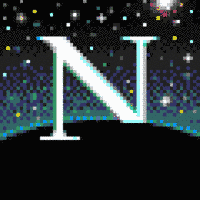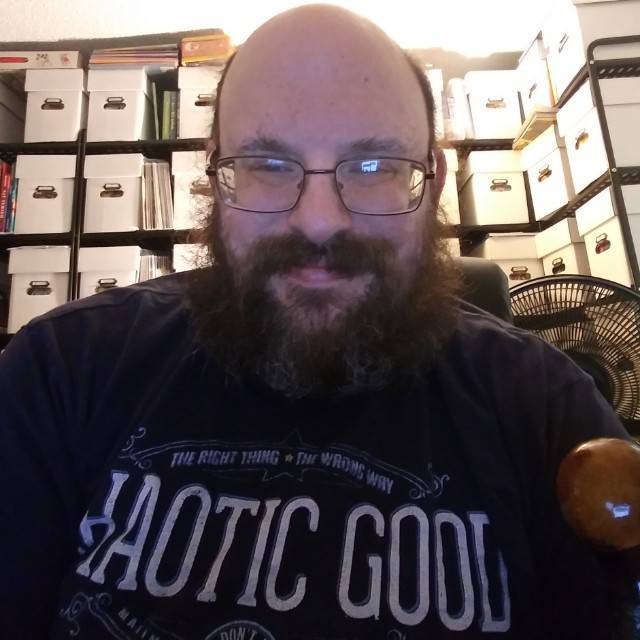To save time running a game I thought it might be handy to have a pre-generated list of die rolls to use during encounters. A spreadsheet like Excel seems to be an ideal place to do this, but my knowledge of this type of app is sorely lacking in just how to do this.
If you put the die type along the top row (just the numbers, no d) and this in A2 it should do what you want.
=RANDBETWEEN(1,A$1)
You can copy the cell without editing the formula and fill as much of the sheet as you want. Press F9 to reroll.
If you prefer a percentile die with zero, you can change it to
=RANDBETWEEN(0,9)*10
Or just combine the 2 dice as a single d100
This is basically what I do as well.
One thing I find useful is to list your party’s Perception modifiers, use the formula above for a random d20 result for each PC, then add them together (for example, =B2+C2). Then when they walk into a room, hit F9 for an instant whole-party secret Perception roll.
I’m not sure about a formula but you can use Visual Basic to make a random number generator for a bunch of rolls and place those values in an array and then place the array in the appropriate cells.
I can’t tell you exactly how to do
This as I haven’t used excel or Visual Basic in a while and never actually linked them together myself. I don’t know if you can even do it for free as I think visual studio costs money, though that may show how long I’ve been away from that side.I can say you can also do the same as what I describe above using Google Sheets and App Scripts in probably 20 lines of code. I am more fluent with those and I think it would be pretty easy even if you don’t know how to code.