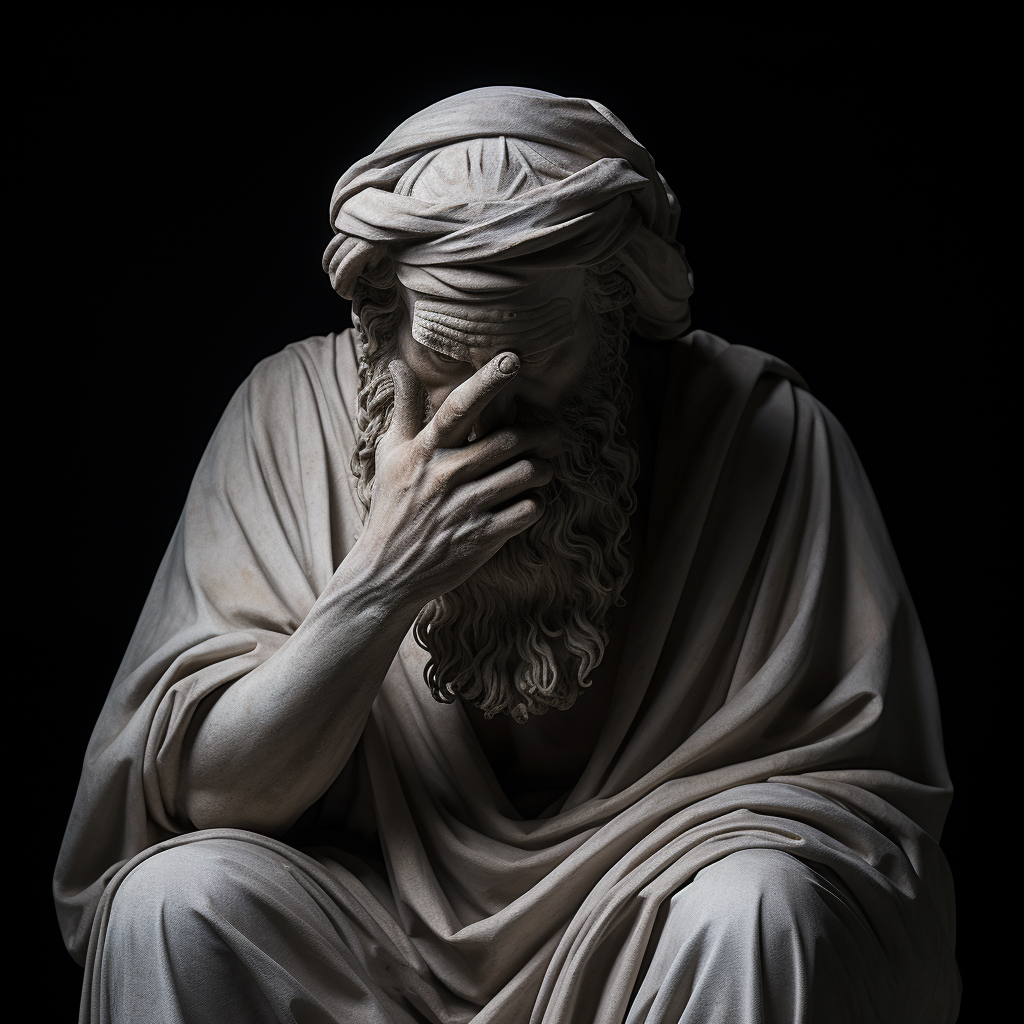Hello everyone, what is your go-to password manager? What would you suggest for friends and family that aren’t very tech savvy?
Bitwarden
Bitwarden is great!
Bitwarden with self-hosted Vaultwarden.
Bitwarden with self-hosted Vaultwarden is great!
Hello everyone, what is your go-to password manager?
KeePassXC for something hosted locally on your home network. Best aspect of KeePassXC is the support for OTP codes built-in, in my opinion. For mobile OTP codes, I personally use Aegis.
What would you suggest for friends and family that aren’t very tech savvy?
Bitwarden for non-tech-savvy family and friends.
You could actually host your KeePass DB online, if you secured it good enough (and on a server you control). That way you’d have a solution working for every device you have, wherever you are.
I’m using Syncthing for sharing it, so as long as one other device is online it shares the newest version of the database.
I would recommend if you do this to have a two part key. Password and file. Then you can have the file on specific devices but share the database through the cloud.
Nobody else here is using Keepass with syncthing for cross-device syncing? I can’t dont know of an easier, more more reliable and secure method.
Same here, KeePassXC via Syncthing, has been working like a charm for many years and I love it.
Yup, KeePassXC is amazing, especially with the add-on in your browser (librewolf I think you need to do something to work). I don’t use my phone much for logging into things, but you can probably sync it on Android (I don’t know how it works on iOS). I love it because you can download icons from websites, and it’s very simple once you get used to it!
Same here, KeePass with SyncThing with a weekly copy of the database-file to a VPS I rent. Besides a password the database requires a key-file, which is copied between the various devices over a USB memory stick.
Why would I keep my passwords with an external company?
But yeah, this is a somewhat tech-savvy solution.
Keepass and Bitwarden respectively. Keepass has a lot of fringe advantages but most important to me is automation and offline consistency. Bitwarden will let you stay logged in offline depending on the options but it’s a bit different and they offer some kind of premium service. They both have good Android apps and Firefox addons
BitWarden. All day everyday. Every human
i’ve used 1password forever and have the family plan for my mum and dad and they’re fine with it. plus it’s canadian not american.
Good thing Canada isn’t going elbows down, bend over and creating a regime for secret orders that weaken encryption and give warrantless access to your data in an effort to appease Trump.
Proton Pass, I use the full suite so it’s just convenient. It also has a few nice functions like e-mail aliases and secure password share links.
Let the proton haters come👀.
secure password share links.
That is one of the things that I really wish were on bitwarden
Bitwarden. Second place isn’t even close.
KeePassXC (Desktop) and KeePassDX (mobile). Offline, local-only password manager. There’s also a Firefox browser extension for it too.
If you need it to sync between devices, Syncthing gets the job done by syncing the DB file.
I don’t trust any cloud solutions. You’re trusting some random company with your passwords. Data breach is inevitable.
This one for me too! I’ve been very happy.
I try to minimize use of browser extensions, but i have the phone & desktop application. Nextcloud/whatever you run for syncing. I also back up those files through rsync to encrypted volume in a cloud provider (so double encrypted), so that if the worst should happen, I can still access the last version.
It’s worth noting that you can manage OTP through it. When you add to your phone’s OTP manager, you can also add it to Keepass, so you wont be up shit creek if your phone dies. Personally I would make a separate volume for your OTP, so you retain dual verification, even if someone should gain access to one of the two.
Bitwarden if you share accounts between two devices, keepass if just one.
Not just between devices. Between people, too. Super handy to coordinate shared passwords. I use it with my wife for utilities and stuff.
You can also designate other Bitwarden accounts to have the ability to reset your master password, in case of emergency. So my wife has a password she can use to get in there, in case something happens to me. But people can’t do it on the sly, because it’ll notify the account holder of its use.
Keepass or bust
Bitwarden, DON’T self host.
Why not self host?
Because if it’s something that’s vital, you should just pay to have someone else host it. ESPECIALLY if it’s a nominal cost per year.
Thanks for answering. I don’t self host it but am interested. It’s still a company that i entrust to store highly sensitive data with, hence my interest in self hosting. Usually folks promote self hosting, so i was curious about your comment to not. Agree, that’s not something to consider lightly.
Porque no los dos?
Bitwarden. There are also self host options, and other free/freemium offerings as well. Personally, I feel like Bitwarden built all this infrastructure to keep my passwords encrypted and secure, and since my db contains not only personal data, but also business data, I’ll leave it to Bitwarden who has a fantastic record as far as breaches.
Bitwarden is great, has lots of free features, and a pretty cheap premium family plan. I’ve been trying to onboard my old people to my family plan so that I can help them if they forget their passwords. 1Password is more expensive, but more polished, and a better choice for newbies IMO.
Bitwarden got a nice polish update about 2 months ago, its a lot better now.
deleted by creator
Less untrustworthy than Bitwarden? I’m not saying that you’re wrong, but could you justify that?
deleted by creator
While Bitwarden does offer a self-hosted option, their main(?) product is a hosted option, complete with apps, extensions, and vault hosting.