I have an album thats a bit more than 200MB, converted to just an audio only M4a or MP4 its still under 80MB
Is that 120+MB all chaff or is there another way to prevent losing all muh damn wheat
CONSTRAINT/NON-CONSTRAINTS
FILE SIZE DOES NOT MATTER AT ALL TO ME. JUST TO BE CLEAR
MUST BE AN MP4 “video” file. I get that MP4 is a container or whatever but that is a hard constraint—Please respect that
M4A/AAC are not acceptable. It must be within the container that is MP4, non-negotiable

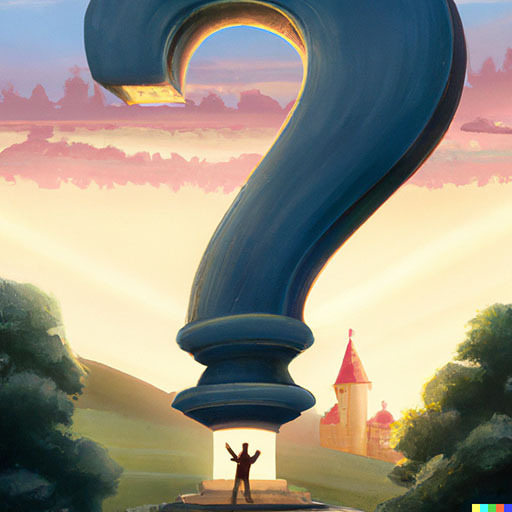
ffmpeg can do that. It’s a command-line utility that can do a ton of media format conversions. Idk what OS you’re on, but you’ll have to download ffmpeg, extract it, then use the ffmpeg executable file.
for Windows file paths it would be something like:
cd path\to\album\folderC:\path\to\ffmpeg.exe -i song.flac -map 0:a -c:a copy song.mp4to shove a flac file into an mp4 container as is. If, for whatever reason, the program you’re trying to use, still doesn’t like the flac format in the mp4 container, you can convert it to a 320kbps mp3 like:
C:\path\to\ffmpeg.exe -i song.flac -map 0:a -c:a libmp3lame -b:a 320k song.mp4(320kbps mp3 would probably have the least loss in perceptual quality from FLAC, while still having a wide range of compatibility)
(Also, the -map 0:a term makes sure that ffmpeg only tries to convert the audio stream. If you’ve got album art embedded in the FLAC file, it’ll get upset trying to convert the album art to a h.264 without the map argument)
As for converting the whole album at once, if you’re on Windows, idk how to do that. You’d have to look up how to use ForEach in powershell or something like that.
Anyone reading this on a Unix-like in bash would be able to run it in a loop in the album folder like:
for file in *.flac; do; ffmpeg -i "$file" -map 0:a -c:a libmp3lame -b:a 320k "${file%.*}.mp4"; done