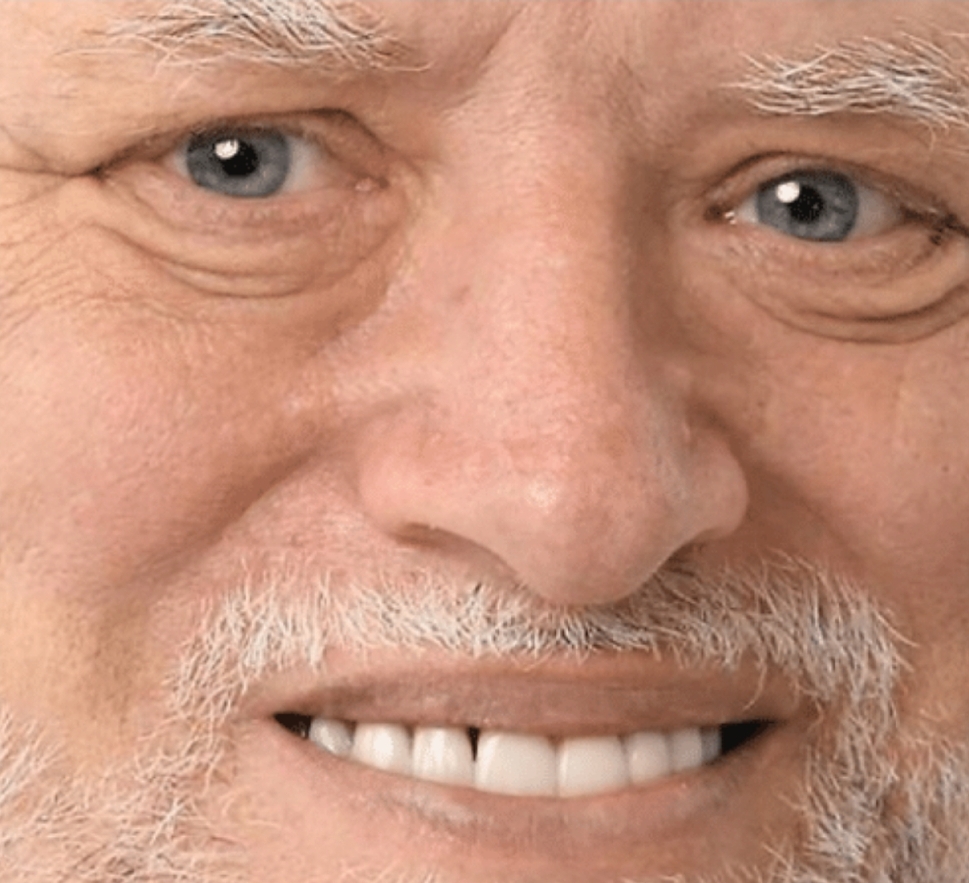Has anyone installed and used Linux on Microsoft Surface Tab? Which Surface model is most suited and which Linux diastro performs the best?
I’m currently running Fedora 38 on a Surface Pro 6!
I’ve installed Fedora on a Surface Pro 4 and a Surface Pro 7 as well.
Super duper simple. Runs well and snappy. I prefer it to Windows.
The only downside is the battery life on standby is very bad (like all Linux distros).
Okay. And everything is working?
Is the stylus well integrated?
Not as good as Windows no. It acts like a mouse input but pressure sensitivity works well (as well as the eraser) in Krita.
saw this recently: https://github.com/linux-surface/linux-surface but I don’t own one. I was just curious about it and found that project.
I’ve used the surface linux kernel on my SLS, worked great for me!
do you even need a custom kernel anymore? i think most of the patches are upstream nowadays.
I don’t know. I was just curious about microsoft surface and if linux could run on it and found that in a search.
For those intrested, I created a !surfacelinux@lemmy.ml community here on Lemmy to collect information regarding linux on surface devices. Mods and contributors welcome!
!surfacelinux@lemmy.sdf.org Ping @PerogiBoi@lemmy.ca @-spam-@kbin.social @TeaEarlGrayHot@lemmy.ca
Related question: anyone have luck with GPU hotplug? I’ve got an eGPU that works perfectly with Windows, but I cannot for the life of me get it to run with Fedora or Ubuntu (xorg and/or wayland). That is the final think keeping me on Windows, which handles eGPU hotplug flawlessly
Thank goodness for edits: I’m running it on a Surface Laptop Studio! Pop! OS was amazing (once I got the proper kernel loaded), but held back by the need to restart every time I wanted to hook up my external monitors.
Theoretically the older models are more likely to work better.
I’ve got an sp3 that I want to throw something with gnome on to mess with. Haven’t tried it yet but from what I’ve seen it all works out of the box, including the pen and pressure support.
Wow. That’s wonderful.
im running debian sid on a surface go 2, stock kernel. everything except the cameras work perfectly (use the surface-linux kernel if you want the cameras to work). love this little device, my daily driver.
That’s good to hear. Thanks.
I have ubuntu on a surface go 1 and it’s running better than stock windows (except for IR camera). On the SP7 it was working decently on the latest ubuntu release - even the WiFi OOTB. However, touch screen wasn’t working (ootb - custom kernel can enable it) and that was a deal breaker for me. I still need windows to boot from USB (!) as the device was designed this way, so don’t count on being totally defenenestraded. You will need windows for firmware updates too.
Check out the Linux surface repo mentioned earlier, it’s full of good resources for Linux on surface device’s.
Thanks for the detailed reply.