Hi everyone,
First of all, thanks so much for everyone using Avelon and everyone who’ve decided to support the development by upgrading, it really means a lot! All the feedback in the post following the release of pro was definitely insightful. If you’re unaware, I recommend reading the post as well as my reply here.
I’ve decided to push towards a 1.0.7 release a bit earlier than planned to address everyone’s feedback. My goal with these changes is to provide a wider range of features in a more basic free variant, whilst offering more extensive customization options and an even better experience as an optional upgrade. This way everyone gets to try out more stuff for free, and if you want the full capabilities you can feel confident that the features work as you’d expect. This setup is more in line with other apps as well as the feedback from all of you.
In addition to tweaks to the free tier, the update contains a new text selection tool, a new dark theme, the ability to lock the app with FaceID, more filtering options + lots of QOL improvements and bug fixes.
Full Changelog
Adjustments to the free/pro tiers
- Added a basic jump button to the free version
- The smart jump button with extra settings and customisation remains pro
- Everyone now has access to a limited number of custom filters for free
- The pro version includes unlimited filters and new filtering options
- The maximum number of profiles in the free tier is now three (guest + 2 custom accounts)
- This change does not affect any accounts you’ve already added
- The pro version has unlimited accounts
- Added a free 7 day trial option to enable everyone test out the pro features
- Added various descriptions to pro settings to more clearly explain what they do
- Replaced the groups “pro” tag in subscriptions with a link to a more details about the feature
New pro features
- Added ability to lock the app with FaceID
- Added new dark theme ‘Hacker man’
- Added option to place the smart jump button anywhere, not just around the edges
- Added ability to filter independently on either the post title or post body
New features, QOL improvements and bug fixes
- Added tool to select text from comments & posts
- Added ability to delete your own posts
- Added share option to links and comments
- Improved prioritizations for swipe gestures
- This should prevent accidental downvotes when you’re trying to swipe back!
- Fixed issue where editing markdown links would sometimes show weird characters and symbols
- Limited the maximum number of smart link previews in posts
- This should keep “link aggregation” posts from being unnecessarily long
- Fixed issue where adding accounts would sometimes fail
- Fixed issue where swipe-to-go-forward could sometimes break after tapping the navbar to go back
- Removed option to report/block yourself
- Lots of minor bug fixes and improvements


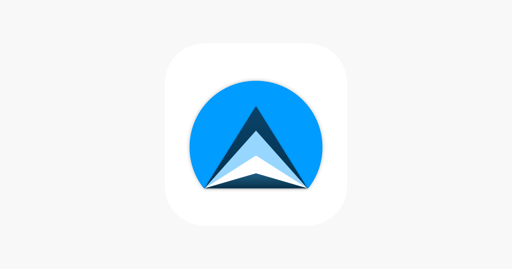
Ooh great update. Thanks so much for your hard work! I have no problem with the stuff hidden behind paywall and I’d happily pay it if they were anything I cared about, but honestly the free tier is plenty for me. People that complain are so entitled.
EDIT:
Actually, question:
This looks to be only implemented as a feature when you’re browsing via the submenu. Can it be added to the post reply screen? That’s usually when I need to copy and paste from someone’s comment.
Hmm, yeah would probably be useful to have it there too, but don’t wanna remove the markdown highlighting either. I’ll have to think about how it could be implemented in a nice way. You can always just swipe the reply sheet down and then select what you need since the draft will be saved meanwhile
Oh yeah that works too haha. Sorry didn’t know that was a thing.