Slightly confusing, and not necessarily directly piracy-related. I run OpenVPN on my Netgear router that allows me to connect to devices on my home network while I am away from home. It works great for most devices, but I cannot connect to any devices that are running Mullvad VPN. Disabling Mullvad on those devices allows me to connect. Also, if I SSH into a device that does not run Mullvad, I can use that SSH session to then communicate with those Mullvad devices. Any ideas?
You need to enable local network sharing on the Mullvad devices.
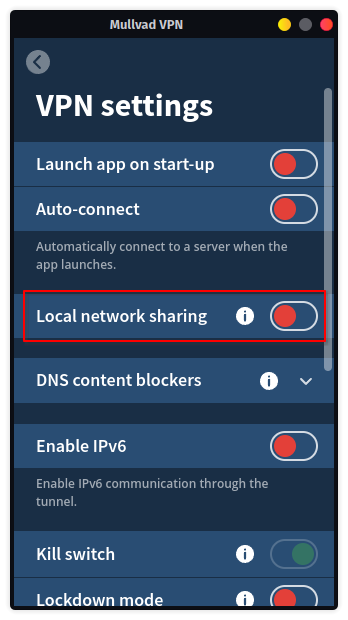
I definitely have that enabled. Like I said, I can connect to it from a different device on the network, just not from a device “pretending” to be on the network via OpenVPN.
The tool tip gives the IP ranges that it opens up, can you make your OpenVPN network live in one of those ranges and try?
Would I change my IP address through my router settings or the OpenVPN app on my client? I cannot find a way to set the IP through my router settings.
In Mullvad, the IP ranges in that menu you mentioned are:
- 10.0.0.0/8
- 172.16.0.0/12
- 192.168.0.0/16
- 169.254.0.0/16
- 0xfe80::/10
- 0xfc00::/7
Connecting through OpenVPN gives me the IP address 192.168.254.2. In the OpenVPN app, changing my IP address makes it so I cannot ping any devices on the network.

Hmmm. I would think that would work, but this is about the extent of my networking knowledge, sorry. :(
Did you enable “Local network sharing” in the Mullvad app? It’s possible that Mullvad is blocking all outside traffic.
deleted by creator




