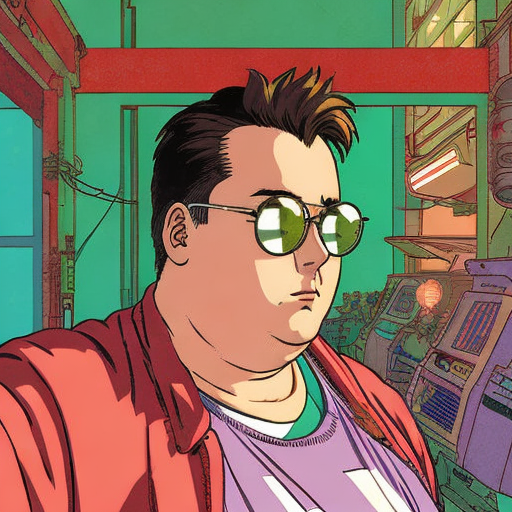I Recently found out that my work has a benefit where they give you a couple hundred dollars to improve your health somehow. Gym, massage, Ergo stuff, ect. I want o put it towards an Ergo Mechanical Keyboard.
I have seen LinusTechTip’s video on the Moonlander and I think it is for me (love the white, ortho linear, and split). But are there other things you folks would recommend that I check out?
Thank you for your time!
I’d only consider the Moonlander if you have large hands. I have very average male hands and the Moonlander thumb cluster was quite painful. It’s far away and the keys are angled weirdly. Other good prebuilt options, from close to a regular keyboard to ticks off all ergo features:
- Kinesis Freestyle Edge RGB
- Dygma Raise
- Keyboardio Model 100
- Kinesis Advantage
- MoErgo Glove80
My experience is that once you go ergo, you’ll end up wanting all features, so you’ll save yourself a lot of money by immediately buying a Kinesis Advantage or Glove80.
In general, I see more negative Moonlander reviews than positive – largely due to hand size (as others have noted).
I’d recommend starting off cheap: Get a couple of cheap PCBs, a soldering iron, and some bumpons. See what you like with your own money before using your work money.
It’s worth really thinking about how many keys you want/need and what layout will work best. For me, the Kyria layout and similar ones are close to optimal, or in keywell, something like the TBK Mini.
The other thing to be aware of with the Moonlander specifically is that some folks have issues with the ergonomics of its thumb thingy. Unfortunately ergonomics are very personal so it’s hard to tell without trying which ergo setups are best for your hands.
Anything by Beekeeb if you’re new to this. It’ll end up around the same price or cheaper than a moonlander, and will be much more ergonomic in the long run.
I got the Piantor and I’m happy with it, but I’ve also got my eye on the wireless Chocofi.
The Ortho split means you can put the numbers on a numpad layer on the right hand if you want, so you won’t need a number row, and you can easily fit your 104 keys into 3 layers on a 42key keyboard - the math checks out.
Afaict, most folks in the scene end up with something more individual, mostly smaller designs, often with a bit more column stagger and/or splay.
I feel like 34-36 keys is the sweet spot for most.
Now the recommendation depends a bit on how much time you wanna spend with iteration of the keymap and physical layout. If you just wanna get a new keeb asap, then the moonlander is certainly an option.
I’d recommend browsing the other posts a bit and also check out what vendors on your continent can offer if you don’t wanna build yourself.
From my personal experience, I agree. But I can recommend having a larger board for trying out different layouts
The starting point is whether you need an ergo keyboard. Is there some specific pain point out fatigue you want to alleviate? Are there some parameters you need to fix first?
The next obligatory step, assuming you need (or want for whatever reason) an ergo keyboard, is a visit here: https://jhelvy.shinyapps.io/splitkbcompare/
Select interesting layouts, print them 1:1 scale and try placing your fingers on the print. Then you will see whether the Moonlander us for you (maybe you need to fold the sheet along the thumb cluster hinge, in the case of this keyboard), or if some other 2d layout is better.
(There will remain the question whether a 3d key well would not work better, à la kinesis advantage/dactyl/glove80/…)
The next obligatory step, assuming you need (or want for whatever reason) an ergo keyboard, is a visit here: https://jhelvy.shinyapps.io/splitkbcompare/
It’s nice for flat keyboards, but not really useful for contoured keyboards like the Kinesis Advantage, Glove80 or Dactyl. I am still hoping that someone will provide a service where you can offer stub versions of common contoured keyboards so that you can try how they’d feel. Of course, the 3D construction if one of the more expensive parts, so I don’t know how feasible it is…
Probably you could not do better than actually 3d-printing the stl (or have it printed)…
For me it’s the Sofle
+1 for the Sofle, I love mine, just built a wireless version so I can take it on the go.
100% corne keyboard is my endgame. Nothing will ever beat it
I was using a Dygma Raise, currently using a Lily58. Much prefer the columnar layout between the two, although it did take a little getting used to. Tried my colleague’s moonlander but want comfortable for me due to my handsize.
I wholeheartedly recommend the Kinesis Advantage360 Pro.
It’s my first split and my first orthogonal. It has adjustable tenting, a really comfortable key well and - at least in the pro version - completely open source firmware.
Building something custom is a bit too much for me at the moment, so I’m really glad I found this one. I fell in love with how nice it is!
I paired it with a Kensington Expert Mouse (a trackball, which I’ve decided to use with my left hand to give my right hand some rest), added an under-desk treadmill and working for 8+ hours has gotten much more bearable.
I love my moonlander.
I’m happy with my Ergodox Ez. The thumb clusters have lots of buttons, the outside ones being a bit difficult to reach, but that’s okay. It can tent well. Not loving the supplied wrist tests but am looking into some generic ones which I think will be fine.
I would suggest trying out as many types as you can get your hands on, literally, before you buy any, because hand sizes and finger lengths differ wildly.
The one thing keyboards can’t modify is the columnar stagger which, at least for me who seems to apparently have a very short pinky, makes all the difference.
So I ended up doing exactly what I didn’t want to do when I started a similar journey to yours - I learned how to solder, modify 3d models, and built my own. And, frankly, I think I’m not done, because there are still so many things to learn and get right… 😉
deleted by creator
I’ve been using keyboardio m01 and now m100 for several years and have been very happy. The custom sculpted keycaps are great and really guide your fingers to the right place. There is also lot of support for different plugins for things like sticky keys or macros. The m100 also has hot swappable mx switches so if you want really fancy ones it’s very easy to change.