I am interested in your ways to identify a bottleneck within a network.
In my case, I’ve got 2 locations, one in UK, one in Germany. Hardware is Fortigates for FW/routing and switches are Cisco/HPE. Locations are connected through an Ipsec VPN over the internet and all internet connections have at least a bandwidth of 100 Mbps.
The problem occurs as soon as one client in UK tries to download data via SSH from a server in Germany. The max download speed is 10 Mbps and for the duration of the download the whole location in UK has problems accessing resources through the VPN in Germany (Citrix, Exchange, Sharepoint, etc).
I’ve changed some information for privacy reasons but I’d be interested in your first steps on how to tackle such a problem. Do you have some kind of runbook that you follow? What are common errors that your encounter? (independently from my case too, just in general)
EDIT: Current list
- packet capture on client and server to check for packet loss, latency, etc. - if packets dropped, check intermediate devices
- check utilization of intermediate devices (CPU, RAM, etc)
- check throughput with different tools (ipfer3, nc, etc) and protocols (TCP, UDP, etc) and compare
- check if traffic shaper/ QoS are in place
- check ports intermediate devices for port speed mismatch
- MTU/MSS mismatch
- is the internet connection affected too, or just traffic through the VPN
- Ipsec configuration
- turn off security function of FW temporary and check if it is still reproducible
- traceroute from A to B, any latency spikes?
- check RTT, RWND, MSS/MTU, TTL via pcap, on the transferring client itself and reference client, without and while an active data transfer
Prob not related but noteworthy:
- check I/O of server and client
I’ll keep this list updated and appreciate further tips.
Update I had to postpone the session and will do the stress test on Monday or Tuesday evening. I’ll update you as soon as I have the results.
Update2 So, I’ll try to keep it short.
First iperf3 over TCP run (UK < DE) with same FW rules let me reproduce the problem. Max speed 10 Mbps, and DE < UK even slower, down to 1-2 Mbps. Pattern of the test implies an unreliable connection (short up to 30 Mbts, then 0, and so on). Traceroute shows same hops in both directions, no latency spikes, all good.
BUT ICMP and iperf3 over UDP runs show a packet loss of min 10% and up to 30% in both directions! Multiple speed tests to endpoints over the internet (UK>Internet) showed a download of 80 Mbts andupload of like 30 Mbts, which indicates a problem with the IPSec tunnel.
Some smaller things we’ve tried without any positive effect:
- routing changes
- disabling all security features for affected rule set
- removed traffic shaper
- Port speed/duplex negotiations are looking good
- and some other things that I already forgot
Things we prepared:
- We have opened some tickets at our ISPs to let them check it on their site > waiting for response
- Set up smokeping to ping all provider/public/gw/ipsec endpoinrts/host IPs and see where packets could be dropped (server located in DE)
- Planned a new session with an Fortigate expert to look in-depth into the IPSec configuration.
Need to do:
- look through all packet captures (takes some time)
- MSS/MTU missmatches / DF flags
- further iperf3 tests with smaller/larger packet
- double check ipsec configuration
- QoS on Switches
I wish I had more time. I’ll keep you updated
Update3 Most likely the last big update.
So, the actual infrastructure is a little bit more complex than I’ve described in this post, so nobody could have suggested tips for this case.
We think that we have found the problem, but we couldn’t implement the fix yet since it requires some downtime, and I was on a business trip. We’ve got multiple locations in the UK that are connected to a third party (MLPS) where their internet breakout points are too. We’ve now got multiple IPSec tunnels that terminate on the same FW in Germany. The problem is that the third-party FW uses the same IP AND port for all IPSec tunnels too, which most likely causes all the issues. In short: only use one tunnel or change the GW on the German side.
Don’t ask me why, please! - It is a cluster fuck, and the goal is to fix it in the future. One site had a large flat /16 network not long ago.
I might share a final update when we get the fix implemented.
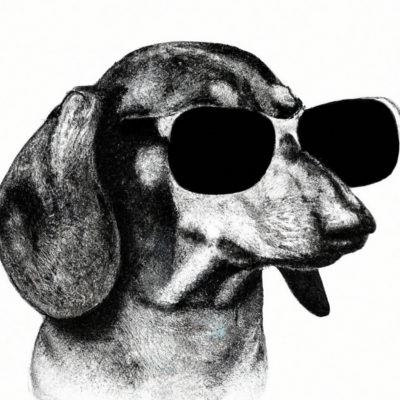
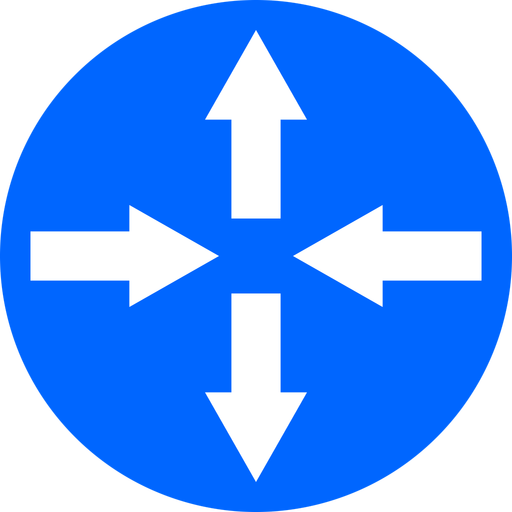
ADVPN (Auto-discovery VPN) seems to be the equivalent. https://docs.fortinet.com/document/fortimanager/7.2.0/single-datacenter-for-enterprise/282533/advpn
I guess it was easier at some point? - Taht was way before my time there. But we are going to replace the MPLS part with simple internet-breakout points on location and the the rest with SDWAN.
Purely from users complaining and other departments getting frustrated about why their stuff was not working (e.g. Citrix). The new FW had to be installed in a short time and ‘everything’ worked fine at first. Problems only occurred after some load was put on the network. We failed - as in network dep - by NOT doing a stress/limit test of the network and finding this problem immediately, and NOT implementing some kind of monitoring that would have notified us of all those lost packets and connections. We caught up, but we should have done it in the first place, because it is necessary.
Do you mean the ISP/MPLS provider? - If so, not really.
Good lessons learned here. Thanks for sharing.