You can long tap on the username of the thread you want to hide. It was not the most intuitive thing for me but I found it accidentally and maybe I can save you from the searching!
That behavior is about to change. There’s already a jerboa update available that changes the thread-hiding trigger from long-tap on the comment header to regular-tap on the comment body (away from links and other tappable bits of the comment).
This update is available on f-droid now, but only came out yesterday I think. Might not be on the play store yet, but get ready for this to change on you.
Play store already had that behavior from at least the previous version, and just got the changed inbox behavior this morning. They’re keeping parity between them pretty well.
I hope they add an option to swap the long and short press actions. I’ve found myself accidentally tapping and collapsing a ton of comments today.
Feel free to post a feature request: https://github.com/dessalines/jerboa/issues/new/choose
Hahaha just tried to do it the way OP said and figured out the changed it lol. Then I read your comment… should have kept reading before spending 2min wondering why it wasn’t working.
Thanks, I’ll update the app then!
This update is available on f-droid now, but only came out yesterday I think. Might not be on the play store yet, but get ready for this to change on you.
Better yet, get your apps straight from the source by using Obtainium to manage app updates from GitHub. Not sure why I don’t see this talked about more. https://github.com/ImranR98/Obtainium
deleted by creator
Copied from another explanation: >use your search feature on your main instance and enter !{community_name}@{instance_url} then you can subscribe
So for example if you want to sub to the memes community in lemmy.ml then go to Search, type in “!memes@lemmy.ml”, under Search change the dropdown from Communities to All (important step), then you should see the community which you can subscribe and post to.
Edit: added image for better understanding.
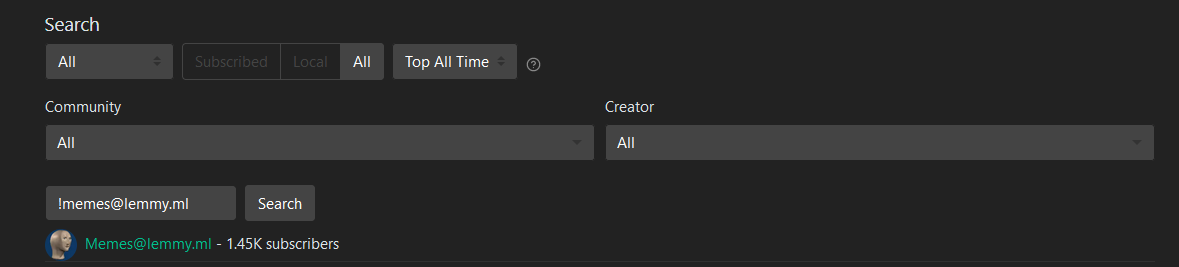
deleted by creator
https://tech.michaelaltfield.net/2023/06/11/lemmy-migration-find-subreddits-communities/
This post was a great start in my opinion. You can read about the ways to find communities there across all instances.
The main way that most seem to do it (it is also written about in the article) is using this site https://browse.feddit.de/
Maybe just try typing the name of the topic in the search field (eg. games)? Maybe some variants (eg. gaming, consoles, etc.). That usually works for me
Tip: Long tap the vote counter area to access upvote and reply buttons to interact with comments from your inbox. The upvote from inbox is a bit laggy but works. This has helped me streamline a little bit.
This is something I’ve been trying to figure out how to do since moving over from reddit. Looks like Jerboa is an android app right? Alas, I have an iPhone… But I’m glad you worked something out!
Not an iPhone user but apparently mlem is a thing
I’ve just submitted a build of memmy to TestFlight. Hopefully Apple completes the review quickly.
Oh silly me. I just noticed in the regular browser view there is a collapse button next to the commenter’s name. I was used to the reddit approach of clicking on the vertical line beside the thread.






