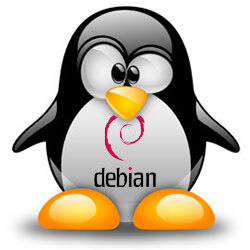I would prefer something based on Debian, like Ubuntu or PopOS, but I’m open for other suggestions as well, as I’m looking for a distro to daily-drive on my new Framework laptop.
I know you said you want something Debian-based, but Fedora is my go-to distro for daily driver workstations. Rock solid, has up to date software, and the release upgrade process has never failed me.
So, I know I could just look this up and get answers off google, but for the sake of conversation, why do you prefer Fedora over something like say, Mint?
I have bounced around through several distros (Mint, Ubuntu, Arch, Pop, a bit of Slack), and have always found something in each that could draw me in. What does it for you in Fedora?
Fedora is pretty cutting edge (updating package versions every 6 months), while still being rock solid. The release upgrade is also the most reliable one I’ve had to deal with - I successfully upgraded an ancient install by 10 versions once.
Gotcha. For those that are happy with the upgrade process and stability of what they are on though, is there anything that makes it more enticing?
I may end up giving it a go just to round out my experience with the various flavors and get some real experience with RPM.
Honestly, Linux is Linux. Once you’re comfortable enough, that’s really all that differentiates distros between each other. (Minus weird shit like glibc vs musl, nixOS, etc) It’s just been the closest experience I’ve had to “it just works” when it comes to Linux desktop.
I should also shout out that Fedora tends to embrace existing standards rather than make their own (cough Cannonical cough Snap). I’m also a big fan of some Fedora projects, particularly Fedora Silverblue
Why not directly Debian ?
This is the way. Why go through middle man when you can go straight to the source.
Just remember, stable is for servers, testing is for workstations.
Stable isnt just “for servers”. I run stable on my laptop as well
OP said they dont need it for gaming, so you dont need the latest, shiniest things. Stable + backports should be good enough for most people unless you’re doing some really specialized work
Also flatpak may be a convenient way to get the latest and shiniest on Stable.
Also flatpak may be a convenient way to get the latest and shiniest on Stable.
Either PopOS or Fedora would be my choice for a no hassle distro. The new Cosmic DE that System76 is making for PopOS looks pretty nice.
I’ve using Pop!_OS on my 11th Gen Intel since I got it three years ago and have been pretty happy with it. I would suggest some of these tweaks for fingerprint/power etc, you don’t have to apply them all but you can see what makes sense for you: https://github.com/lightrush/framework-laptop-formula
Congrats on your new framework? Intel 13th Gen?
yep, got the new 13th gen - thanks for the link to the repo, it seems really helpful
You’ve named three great suggestions. There was a new stable Debian release two days ago. A decade ago, I found Debian stable a bit too stale and testing buggy, but things have changed for the better with flatpak being as ubiquitous as it is.
Just make sure to get the non-free firmware iso if you think you might need it for something like wifi.
I find snap on Ubuntu annoying, slow and the cli tool cryptic. I’d probably use PopOS in preference to Ubuntu just because of that.
Finally, the difference between using a Debian vs Fedora vs Arch derivative isn’t as much as it’s hyped up to be. It’s really the release cycle and QA that matter and that’s personal taste.
@Gamer153
Debian 12 is actually a good option. This latest release has really transformed it into a much more viable option.I just recently switched from my favourite distro (Linux Mint), and I have no regrets.
I don’t think distro choice is that important. If you’re already comfortable with something deb based get that.
I mean, why not just use PopOS? It’s not my first choice but a lot of people like it.
Fedora is the other obvious choice, perhaps even silverblue for that nice immutable ecosystem if your apps can all be obtained via flatpak.
I also really like endeavour due to how minimal it is out of the box an AUR access.
Tumbleweed
Mint is great, it comes pre loaded with a lot of the basics and has got to be one of the most easy to recommend options out there. If you do go with Mint I would highly recommend adding flatpaks for anything proprietary if you use things like Spotify, Discord, or other similar stuff (you probably will want to make sure that gets updates imminently since those kinds of services usually update quickly and somewhat sporadically). Mint is based on Ubuntu but is without all the Telemetry and forced snaps.
Alternatively, if you want a more basic install (pros: less bloat, cons: more manual work) Debian itself would work great. It’ll probably eek out a tiny bit more performance and slightly faster security updates than anything downstream. I like manually installing by starting from zero, but I can understand if you want a “plug and play” option and want a Debian derivative instead.
Ubuntu is also fine. I’m still salty about seeing Amazon ads on my search screen a while back, but in all reality it would work just fine, you can still opt out of the Telemetry, and if you prefer Snaps over Flatpaks then it’d be a good choice to go with. If you don’t know of or care about snaps or flatpaks then in all reality either should work fine for you.
I’ve never used PopOs. I’m sure it’s fine, though I’ve heard people online complain it’s a bit unstable sometimes as compared to the more established Debian based distros. Can’t say either way though since I haven’t used it.
Beyond Debian, like some people are saying here too, Fedora is an option. It’s not Debian based and might have a bit of a higher learning curve (both if you’ve never used Linux or if you learned on Debian based Linux). Their packages and device drivers are usually a bit more up to date. That said, as they move more towards Flatpaks instead of traditional package management that benefit is eroding a bit. But if you do find yourself needing more current packages (and can’t solve with flatpaks/snaps), or have a device with drivers too new for Debian and it’s derivatives, then Fedora would be the first place I’d recommend going.
Last, Manjaro might be an option as well (also not Debian based). Honestly I’ve heard a lot of bad things about it and never used it, but a co-worker likes it so it’s worth a mention. It’d be great if you need really recent drivers, but if you don’t know what you’re doing (so I’ve been told) you probably want to be cautions of the AUR.
If you have the time I’d recommend firing up a virtual machine and checking anything that sound interesting. Good luck!
If you want something that ‘just works’ on a framework, I recommend Fedora 38. Everything from the touchpad gestures to the fingerprint reader work out of the box and I didn’t even need to dig into the terminal to configure.
dnf is really easy to use and works similarly to apt. Apps and programs stay reasonably up to date without breaking anything, and if you need a more recent version, Flatpack is installed already.
Trisquel would be my choice although not sure if the Framework wifi is compatible witht he libre kernel. If not I would probably use Linux Mint or Garuda.
Be bold, install Slackware.
I started off with Slackware, and it definitely made me learn a lot.
It’s been my daily driver since the late 90s. I’ve never really run anything else.
Right there with you. I definitely remember when the jumped from 4 to 7 and everyone was up in arms about it.