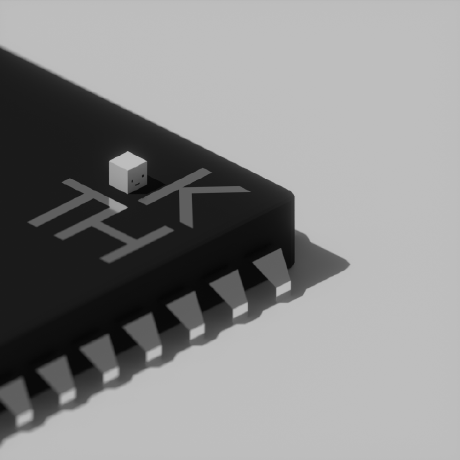i’m pretty new to the shell scripting world and not sure, if i should give my scripts a .sh or .bash extension.
not sure what the pros and cons are.
Just put the shebang at the top of your script:
I’m not a big fan of extensions because if you put the script in your
$PATHit’s weird to typedo_the_thing.bashUsually I have most of my (admittedly very few) scripts be .sh with #!/bin/bash. I do have a few that don’t have an extension however, and those are in my $PATH intended to be used as shell commands
This is how I do it as well. Shell scripts that I include in a project are named with a .sh extension so other users can identify them easily. Scripts that I want to run as commands often are in my $HOME/bin/ and don’t have an extension. Sometimes those are convenience symlinks with easier names, so ~/bin/example might be a link to ~/repos/example-project/example-script-with-long-name.sh.
If we’re talking specifically about executable scripts, here is #bash’s (libera.chat) factoid on the matter:
Don’t use extensions for your scripts. Scripts define new commands that you can run, and commands are generally not given extensions. Do you run ls.elf? Also: bash scripts are not sh scripts (so don’t use .sh) and the extension will only cause dependencies headaches if the script gets rewritten in another language. See http://www.talisman.org/~erlkonig/documents/commandname-extensions-considered-harmful
It’s for these reasons that I keep my executable scripts named without extensions (e.g.
install).I sometimes have non-executable scripts: they’re
chmod -x, they don’t have a shebang, and they’re explicitly made forsource-ing (e.g. library functions). For these, I give them an extension depending on what shell I wrote them for (and thus, what shell you need to use tosourcethem), e.g.library.bashorlibrary.zsh.I do the same, but I include shebangs anyway out of habit.
I stopped using extensions on anything meant to be an “executable” since it leaves me with the option to switch it’s implementation. e.g. shell to python or some binary
I usually add the
.shto the scripts in my~/binfolder. Just so when I go to edit them I know if they are a script or a binary or whatever.I just drop it. Very little reason to use it when my
~/binis nothing but shell script. If I made the script with the intention to share, .bash for bash specific script, .sh for POSIX compliant script.Just put the shebang at the top of your script:
I’m not a big fan of extensions because if you put the script in your
$PATHit’s weird to typedo_the_thing.bashOn my personal computer, ~/bin has two directories within it.
One is for my .sh files and the other contains system links to them. The system link drops off the .sh and all scripts are added to my PATH
in most cases no extension
no extension for commands that are like tools - placed in /usr/local/bin/ or user’s folder ~/.local/bin/
but I add extension for scripts that matters where they are placed, for example
./build.shand/mnt/my-disk/snapshot.shand source scripts in repo folder, such as github repo
tools/src/tool-name.shI symlink it from bin with no extension, example:
ln -sr ~/dev/gh/my-script-repo-name/my-script.sh ~/.local/bin/my-scriptoriginal source has extension, but not in bin folder