I think I might cancel. I’m not watching ads and I’m not going to pay the extra $3/mo to opt out. I don’t know if I’d end up paying more than the subscription cost in shipping though…
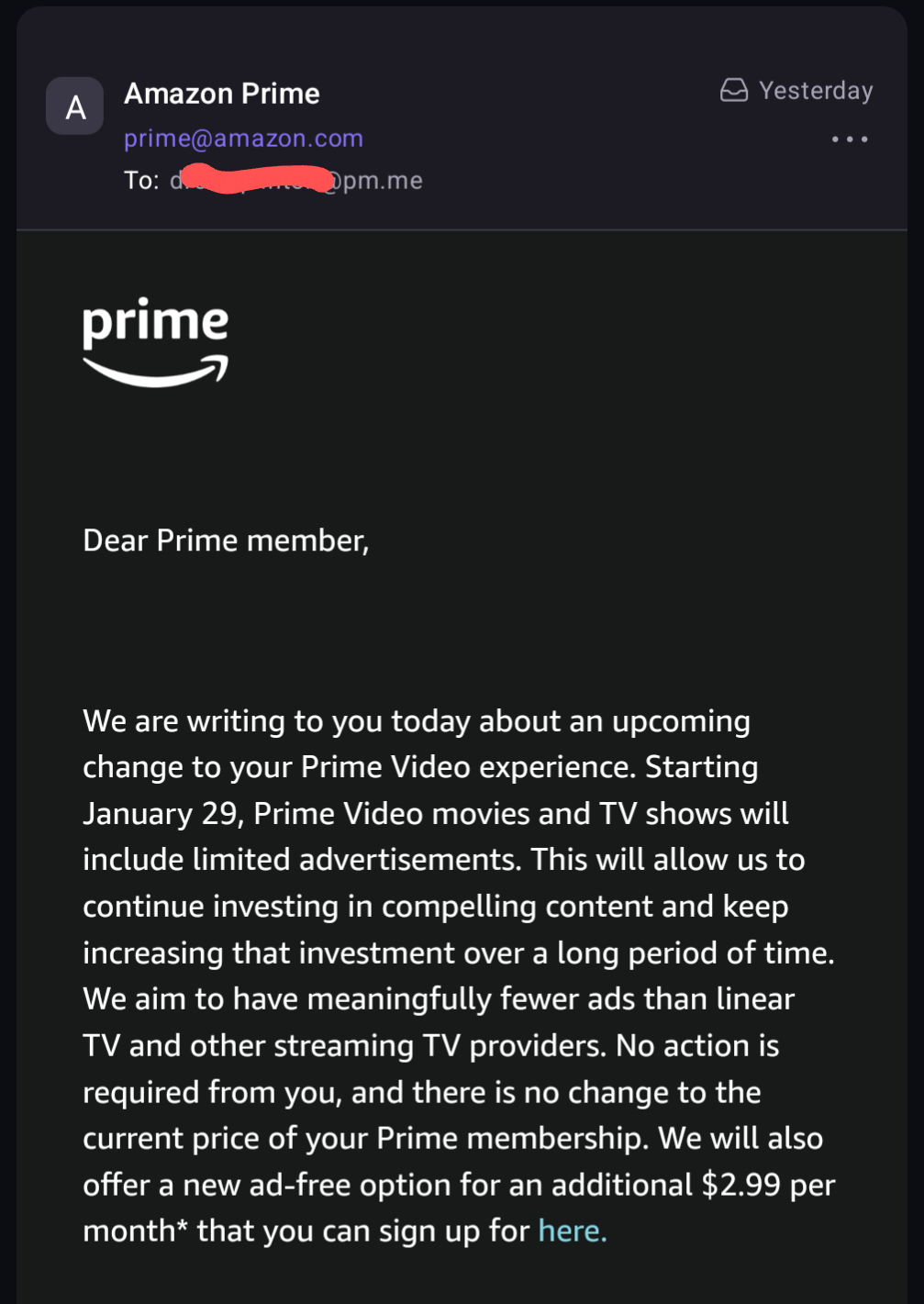
I think I might cancel. I’m not watching ads and I’m not going to pay the extra $3/mo to opt out. I don’t know if I’d end up paying more than the subscription cost in shipping though…
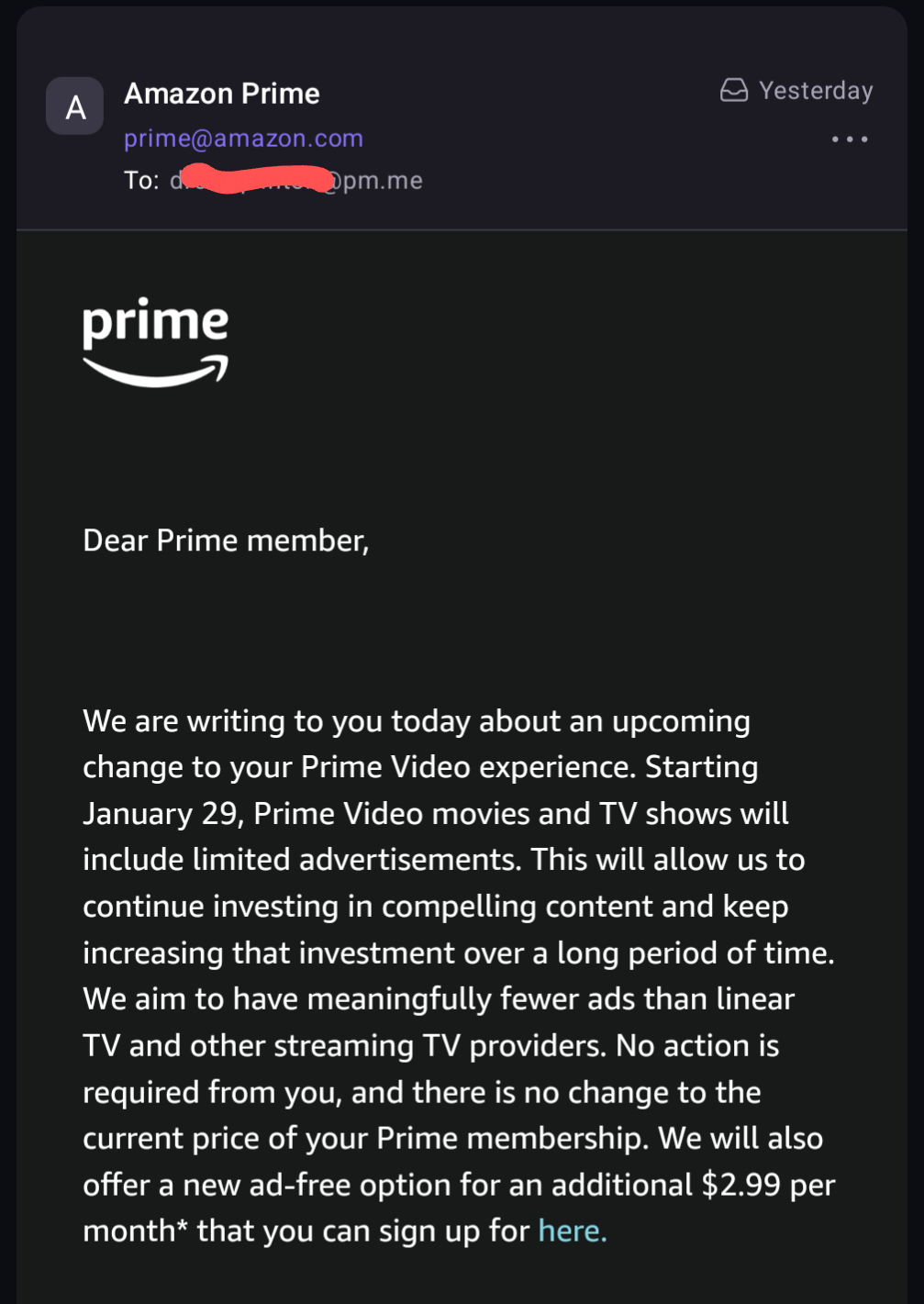
This and the rising costs plus adding ads to ‘basic’ tiers and attempting to create limitations (resolutions, “screens”, offline downloads) is what might push me to build a nice, large NAS. We don’t want Cable again.
Jellyfin + Synology NAS was a great investment for me! ;)
Wouldn’t go back.
I appreciate the advice! I am thinking of Synology or perhaps DIY with either TrueNAS (Scale likely) or Unraid. Synology would be cheap, small, easy on power and thermals too though and I’ve been looking at the latest and previous gen DS2XX lines.
Also I appreciate the Jellyfin mention. I’ve been using Plex so long and was thinking about something else like Jellyfin especially but I’ve never worked with it before.
The nice thing about Jellyfin is that you can point Jellyfin and Plex to the same media folders and both will work, to try it out.
I would get a Synology with intel Quicksync if you go the Synology route for hardware transcoding. Unfortunately, a lot of the new models don’t have it.
I just have a 220+ but would maybe get a 4 bay model if I did it again.
i do this with jellyfin and kodi. the media library is standalone. they both get read-only access to all the metadata which i manage with a different tool (mediaelch)
Look up naskiller builds. Gives you lists of compatible, cheaply sourced hardware for a good nas. I built one a while back and i’ve been really happy with it. Cost about 600 bucks, and it rivaled my new couple thousand dollar laptop at the time. Only thing I wish i’d done differently is not prioritized small footprint so much, because i’d really like to have more slots for video cards, etc now that llms are a thing.
Also, consider whether you’re comfortable fixing unraid or truenas, because Debian with mergerfs and snapraid is perfectly fine for mostly media, and it’s way easier to fix if something goes wrong.
I went the DIY route a month and a half ago and it’s been great. I opted for a larger case so I could add a bunch of HDDs and not be limited to the 2 or 4 that’s the standard in a syno, and I’ll keep adding more over time. I got carried away with the CPU and went with ddr5 so it’s been quite more expensive than it should have been and it cost about 700 euro without the spinning disks, but it’s been great with proxmox + a truenas VM (plus a bunch of extra vms for the arrs, tinkering, media servers, web stuff, pihole, nginx, some game servers…)
Pretty much sounds exactly like I was thinking of doing for the DIY. miniATX/ATX for all the expansion potential + SATA ports + large case to handle it + a CPU with 6 to 8 cores at least. Case would probably be a rack form factor but it doesn’t really matter. Probably 32 GB of RAM + a Quadro GPU/Some cheap AMD GPU or something cheapish like that strictly for encoding + Proxmox + TrueNAS or perhaps just unraid. Probably no desktop environments unless something really needs it for some reason. Not sure if I’ll go with a motherboard with an ILO/IPMI with its own NIC + vlan or not.
I was going to mix SSD/NVME for performance (if I mix these two, it’d be two separate performance tiers) and HDDs for capacity. Probably two 1+ Gbps NICs bonded and maybe a LACP port channel down the line. VPN with killswitch of course.
I could def. go cheaper on the hardware if I just wanted to use docker/podman mostly but I want VMs too. I’ll probably manage updates and backups of what I really care about off network via ansible + rclone + restic repos. I might would use zram + lz4 for most of my VMs because why not.
Yeah, sounds good. My proxmox is installed in a couple of raid0 SSD for redundancy and the VMs are in a 1tb nvme. All the remaining data (media, files, Arma/other game mods, backups…) is stored in spinning HDDs. I’m using an Intel CPU so I didn’t bother with a dedicated GPU and it’s working without a problem, but I still have to stress test jellyfin when transcoding multiple streams.
If I was to do it again I’d downgrade to ddr4 and get much more RAM though, 32gb it’s not that much when factoring in truenas, VMs and a couple of gameservers.
To add to this. Look in to the Arr apps. Sonarr Radarr and prowlarr work all nicely together.
Lidarr.
Overseerr.
I built an unRAID server using an i5 desktop and it’s the best experience ever.
No ads.
Content never gets removed.
I can watch everything I have remotely and can even share my library with friends/family.
And the price will never go up yet I can watch anything from Netflix, Disney+, Hulu, Amazon Prime, Apple TV+… you name it.
We won’t get cable again. Video streaming is already much worse and declining rapidly.