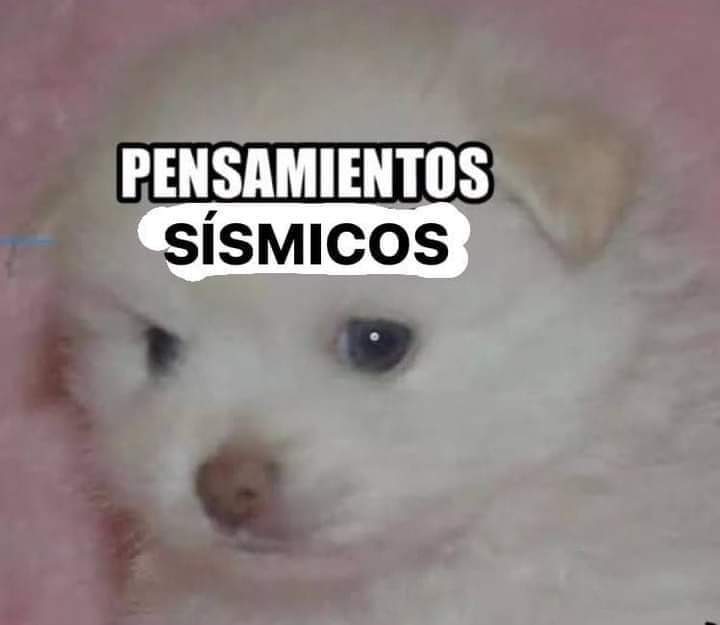I tried a couple of times and it’s still magic to see anyone able to use it properly
I’ll just stick to VScode for now I guess

Drat, I’ve been working with vi for 35y now… (feeling old) I’m glad I now know how to kill the mouse functions in vim so X clipboard works. ;)
Tried emacs once (in '94)… opened an extra xterm and killed it as I couldn’t figure out how to save and exit. (it’s just what you’re used to ;) )
I have about 30 years of my career left. That’s not enough time for the return on investment of learning VIM to payout.
Eh. I know the basics. I can open, do some very basic editng, save and close. That’s about as much as is really needed, right?
You can close VIM? Fucking legend.
I can do it, too.
But I learned a few key steps in the process are: hit Ctrl Q, hit Ctrl C, hit Escape a few times, swear, take a breather, remember you’re in VIM and are now (accidentally rather then due to any correct move) out of INSERT mode, type :q.
Then you go to the sofa and put yourself in the fetal position.
35 years ago (give or take) I used vi (no “m”) for email and Usenet. I doubt I could remember how to do anything useful with it now.
If you are actually interested in learning, it’s not too hard, you’ll be slow for a little bit but it pays off in the end.
First, understanding there are actions and objects and quantifiers. Actions are what you do to objects, so when you want to (d) delete, that is the action, then you’d want to specify a object. ($) being the end of the line, (^) start, (w) is word, (j), (g) is top of file and so on, these are already the words you’ll use to move along as well.
Then, for many of these we can add quantifiers, i.e. repeat x number of times.
So 3dw is delete three words and 3dj is three lines down and so on. If you want to select, it’s just swap v for d and off to the races.
Once you learn the basic concept, you really only need a few actions and a few objects to be functional.
Print/find/make a cheat sheet and put it up by your monitor or keyboard and give yourself a week.
Also, checkout the vimtudor or vim golf and play the game for a few minutes.
Honestly that ability to edit stuff sounds really cool to be able to do
Maybe I should start out by making a cheet sheet with your comment in it and just try doing some basic editing with it
Try something like this: https://vim.rtorr.com/
Or one of these: https://duckduckgo.com/?q=vim+cheat+sheet&t=fpas&iax=images&ia=images
PSA: run
vimtutorin the terminalThe only way to learn to use it is to use it. It’s OK if you don’t but using it will get you there. I’ve been a vi & vim user since the 90’s and I’m still learning new things.
I can use it. I just… I would rather not. Nano is soo much nicer…
By the way, the vim extension for VScode is great, so why not combine both.
VSCodium
Emacs is my favourite IDE. I switched to it from vim and never looked back.
Helix > Vim (and neovim)
Nah… Helix is great, but the mouvement first philosophy is clearly something that I don’t want to learn