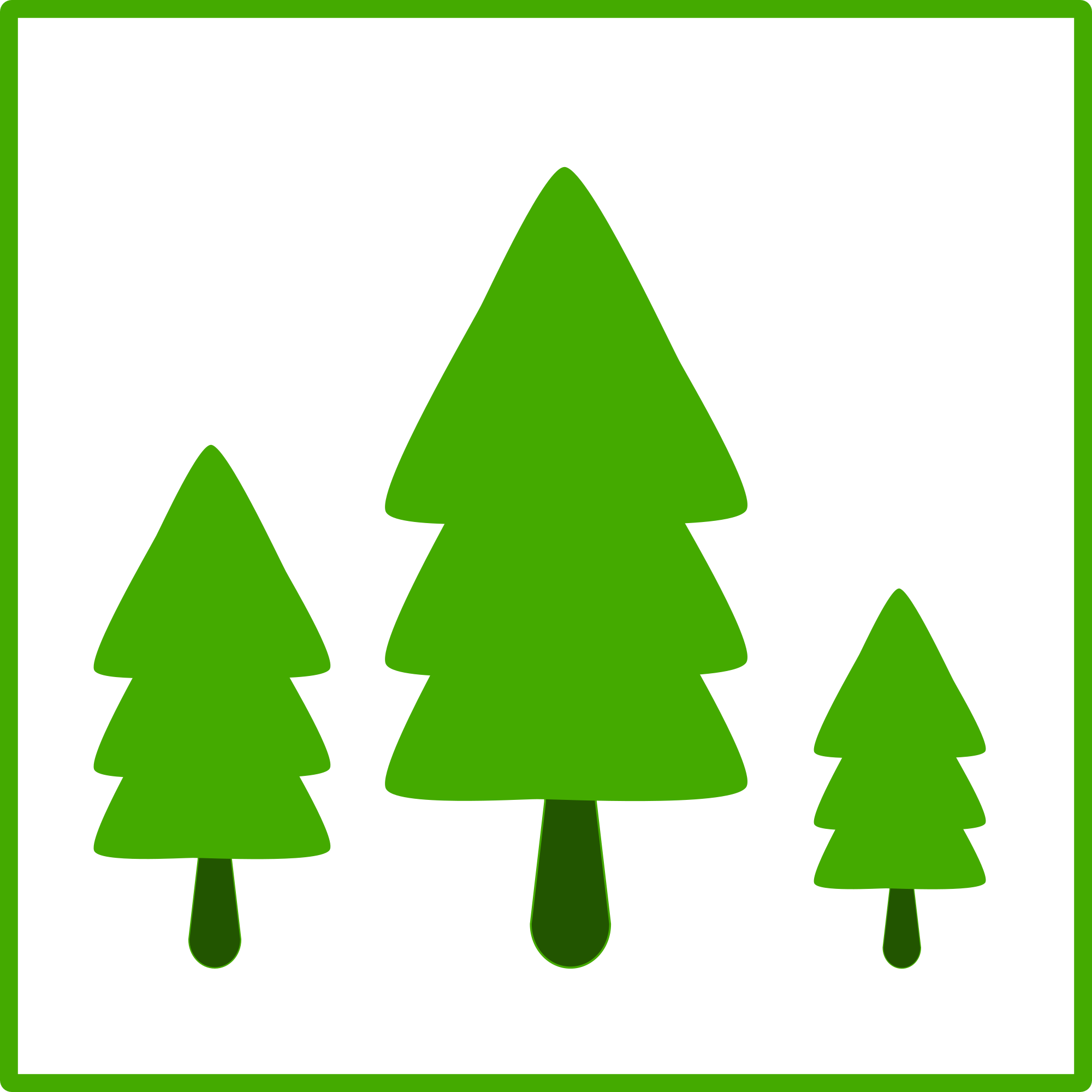I’m looking for a new work laptop and I’d like to jump to Linux at the same time. I was hoping to get some input from here because I’m still undecided!
Maybe some context first : the switch is not urgent. My current machine still works. I’d like to change it because of a few quirks and problems (for me) it has, it will find a happy owner afterwards. As for the job, I’m a dev (mostly Java and web). I need something that can run a few docker containers, multiple instances of intellij, but that’s pretty much it and it’s not a complicated requirement to fill. Also, I’m in Europe.
I’ve been looking mostly at Tuxedo and Framework, with a preference for the later 16 inch model.
Does anybody have experience with Linux support on the framework 16? With, for example, Fedora? Other than that, any recommendation / thing to pay attention to? I have some experience with Linux but it’s been a while since I’ve run it as a desktop os, and my knowledge has never been in depth, so any help will be greatly appreciated :)
Framework 13 AMD running PopOS no issues. It’s great.
If I had to get a replacement for my current laptop that’d definitely be it
Very jealous. I hope to snatch one up when the second amd gen drops.
this resrource was a blessing for me. You can search for laptop models and see exactly what works/doesn’t work under which distro.
Wow thanks! I didn’t know this existed, this is great!
I highly recommend Framework laptops for Linux. I have not used the Framework 16, but I can attest that Linux support for the Framework 13 (intel 11th & 12th gen) is excellent. I have used Fedora on the Intel 11th gen and Intel 12th gen, everything worked immediately on a fresh install without any workarounds or issues. Other distros might require a few package installs, but Fedora, Ubuntu, and Ubuntu derivatives should work out-of-the-box without any additional configuration. The Arch Wiki article for the Framework covers pretty much everything you might need to know to have an optimized Linux experience with any distro.
Aside from Framework’s excellent Linux support, I really have to stress how cool and unique it is as a laptop for developers and tinkerers. This thing is literally designed to be opened up, repaired, and modded. All of the internal components are clearly labeled and easily accessible, there’s even a little spot inside the laptop chassis just for spare screws in case a screw ever gets lost! Another awesome obscure feature of this laptop is the ability to use a Storage Expansion Card for dual booting. I just plug in the expansion card to boot into Windows, then unplug it and I’m back in Linux. It is absolute bliss compared to Windows and Linux sharing a bootloader.
I know I’m rambling, but I really could keep going on and on about Frameworks. They truly are unlike any other laptop, in all the right ways.
Yeah the proposition of Framework is what draws me to it. Price-wise it’s more expensive than any other alternative, but it’s still quite unique, and it ticks a lot of boxes that other don’t (open-source firmware keyboard on a laptop ? whaaaaa) Your dual boot setup is interesting! How did you manage to get this setup? Is it just a matter of installing windows on the external storage and selecting it as priority when booting? It would be nice to have the option.
I don’t have a Framework laptop, but I’d assume that the storage expansion modules are seen as regular USB external drives. So if your BIOS has USB as the first priority boot option, it would boot whatever system is installed on there when it is plugged in, and boot the system on the internal storage when it isn’t. I have a setup like that on my laptop with a WindowsToGo installation on an external SSD.
Framework would be my first choice if I could afford it. Grab yourself an amd thinkpad from ebay
Framework is QA’d so much exactly for this purpose. Read their dev notes and announcements. Fantastic. You’ll have to wait in line awhile though.
deleted by creator
I’m in Europe, so System76 can quickly become expensive here, with shipping, taxes, duties, etc. Tuxedo would be the alternative (I think they use the same OEM, Clevo, anyway). Thanks for the rec though!
Egh. I kinda sorta agree. I had a 10th gen i7 Lemur Pro. It was nice and had excellent battery life. (15 -25 hours as an average range) The screen was a perfectly nice IPS, the keyboard/trackpad were fine (maybe not great), and the speakers were… well… pretty terrible. The software/firmware support for an otherwise generic laptop was great!
The problem was that I had multiple hardware failures on mine and getting warranty repairs was painful. The 3rd time it happened took several weeks to convince my rep it was a legitimate hardware failure. When he was finally convinced, he said something like “Well, that seems pretty obvious it’s a motherboard failure. What would you like us to do?” The response was obvious. It was under warranty still. I wanted it fixed! By the time it was working again it had taken 9 weeks. (!!!) Less than a year later, it died again. Put a really bad taste in my mouth. :-\ I bought a Framework to replace it.
The Framework 13 inch model should be plenty, especially if you want to dev on the go. Much more lightweight and smaller, and you can connect it to external monitors if the screen size is not big enough. Also, you shouldn’t have issues running Linux on either laptops.
Instead of going for the 16 version, I would use the extra 900-1000 euros (that’s the amount I saw I could save between the two almost maxed-out models) to make a dedicated server or mini-cluster to run your workloads. Deploy Kubernetes or Proxmox on it, and you’ll also get some more practice on it outside work if you want to run stuff for your home lab. That is only if you don’t want to game on your laptop, but I’d still put that money aside to make a desktop.
Thanks for the advice! The 16 is probably as overkill as you say, but I’ve come to prefer a larger machine to work on.
I already have Proxmox installed on a secondhand mini-pc (one of those NUC / thin-client like office machines) and it’s been a great way to (re)learn a few things indeed!
The framework 16 is a gaming laptop. The framework 13 should be enough for your needs.
Yeah, IIRC the 16 doesn’t have a significantly faster CPU than the 7840U in the 13. If you want a gaming laptop it sounds neat though!
Not the Framework 16, but I’ve used the Framework 13 for 2 years now and have lived it with Ubuntu. I believe Fedora was also mentioned on the Linux support page back then, although I was just getting into Linux at that point so my memory could be wrong, but I’m pretty sure. I haven’t used Fedora personally but I think it would be absolutely fine on the Framework 16.
My next Laptop will be Pangolin 15’ from System76. A bit on the expensive side, but the unlimited support and the right to repair make it worth it. Following the specs, so you can have a look.
Processor: AMD Ryzen™ 7 7735U: 2.7 up to 4.75 GHz - 8 Cores - 16 Threads • Screen: 15.6″ 1920×1080 FHD, Matte Finish, 144 Hz • Graphic: AMD Radeon™ 680M • Ram: 32 GB LPDDR5 up to 6400 MHz • Storage: 2 x M.2 SSD(PCIe NVMe). Up to 16TB total. • Expansion: 3 × USB 3.2 Gen 1 Type-A, 1 × USB 3.2 Gen 2 Type-C, SD Card Reader • Networking: Gigabit Ethernet, WiFi 6E, Bluetooth 5.2 • Video Ports: HDMI 2.0, USB 3.2 Gen 2 Type-C w/ DisplayPort 1.4 • Security: Kensington® Lock, Hardware Camera Kill Switch • Battery: Li-Ion - 70 Wh • Dimensions: 14.59″ × 9.76″ × 0.71″ (37.06 × 24.79 × 1.80 cm) • Weight: 1.79Kg • Price: 1,199US$
Like is not PRO, because you can do some light gaming on it, but definitely a good machine in my opinion.
I don’t have any experience with Tuxedo or Framework, so I can’t really comment on those 😅
I have definitely heard Lenovo ThinkPads are great though, and I’m currently rocking a Lenovo Legion Slim 7 which has been fantastic so far (albeit I JUST got it and I’m rolling Windows on it with WSL2 Debian, so not exactly a pure Linux experience).
I have a Carbon X1 10th gen, and it is a beast. 32gb ram, and I swapped in a 2tb SSD. Running Arch on it and it’s pretty flawless.
deleted by creator
Id go with the framework 13 or the xps14 developer edition which comes with Linux and is heavily tested
If you don’t want a clevo/tongfang laptop with a custom logo on the lid, look at Framework, Starlabs, Purism, Dell or Lenovo, though the last two don’t offer Linux on most models.
If you don’t really care about the OEM, but still want a “guaranteed” good Linux experience, then System76, Tuxedo or Slimbook should fit your needs. Just consider that Slimbook and Tuxedo are from Europe so you could get duties if you’re in the US
Lenovo supports Linux directly. You can buy it with Ubuntu preloaded, and they also give instructions for you on their website.
I haven’t used it but there is https://fedora.slimbook.com/