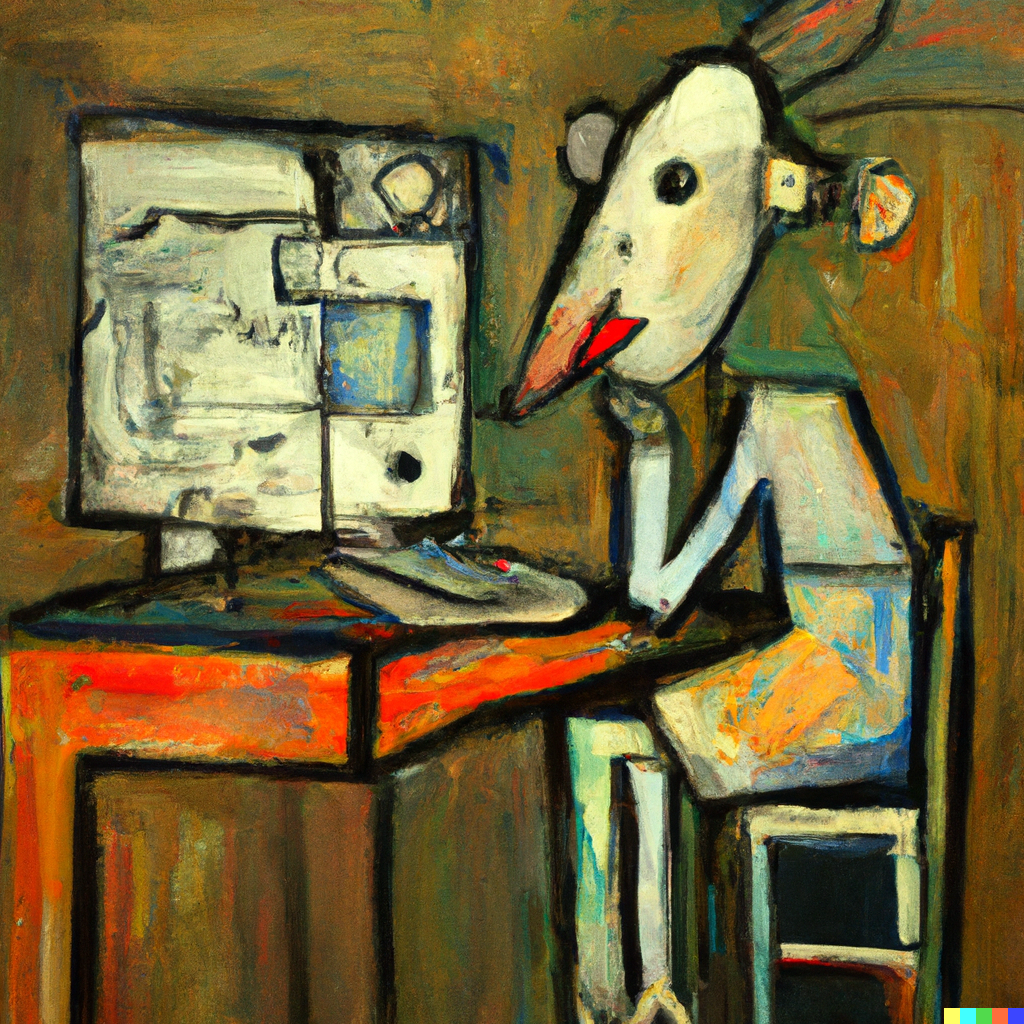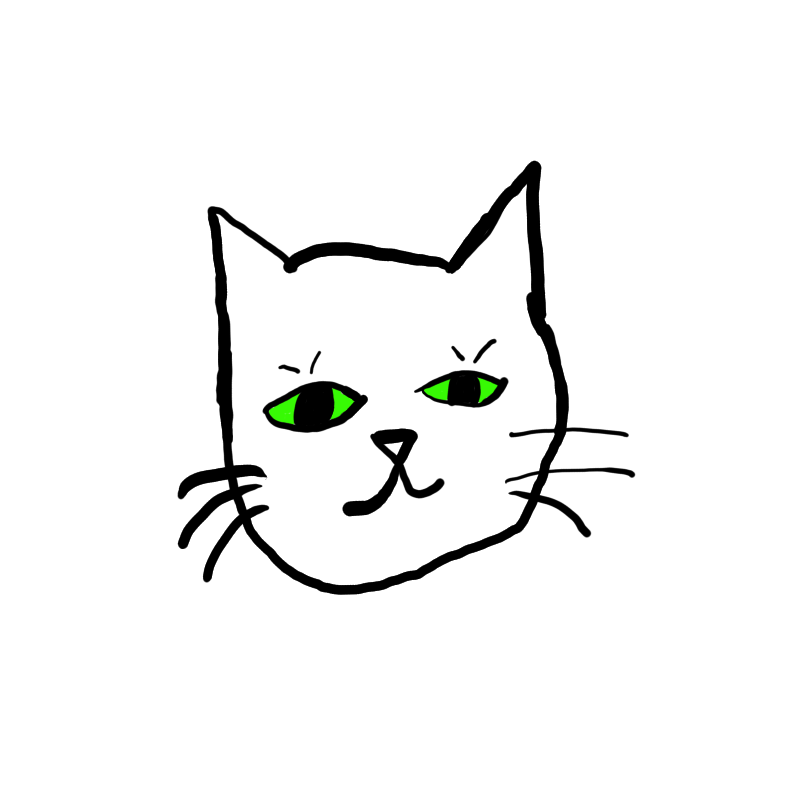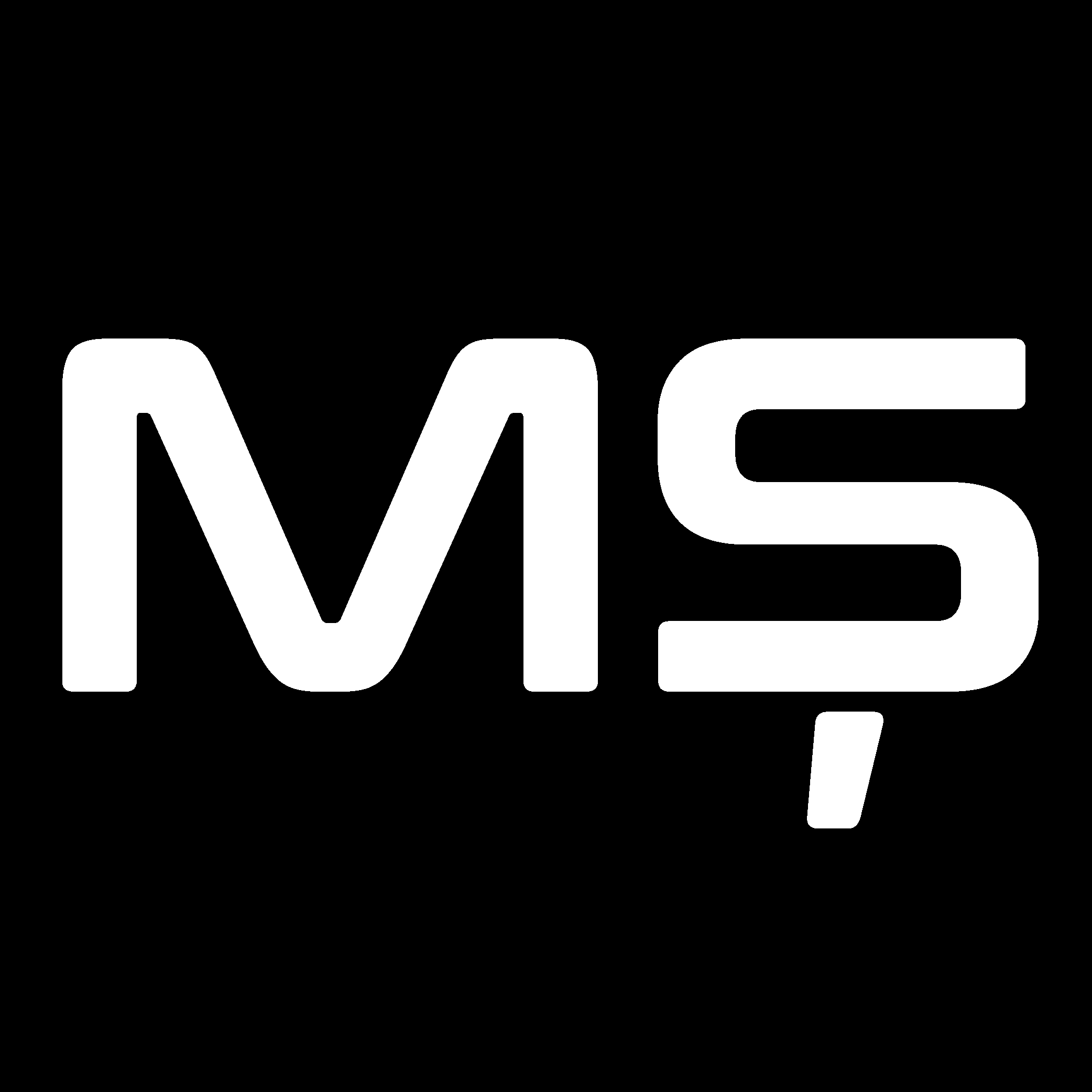You can use git switch - to switch to the previous branch. In the following example, we see switching back and forth between branches main and my_dev_branch:
C:\git\my-repo [my_dev_branch]> git switch -
Switched to branch 'main'
Your branch is up to date with 'origin/main'.
C:\git\my-repo [main ≡]> git switch -
Switched to branch 'my_dev_branch'
C:\git\my-repo [my_dev_branch]>
Edit: Old habits die hard. Updated to use switch instead of checkout since switch has a clearer responsibility. Obviously they work exactly the same for this scenario.
Which follows the similar functionality used by the
cd -command to switch to the previous directory you were in. Very handy!You can do what 👀
There’s more! Well, it’s more a bash thing than a cd thing… in bash the variable
$_refers to the last argument to the previous command. So you can do the following:> mkdir -p my/nested/dir > cd $_ > pwd /home/user/my/nested/dirIt’s handy for a whole host of things, like piping/touching then opening a file, chown then chmod, etc.
On many terminal emulators you can also use Alt-. to search through your history of previous arguments, so
mkdir foofollowed bycd [Alt-.]will populate your command line withcd foofor example. If you have some other command in between you can just hit Alt-. repeatedlyOr ESC followed by “.” Repeating it works too.
You are an absolute king. Never again will I cp a file to a far off land, and then retype the entire path a second time to open it. Thank you!
This is amazing ♥️
That’s incredible, I never knew that. Thank you!
There’s also
pushdandpopdso that you canpushdinto one directory, move around as much as you want and then go back to before thepushdwithpopd
… how have I not ever come across that before?!
This thread has been invaluable for me lol
Use
switch, boomer!Old habits die hard. Thanks for pointing this out. I updated the post.
Oh lol, I was just trying to poke fun, sorry if it came across as accusatory. 😎👍
Not at all. It was a funny comment (I upvoted it) 👍 But you are also right. It makes more sense to refer to
switchandrestorewhenever possible.
What’s the difference? Genuine question
Checkout was one of those commands that I joking would call Turing complete because of how much you can do with it (I haven’t actually tried to see if it is, but am fully prepared for someone to be nerd sniped and tell me it actually is). I think they’re mostly the same, but switch and restore were added as more straightforward versions of checkout and reset.
Well one starts with an s, the other with a c… :P
They changed the command to clarify what it does, checkout was / is used for switching branches as well as branch creation but has connotations of doing some locking in the repo from older vcs software… I think. the new commands are switch and branch. check the docs
Idk what the deal is with switch, I thought it wasn’t supposed to be creating branches but right in the docs there’s a flag for it???
Im the kind of user that just deletes .git and starts over when I f up the repo, so take my git advice with a tablespoon of salt.
I switch to using switch since
git switchauto-creates the local branch from the remote branch, if the branch doesn’t exist yet, and a remote branch with the corresponding name exists.
Alsogit switch -cfor auto-creating a new branch, even if there is no remote branch for itIf I remember it correctly,
git checkoutalso automatically creates the local branch from the remote branch (of the same name), and sets up tracking.
NEVER!!
Came here to say this
Great tip!! Thanks!
This led me down a real rabbit hole of looking at what you can do with git commands, very neat.
There’s a few more things you can do which I found, like switching to the Nth branch you last had checked out: https://www.w3docs.com/snippets/git/how-to-checkout-the-previous-branch.html
But evidently
git rev-parse -will not print out the previous branch 😔 that would have been useful for scriptsThat’s so cool, this can be my favorite command so on. Switching between two branches is easy with that.
I always forget to use this one, thanks for the reminder
Note that
git checkout -/git switch -examine reflog to find previous branch. Which means if you renamed the branch, at least current version of Git would be unable to rungit switch -.