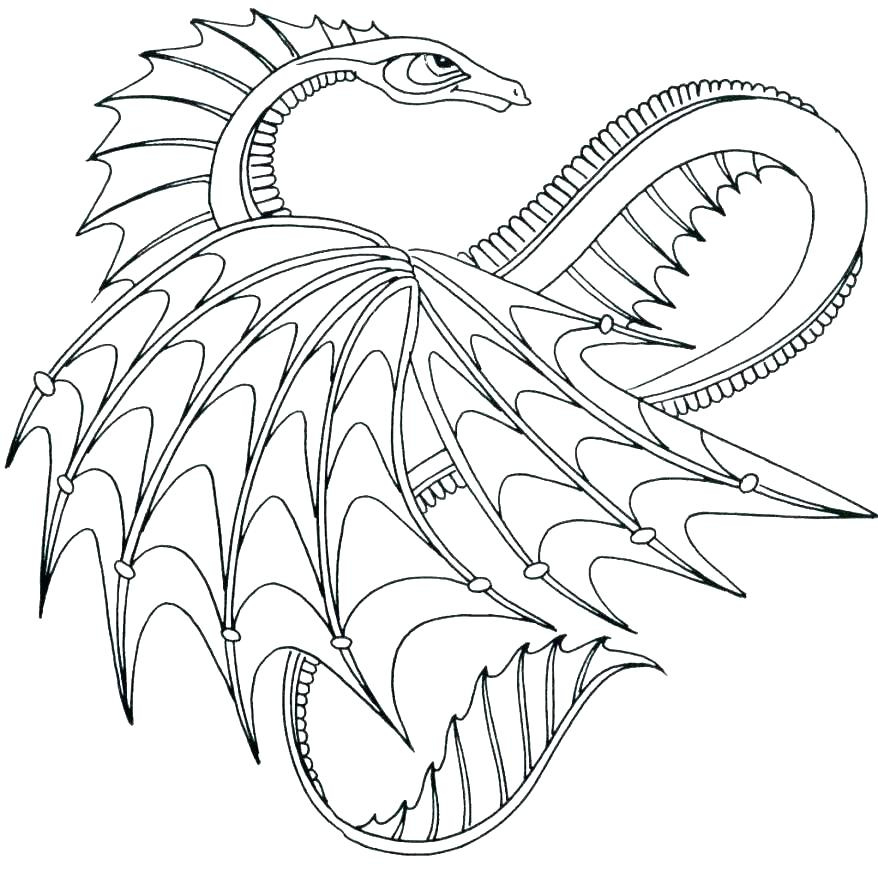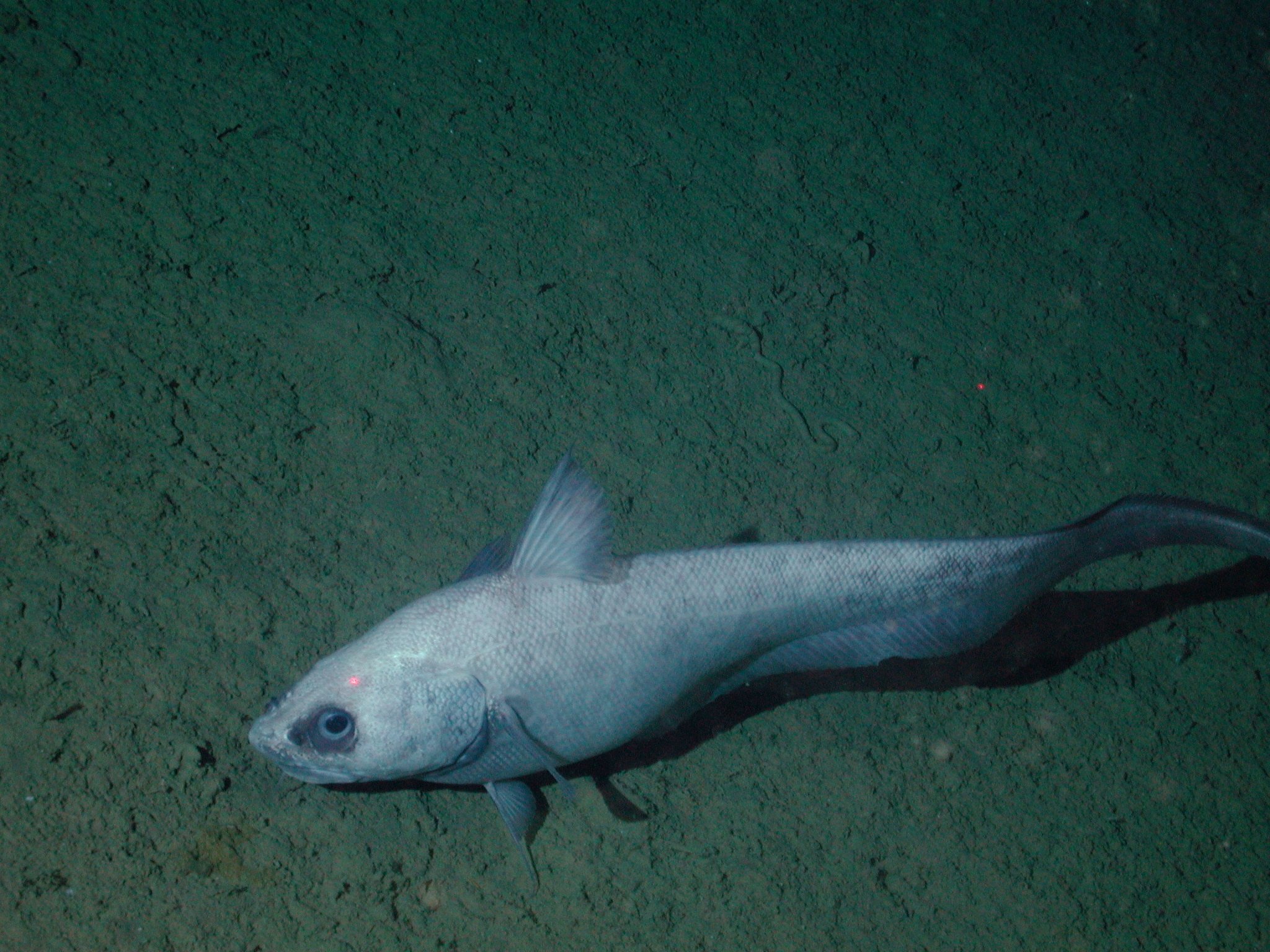Should I just stick with using Dualsense on my deck or get something like the 8bitdo ultimate/king kong controller?
I would keep with what you have. If you don’t have a compelling reason to get something new it’s not really worth it. That is how I try to look at it. Helps me save money and the planet
deleted by creator
Unless you need back buttons or drift resistance of 8bitdo Ultimate Bluetooth, I’d stick with Dualsense
I got my 8bitdo controller for the very same reasons, my Dualshock 4 (with back button attachment) started drifting and I just got tired with adjusting deadzones to combat this lol
deleted by creator
Yep.
deleted by creator
I agree completely. Mine was just over a year when it started, so it wasn’t covered by the warranty.
Did you end up fixing it yourself with hall sensor joysticks?
Can you get hall sensors for the dualsense?
Mine has drift on the right joystick, I’d love to replace it.
Looks like there isn’t one yet even though there is for Steam Deck and Switch. Gulikit did say they want to make some for the dualsense edge first before the dualsense on twitter.
deleted by creator
Only a bit related: does anyone know where in the UK I can get the XBox layout buttons for the 8bitdo Ultimate?
They’re on the US website for like $3 but I don’t know where to get them in the UK.
Try the Dualsense. If it works well for you, save the money and buy a game instead. If it doesn’t, get an 8bitdo controller.
deleted by creator
It’s your preference, however in the event the Dualsense ages too old and needs replacement, assuming you have a PS5 you’ll need to replace it to continue playing on PS5
My main platform is PC, I have various consoles and I keep a unique controller for each because on PC I play enough to burn through controllers, If I use my one Dualsense that would risk my ability to play on my PS5 until I replace it and limit my next controller option to just the Dualsense.
deleted by creator
The Dualsense is a really good controller. Would only change it if there was a compelling reason. Plus, if you still have a PS5, using the same type of controller for everything will make switching between systems less awkward for your muscle memory.
deleted by creator
For PC, it is not xinput or anything that most games outside of Steam will recognize, but Steam will handle it just fine and if you setup a non-Steam game to launch through Steam then Steam will convert it to xinput for the game to understand.
For deck, it’s fantastic, like a Xbox or Switch controller but with a touchpad. So depending on the game you could have it as a mouse, or three simple buttons(left, right, middle) or my personal favorite as a wheel of options, so you can stack as many as you want there(I find 6 to be the limit of my comfort).
I’ve had mixed luck configuring the mute button(bottom of controller, toggles an orange light), for some games it works great for one more button, for others it doesn’t seem to recognize it, unsure why. This is literally the only downside I’ve seen with it and I use it a ton to play a variety of games
deleted by creator
I’m afraid I don’t know Playnite, googling it didn’t tell me much as far as compatability. You’ll have to try and see with that, it may be a game by game basis of whether it works or Playnite may have its own solution?
I used to dual boot windows on my MacBook but stopped bothering when I got the Steam deck so I don’t really PC game anymore and never did with the ps5 controller.
I cannot speak for deck specifically, but I’m using Dualsense with my linux pc with almost zero problems. My issue is mainly being unable to check the battery without installing
dualsensectl.deleted by creator
It’s really up to personal preference. If you’re happy with your Dualsense it’s perfectly fine and is a great controller
The touchpad is pretty useful on PC. Don’t really have any idea why you need it for ps5 stuff, but for PC desktop its great.
deleted by creator
It has analog triggers. On windows you can even adjust the haptic trigger feedback manually. Plugged in you can even get the inbuilt mic to work through your PC.
deleted by creator
If the Hall effect sticks are what youre worried about, II personally haven’t had and stick drift after 2 years, even with kids chucking the things all over. But if It happens I’ll be out $70 I suppose. You might just wait and see if it happens, could save $70 that way.
deleted by creator