Do you use restic to move the backups to remote on it’s own? Or are you using rclone to move your restic repo to remote?
- 9 Posts
- 40 Comments
This is what I attempted by using *.mytailnet.ts.net, but that did not work. How would I enter this in my export file?

 3·2 years ago
3·2 years agoThis happened to me on a headless Proxmox install before. I had to disable the systemd targets for hybernate and sleep:
systemctl mask sleep.target suspend.target hibernate.target hybrid-sleep.targetThen reboot

 4·2 years ago
4·2 years agoPhoniest

 3·2 years ago
3·2 years agoWould be fantastic! I’m also fine being patient.

 3·2 years ago
3·2 years agoI don’t think this changes anything. Meltzer says this is typical of young players over there

 2·2 years ago
2·2 years agoI had used plenty of open source products in the past, but the first one I truly learned the “why it’s important” is home assistant. Seeing the strong community and reading more about open source projects and why it’s to everyone’s benefit.
We can make a far superior, safer, and community first product.
Beyond 3 devices, Tailscale costs money
I think you mean beyond 3 users. You are allowed up to 100 devices in the free tier.
Please everyone spay or neuter a pet in remembrance.
Does anyone know why this is still showing up at the top of my “active” feed?
Have you looked at Proxmox Backup Server? I have not used it, but I believe it is made to handle remote backups.
So I’m having some permission issues with this. If I create a file within one container, it is read only when accessed from another. Any suggestions on how to fix this?
Wow thanks for that detailed explanation! Very helpful and I’ll be setting up an rpi as a device.
This only applies to high availability clusters, correct?
Got it so I’m just overthinking this. I setup an NFS share through the host via the command line and then I’ll be able to share that to anything on the network.
I did some searching trying to figure out how I can share the NFS directly from Proxmox and came up short. Any tutorials or other links you know of?
That is Transmission webui in dark mode
It looks great on my TV! The HD version also looks very good but flipping between them this version is noticably higher quality.

 3·3 years ago
3·3 years agoLove the new opower integration! I’m lucky enough to have one of the providers on this, but I now have my gas usage on my energy dashboard!


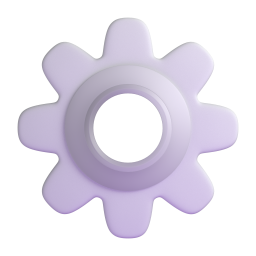



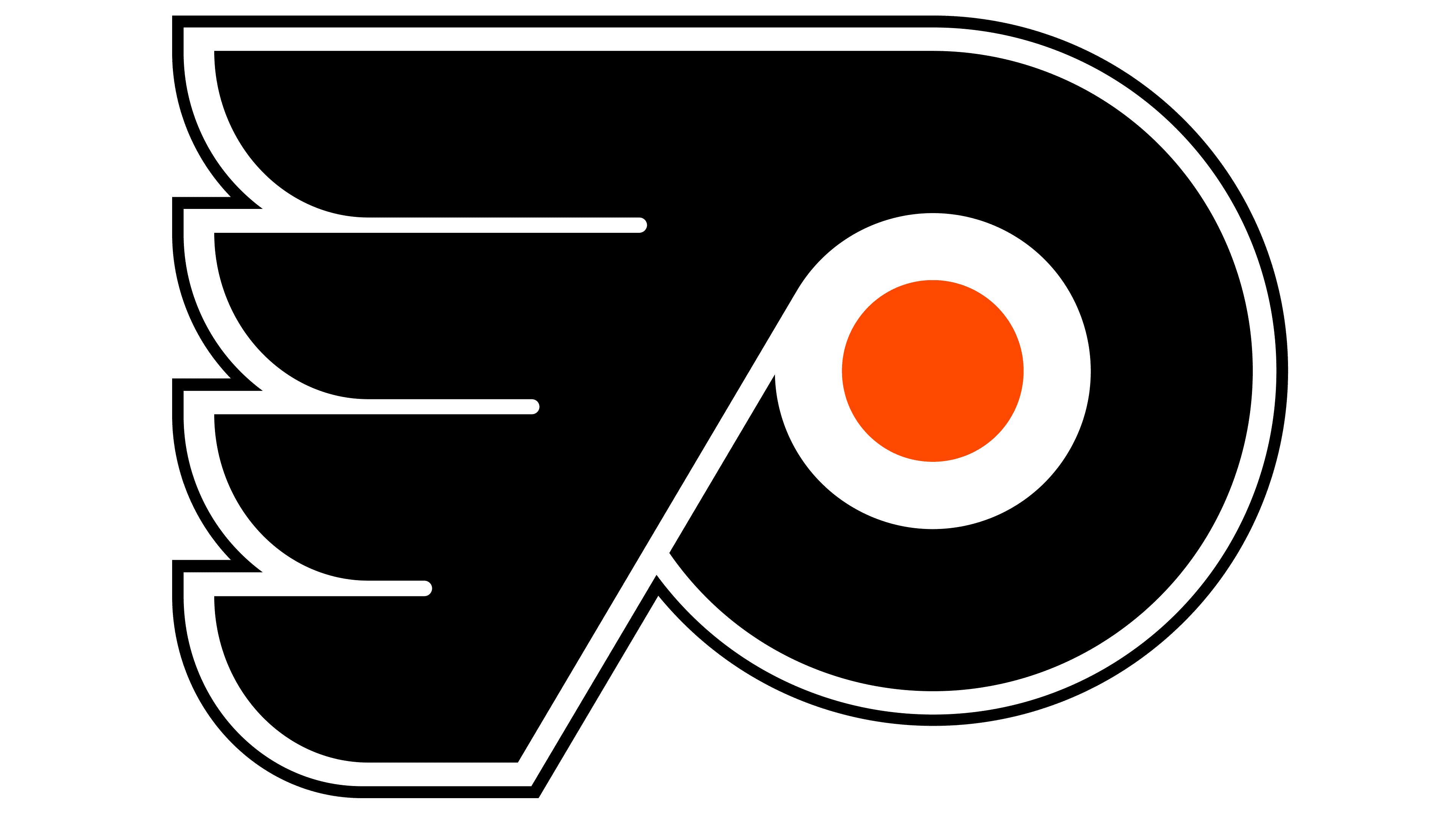




They make great gifts!