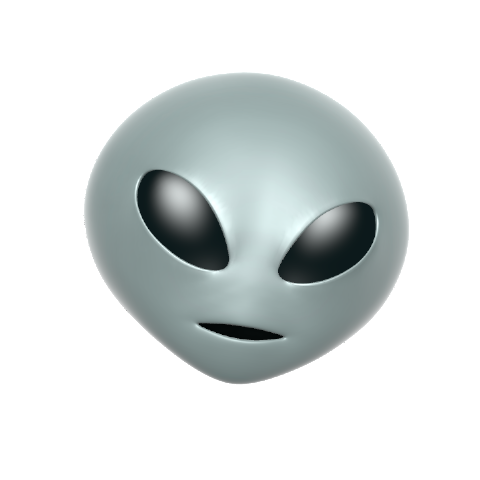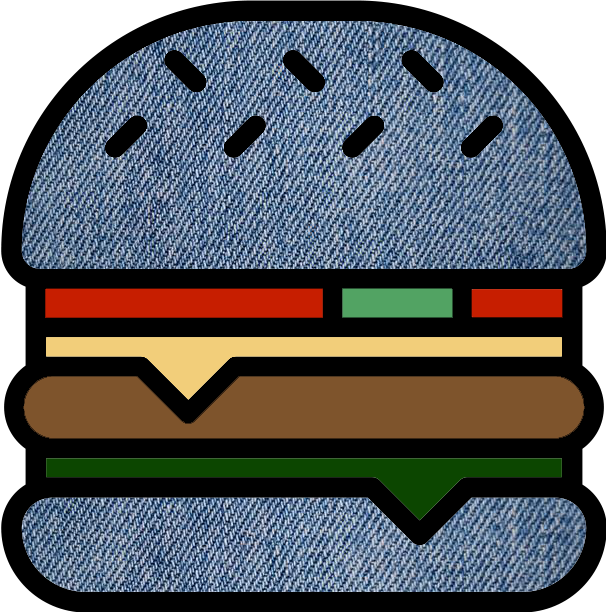Curious what you’ve got installed on it. What do you use a lot but took awhile to find? What do you recommend?
I don’t know if I can claim a spare hard drive hooked up to a Raspberry Pi as a NAS, but it’s what I have - and it works quite well for my single-user use case.
Sounds like a NAS to me!
That’s what I have too, and I also use it for torrenting. I put a dlna server on it, and works really well with my roku tv
I’ve got a Synology 918+ with 16TB in raid 10.
Of the synology software, I regularly use: Photos (photo backup and organization tool), Drive (a private “cloud” sync like Dropbox), the contacts and calendar services, and surveillance station, their security camera monitor/recorder. Via Docker, I also run dokuwiki, gitea, draw.io, minio, postgres, freshrss, firefly3, calibre, and a few others. Like others, Time Machine backups of laptops and backups of non-apple hardware use a lot of the space.
I also have my older Synology 213 running still just as a place to backup important stuff from the primary.
On Reddit, we had a r/selfhosted. Do we have something like that here, in the new frontier?
There’s !selfhost@lemmy.ml (and apparently also !selfhosted@lemmy.ml and !selfhosting@slrpnk.net which popped up in the autocompleter).
Thank you! When I tried looking for them last night, I couldn’t find anything, so this is very much appreciated!
deleted by creator
I don’t have one off hand but a NAS at homelab level is not that different from a server.
I have had success with getting a second hand server with a moderately powerful processor (old i5 maybe?), a good 1/10Gb network card (which can be set up with bonding if you have multiple ports), and lots of SATA ports or a raid card (need PCI slots for the cards as well).
I would go with even a lower power processor for power savings if that’s a thing. ECC ram would be great, especially for ZFS/btrfs/xfs.
I’ve got a ‘NAS’ setup on my desktop computer/server. I use it for almost everything. It runs VMs and games and self-hosted servers, etc, etc. It is Arch Linux but does it all. Plex/Sonarr/Radarr/QBittorrent.
24 TB of HDD in raid 10.
I haven’t found a good reason to keep a separate computer/server. It pretty much just always complicates the setup. If I need more separation, a VM is usually a better answer in most cases as far as I can see.
I used a Rasberry Pi 4 to make a pi-hole ad blocker. I then learned you could just plug in a harddrive to it (USB) to make a very simple NAS. I bought an SSD to USB case/adapter, and with basic tutorials online I now have a network drive. To reiterate, I have no programming skills. Both the pi-hole and now the NAS were from copy-paste command line walkthroughs.
It’s not a fancy “NAS” as far as redundancy or backup, but now all 4 of the gaming PCs (wife and kids have their own) can connect to the same drive for sharing stuff. I also use it to manually back up all our photos/videos. I love it.
I don’t have a NAS yet, but I’ve been interested in one as well as PiHole for a bit. I have 2 Raspberry Pi 3b+ currently and have muddled my way through setting up Octopi for a 3D printer on one and setting up ADSB plane tracking on the other. Mostly copy-paste commands as you did on both of them using PuTTY. If I ever get a Pi 4, I’d be interested in doing what you did with yours. Any resource suggestions?
https://www.pcmag.com/how-to/how-to-turn-a-raspberry-pi-into-a-nas-for-whole-home-file-sharing
That’s literally the bookmark I still have from 3 years ago - and it looks like they kept it updated! Enjoy!
You’re amazing! Thank you! Now to find a Pi 4 that’s actually in stock. Any recommendations on RAM version?
I doubt it’s very intensive if you’re only doing a single drive NAS - but I did get the Pi4 with 4 GB. It’s been running the pi-hole and network drive nonstop for 2 years, no issues. and of course - enjoy!
Excellent. It’s been a minute, probably 3 years since I bought a Pi, time to get searching. Thanks again and have a great day.
Computer with Ubuntu Server, with a Ryzen APU (3400g), 16GB DDR4 RAM, and 2 x 4TB WD Red CMR Drives.
Use it as a media server for Jellyfin, and also as a file server using NFS. Works super awesome and I wish I had done this sooner
I’m using a Synology setup. I thought I’d grab an off the self option as I have a habit of going down rabbit holes with DIY projects. It’s working well, doing a one-way mirror off my local storage with nightly backups from the NAS to a cloud server.
I use synology. I’ve done freenas, openfiler, even just straight zfs/Linux/smb/iscsi on Ubuntu and others. Synology works well and is quite easy to setup. I let the nas do file storage. And tie other computers to it (namely sff dell machines) to do the other stuff, like Pi-hole or plex. Storage is shared from the nas via cifs/smb or iscsi.
Synology also has one of the best backups for home use imho with Active Backup for Business. It can do vmware, windows, max, Linux etc. I actually have an older second nas for that alone. But you can do it all in one easily.
I have a synology NAS, two bays with 4TB in raid.
Mostly used for Plex (Netflix alternative and for music streaming) but also find these useful:
Vaultwarden (password manager) Virtual machine (for torrenting) Sonarr (torrent indexer) Radarr (torrent indexer) Synology Photos (photo backup) Synology Drive (personal cloud storage) Joplin (notebook)
Probably some other stuff as well. I highly recommend mariushosting.com if you have or end up using a synology NAS. Amazing tutorials for just about anything.
This is pretty much my set up. I wish I could show myself 10 years ago who was using and external drive and xbmc how cool of a set up I would eventually have, and also to tell them to back their damn media up!
I have an older R710 running TrueNAS right now with 1tb of (usable) flash storage and 10Gb connection the to the rest of my lab.
I have another TrueNAS instance running as a Proxmox VM with a Lenovo SA120 DAS attached to it, which has 2x 10Tb drives in mirror mode for mass storage. It’s also technically connected via 10Gb to the rest of my lab.
I have a $60 ASRock mobo + Intel Celeron quad core combo. Stuck 16gb of Ram in it and two sata controllers. I think ran was the most expensive and the computer now costs $150 without the drivers. I have x8 4TB drives and a 60GB ssd running true nas. That gives me 24TB space and two redundant drives for failure tolerance. From there I run jails (FreeBSD containers) for NextCloud, MiniDLNA, and transmission.
Sounds pretty similar to my setup. Does your CPU officially support that much RAM? The documentation to my J4105 says it supports 8 GB max but I’ve read that some people managed to get it to run with more.
Theres plenty of replies with options of decent, current NAS setups - so I’ll reply with my 1st NAS instead…
You could start with a Pi-NAS to save a lot of $$coin$$… start with a Raspberry Pi 4 8GB; it has gigabit ethernet, so it meets that baseline… since you’ll be running over the USB-3 BUS regardless, you can get away with buying cheap USB drives; there are many brands, but Western Digitals are pretty cheap… they go up to like 40GB now a days, but 4TB drives are only $100 or so… I went with two 8TB drives. Its better, IMO, to go with the larger 3.5" versions because they come with external power supplies. I found with the smaller 2.5" drives, the Pi could only power one sucking power over USB…
I used no RAID, as you have to jump thru a few extra hoops to get RAID setup over drives on the USB-3 bus… backup was done thru my Proxmox PBS server - but we’re not here for the safe backup talk, right?
All this was running OpenMediaVault, which is a pretty decent NAS software. It has support for all the connection types you want - and believe it or not, I also ran Plex in docker and got decent results; while I wasn’t able to do any transcoding, wireless playback worked quick enough for me - and I could even watch movies remotely…
I mention this setup b/c a 16TB Pi-NAS can be had for $300, all in… you can see speeds of 100MB/s but I found 40-50MB/s was an average because of WiFi or other bottlenecks.
Its cool to have options when building a NAS; I’ve since moved my NAS to a Proxmox VM on my Dell Poweredge server, but the Pi-NAS ran without fail for four years…
- pAULIE42o
- . . . . . . . . . . .
- /s
Desktop PC running proxmox with a bunch of VM’s. Mostly focused around hosting Plex but some other stuff as well. Below are some of my VM’s. All are running Ubuntu server btw.
- HDDs get passed into this VM which uses mergerfs to pool them all together. Then I’m running an NFS server to share the drives with the other VM’s that need access.
- Torrent client, sonarr, radarr, etc. To automatically acquire content.
- Plex VM
- Gaming servers (hosts Minecraft, valheim, etc servers)
- externally exposed nginx instance, hosts sites such as overseer.
- internally exposed nginx instance, allows for https access to all internal services (sonarr, radarr, flood, etc).
Custom low power build:
- Case: some old 2U Supermicro case with 6 HDD bays that got thrown out at work
- Mainboard: ASRock J4105M Micro ATX
- CPU: Intel Celeron J4105
- RAM: 8 GB DDR4 (CPU doesn’t support more)
- RAID controller: LSI 9212-4i
- System SSDs: 2x 128 GB Intenso 2.5" SATA SSD (mounted into the first two bays with 3D-printed 2.5" to 3.5" adapters)
- Data HDDs: 2x Seagate Ironwolf 4TB, 2x Seagate Exos X16 14TB, combined into an 18 TB zfs pool
- PSU: PicoPSU
My main goal was to build a 4 HDD NAS that can run at very low power and without active cooling most of the time (because it sits under my desk) but can spin up fans if needed.
On the software side I run Ubuntu 22.04, docker and Jellyfin as a media server. The J4105 provides Intel Arc graphics for video encoding.
Currently running an R710 in RAID6 with 32TB usable, but between the data on plex and backups of things in the rack I’m low on space.
I’m looking at getting 8 Odroid HC4s and some referbed 20TB drives to build a Glusterfs cluster that will host all of my VM disks and backups. At least with that I’ll have 80-120TB depending on how much fault tolerance I have. Because they have two HDD slots I can double my storage when it gets low and just add more boards to expand the array when I’m tight for space again.
I don’t have any experience with the Odroid HC4, but I used to have an N2 and while I am sympathetic towards Odroid I can’t help but feel their software/firmware support is lacking. I always had issues with the GPU driver and there was either a hardware or firmware fault with the USB controller which lead to random access errors.
Oh I’m not going to use the trash OS Odroid supplies. I’m going to use Armbian which is much more stable and has better support for the tooling I want to use
Thank you for saying that, I’ve been struggling with my HC4 using the Odroid supplied OS for a while and need to start fresh. Definitely going down this path thus time. Cheers!