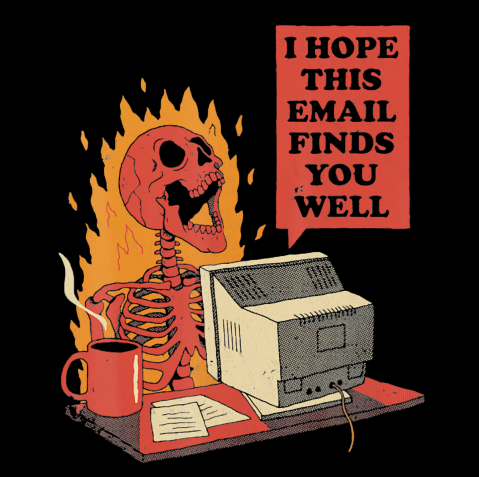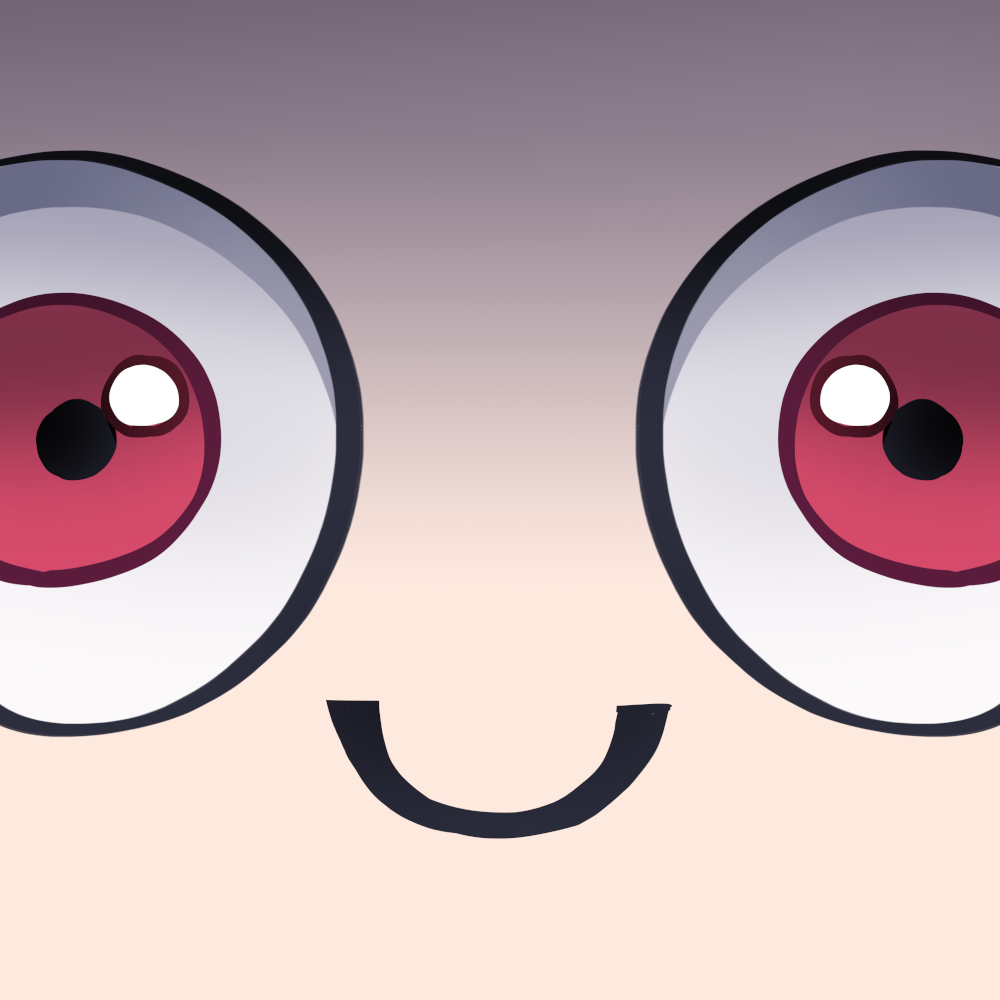As we all know, Ravio has been removed from the recommended multi-factor authentication apps for iOS on PrivacyGuides.
As I want to export all my TOTP codes out of Ravio ASAP, what apps are you migrating towards? I know a few were mentioned such as:
• Tofu • Ente • 2FAS • FreeOTP • Bitwarden TOTP + Yubikey
I switched to 2FAS.
You can’t export from FreeOTP. Ente doesn’t appear to be open source. Tofu is an option but I’m afraid it might not be maintained.
Edit: Use Ente. It’s the best option.
Ente Auth seems open source: https://github.com/ente-io/auth
But the need for account is trowing me off a little bit. I’ll give a try to 2FAS as well.
From ente Authenticator launch blog post, they do state it is open-source.
You can export from freeOTP+ Its great. You can back up to another password manager by simply copying the shared secret also. But I don’t think it’s available for iOS. Oh well, if you want more freedom and privacy, you’ll have to move to android.
Tofu is an option but I’m afraid it might not be maintained.
They made an annoucement 2 weeks ago about switching maintainer.
https://github.com/iKenndac/Tofu
2FAS
They only support iOS/iPadOS 16.4 or later… no go for me
Why are people switching away from Raivo?
/c/outoftheloop
Edit: Looks like it’s been bought by a generic app developer about which there are few details to be found: https://discuss.techlore.tech/t/raivo-otp-authenticator-has-been-acquired/4962/2
I was in the middle of switching 2FA over to Raivo from Apple Keychain and you drop this aaaaa-
I was for a while contemplating myself to switch to Raivo from 2FA 😂. Now I’ll stay put. 😇
The password manager for iphone or ios has mfa built in - seems to work ok. Its a bit annoying if you use a desktop thats not mac though and have to search for the mfa code among the millions of passwords.
iCloud Keychain is available as a chrome extension now, works on windows too. Hopefully Firefox is in the works
True but like someone else mentioned here it’s not the best having all eggs in the same basket. If for eggsample 🙂 the apple account gets compromised it’s going to be hard.
Check this video from techlore.
Here is an alternative Piped link(s): https://piped.video/watch?v=25wG173PL3U
Piped is a privacy-respecting open-source alternative frontend to YouTube.
I’m open-source, check me out at GitHub.
I just use Authy
I used to use them a while back but now I use Aegis. I prefer my 2fa offline and disconnected from the internet. I still keep my backups saved in safe spaces though. It served me well to get off of Authy too because last year, they got compromised.
deleted by creator
I prefer my 2fa offline and disconnected from the internet.
That’s great until you lose your phone or something…
Well, that’s what backups are for. I sync my Aegis backups between phone, tablet and PC via syncthing. It’s convenient to have authy handle bwckups for me, but if I use 2fa I don’t want to water down its usefulness right away.
Yeah I tried that. Couldn’t figure it out.
Edit: After digging into 2FAS, I think it is now my top choice. Seems like more of a drop in replacement for Raivo. https://2fas.com/
My second choice is (as of this edit) Owky. I’ve not seen anyone talking about it, but it’s FOSS and has the ability to export your TOTP codes.
Im a little worried about it not being maintained though, since it’s a single developer.
https://apps.apple.com/us/app/owky-two-factor-authenticator/id1602245257
Other options I’ve considered:
Tofu Authenticator. Unfortunately it’s basic though and lacks the ability to export.
ente Authenticator. Account required, and I’m a little undecided on the company. Might be a serious option though.
I use Authy. It has Apple Watch app for quick access.
I have been using Authy as well. Works great in an apple ecosystem too.
Allows a quick copy from your phone to paste into computer browser when prompted for super easy usage.
I honestly have been loving iCloud Keychain. I’m pretty all-in Apple though, if I was more multi plat I would move to 2FAS
I’m not a big fan of putting all your eggs in one basket. If for whatever reason your Apple account gets compromised, you’re utterly fucked lol.
Yeah this was something I considered when I moved over. But between the advanced data protection feature and my technical savvy I decided the convince was worth it because chances of my account getting compromised are very very very very low
Convenience* lol
Fan of OTP Auth
I‘m using Google Authenticator, but so far nobody else here seems to, am I doing it wrong??
Considering googles track record with privacy I would hesitate to use it
I was going to ask the same question since I’m in the same boat.
I’m a fan of 1Password. Makes it easy to keep all my secrets in one place, behind a yubikey.
1Pass auto fill of 2FA is so OP on desktop.
I love the family sharing features as well.
So I’m not on iOS but… the websites I need to use for various work things all require that you use a specific authenticator. But they all choose a different random one. It drives me insane. I have 4 different apps. Google Authenticator, Authy, Duo Mobile, and Onelogin Protect. I pray I change jobs before I get a new phone.
Oh that’s interesting. I know for my work, it says to use Google Authenticator, but I am still able to sign up with any app of my choice.
I realize there are exceptions to this, and you might fall into that category, but…
Most of the time when websites say they require a particular app, they actually don’t. Like if a website says to use Google Authenticator, you can actually use any TOTP app. There is even a workaround for using Steam’s TOTP without their app.
Don’t be scared to just try importing the QR or text based code into another app when you are signing up for a service. A functioning website won’t let you progress to the next screen without having the proper code in your app.
I’m a fan of OTP Auth.
It’s been reliable, supports local and cloud backup / exporting, is simplistic in use and has a strong privacy policy.
I have been using ProtonMail and Drive already so it was an easy decision to switch to Proton Pass when it came out. It’s an all-in-one password manager which let’s you store 2FA as well and also let’s you make email aliases. It’s synced everywhere, on Firefox on my linux desktop to my android phone to my iPad.
I’m currently enjoying ProtonPass’ built-in 2FA. You gotta be on a paid plan, however, but it’s worth it imo.
Where are you keeping the 2FA code for your proton account? (Supposing you have it set up)
I keep that one in my iCloud keychain just out of convenience