There are always stories of people installing Linux on their parents computer to provide them a more secure and stable operating system, seems interesting to share experiences.
Edit: I’m assuming that parents are okay with the changes, or do not care. Obviously do not force anyone to switch OS if they don’t want to.
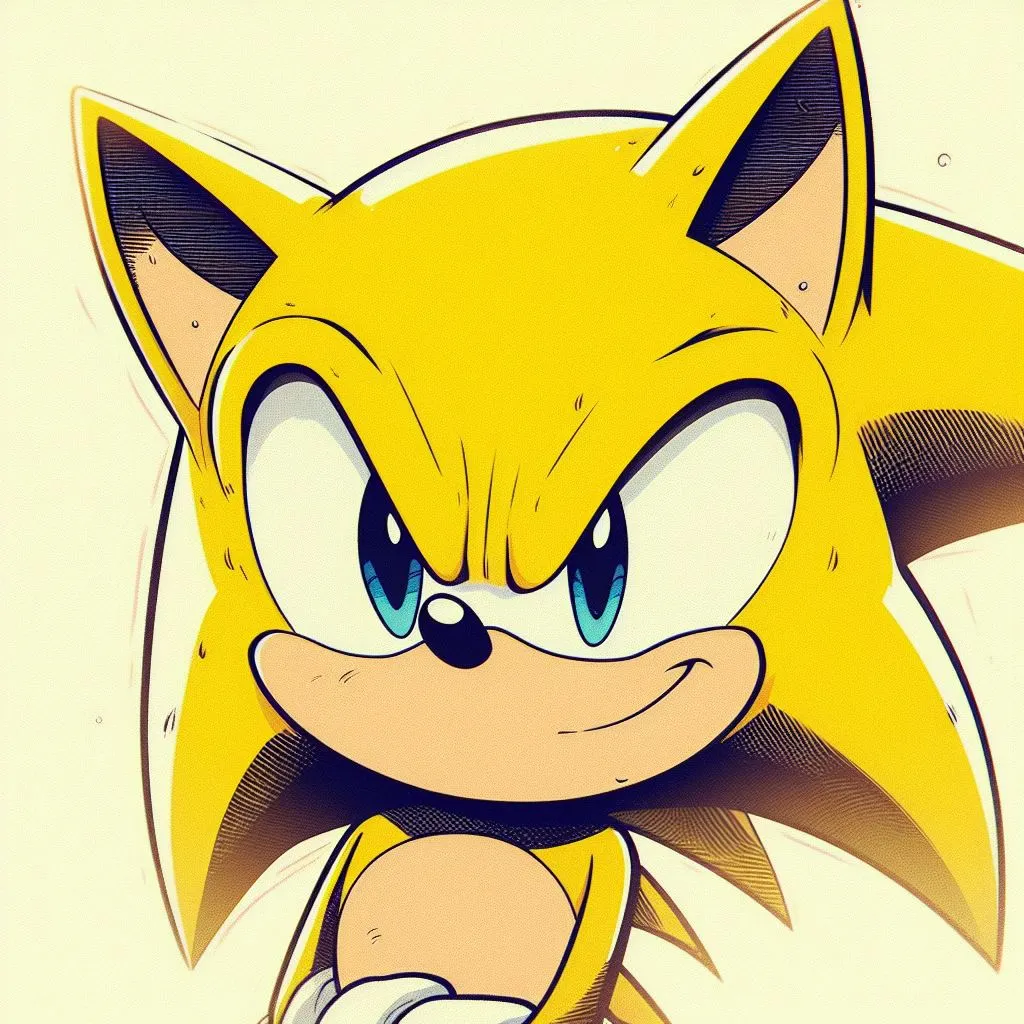

During the pandemic after Win 7 went out of support Jan 2020, I changed the harddrive to an SSD, and installed KDE Neon on a laptop from around 2014. At the time it was an Ubuntu 18.04 based distro with a KDE frontend.
All I had to do was put Chess, Go apps, shortcuts to use common sites, put two web browsers (Chromium and Firefox) to separate my parents’ browsing and it was ready to go.
For the most part after I showed them how to use it they had no issues. I had to show them how to print, and scan things, transfer files from their phone (honestly doing it by email was less complicated). The computer had an icon in the tray that told them to update every once in a while (and the sudo password is 1234, they wouldn’t know how to even mess things up using the GUI only).
The slightly annoying issued that cropped up now and then was keeping the browser up to date to ensure that video sites didn’t nag my parents for the computer being out of date. Chromium eventually stopped seeming to work at some point.
Fast forward to today, only my mom uses it because my dad got a separate, faster laptop, cuz idk, they got tired of sharing. The laptop’s still humming along and quite responsive. Since Bionic Beaver has been end of support for a year now, I have to go back over and upgrade it to 1 or 2 LTS versions up. I hope this doesn’t introduce new lag or break my mom’s workflows which are 90% just web browsing.
You know there are firefox profiles right?
cp /usr/share/applications/whatever.firefox.desktop ~/.local/share/applications/firefoxwithfirefox -pin the app launcherYes I know, I have played with the options. I just wanted to set something up and get two different icons for them with nothing shared and installing two browsers seemed like the easiest way at the time.
I dont know how to have 2 icons.
I mean you are forcing one to use Chromium XD which is a pain and pretty creepy (contacts Google all the time).