Me again, back with another probably dumb question, but you beautiful bastards have been so helpful so far, I can’t stay away!
I got 10x 10TB SAS drives from FB market place. They look like they’re in good shape and the guy says he pulled them from the live server of a family member who passed. HGST. most/all are 2018.
I brought them home and tried to mount them one-by-one in an xpenology VM to smart test them (easiest place I had set up for SMART tests).
But most of my troubleshooting has just involved looking at the HBA menus in BIOS and seeing if the drives even show up. Currently only 1 seems to reliably.
and I got a weird mix of drive showing up fine, but others not showing up at all. I also got a couple drives that passed a SMART test, then when I pulled them and tried to remount them later, they don’t even show up?
I tried using molex to SATA power adapters to rule out 3.3v, didn’t help.
I don’t think it’s formatting because some of them mounted at least once and they all came from the same server.
I tried putting the HBA in another PCIe slot, plan to try the third slot tonight.
I have this HBA, confirmed in BIOS it’s in IT mode: https://www.amazon.com/gp/product/B0BYZBNXBS/
(I’m having troubles finding a good manual for this board, by the way. there are flashing LEDs that may be trying to tell me something?)
and these breakout cables: https://www.amazon.com/gp/product/B07B9SBSVW/
I might try another HBA, rule out bad board. I plan to try the third PCIe slot tonight, try to rule that out…
What else?
They could be just bad drives, but the seller seemed genuine and they look like they’re in good shape. He even pinged me after the sale to see how they worked out for me… doesn’t seem like a scammer.
Also, a couple questions: 1) these should be hot-swappable, right? and 2) what would happen if this PCIe x8 card is in a PICE x4 slot?
Thanks again. You guys have been great! :)
Do you have an auxiliary power connector hooked up to the HBA? Here is the manual.
I do!
Thanks for the link!
I have this HBA in my homelab server and was surprised to find it has two SAS controller in it. I can’t remember exactly what I had to do to flash it, but I needed to flash both controllers using an EFI prompt so they became one controller. It took an afternoon of research, but I eventually flashed both of them to IT mode and it worked as expected. I’m pretty sure this thread helped me at the time:
Good luck!
Drives are hot-swappable with this HBA, right?
The HBA can definitely handle hot swapping, but I’m pretty sure you need a backplane for it to work. If I remember correctly, it needs the capacitors on the backplane’s PCB to allow for the power drain. I’m not sure those cables alone will do.
Ah. Will trying to hit swap damage the drives? Or just won’t work?
I honestly don’t know what would happen, but I wouldn’t try it. Hard disks are sensitive things.
Sounds like a power issue. The BIOS should at least recognize the drive is there, regardless of what is on the drive. You may want to make sure whatever you’re plugging into is actually set to manage SATA drives in the proper mode.
Maybe think about getting a USB to SATA adapter for cheap to make sure.
Other things:
- are you hearing the drives spin when you plug them in? (SAS probably needs 5v or 12v, it’ll say on the drive)
- did you check if there are jumpers set for a specific mode of operation?
- are you positive your drive controller can read other SATA devices?
To your last point, of it’s an 8x card, it should work fine in a 4x slot, just at 4x speeds.
Edit: does your motherboard not have SATA? Try it there instead of this card to rule it out as a problem.
They are SAS drives, not sata. Mobo does have SATA, but not SAS.
Their questions and suggestions still apply.
Ok. Fair enough.
I’m still working on the first 2, but on the 3rd, yes there are a couple drives that are up and working on the card. 2x 8tb drives (also HGST).
Is the Hba in a traditional server case with lots of airflow? My 9207-8i displayed a similar issue bc it didn’t have enough direct cooling (it’s not in a traditional server/case.) it would never show more than 2 drives at a time and they would often vanish. Once I mounted a fan to it, the Hba has been stable and showing every drive I attach
One of the drives for reference:
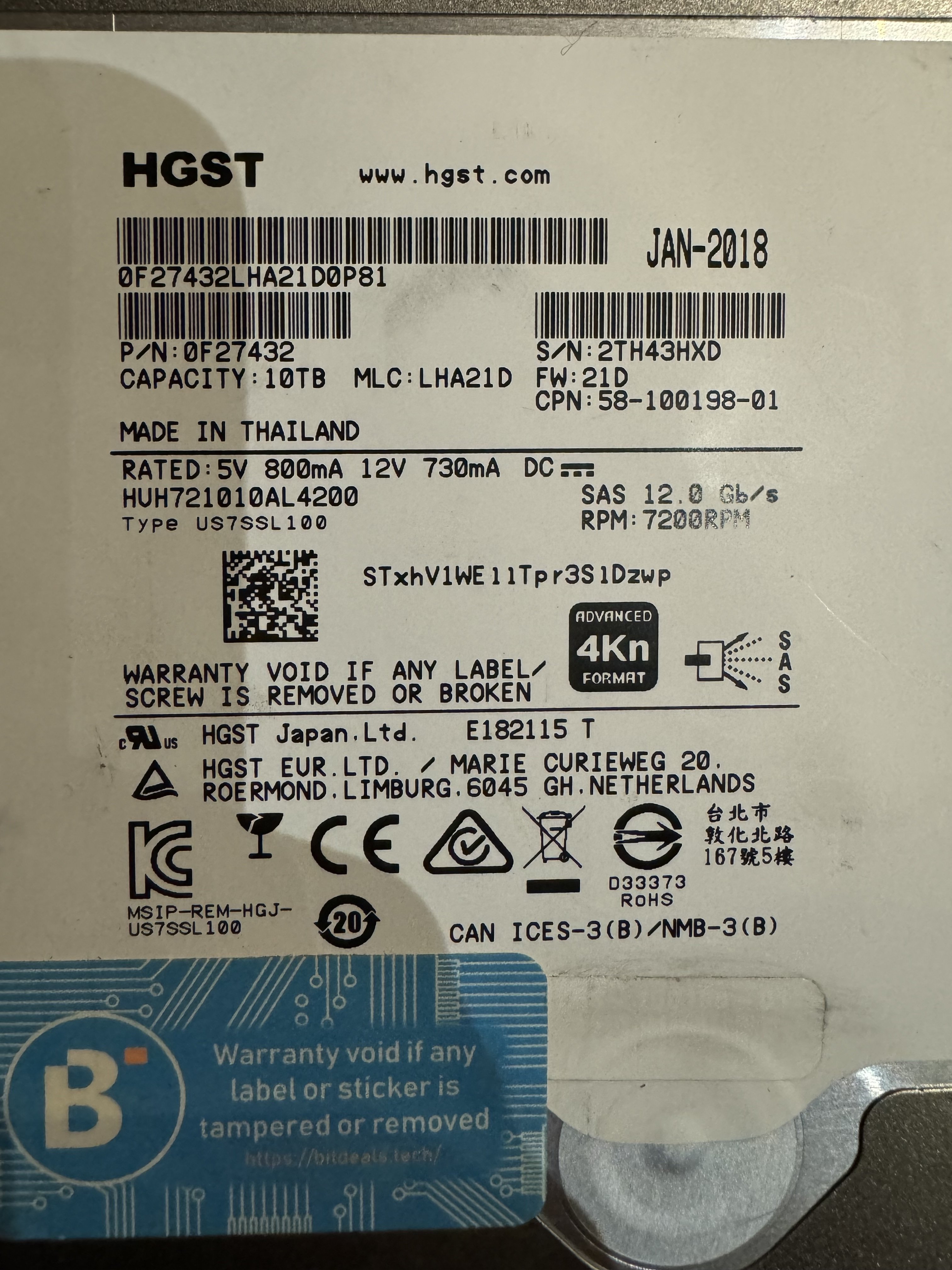
Ok. Did a bunch more testing here tonight.
I have 2x 8tb SAS drives that have worked for several weeks now. Those show up in bios reliably regardless of which connector I use. So I think the HBA is working and the cables are good.
Of the 10x 10tb drives, 1 drive shows up reliably. It also seems to work on any connector I use. But it is the only drive the works.
Here is 8 of the 10 installed and only one showing in BIOS. I think the other 7 are not even spinning up.

An additional weird thing is that at least 1 other of the 10 drives did show up the first time I plugged it in from inside the xpenology VM. I did ‘hot swap’ that one in, but it then passed a SMART test. But since it passing the test and me pulling it, it hasn’t worked again. I’m also not positive which drive it is because originally I wasn’t expecting things to behave so weirdly, so I didn’t start taking notes…
As another test, I got a hold of a 9305-16i to see if the drives would read on that. And while that card would show up in BIOS, none of the drives – including the 8th that have always worked – showed up or spun up at all! I wonder if that card is not compatible with my mobo?
Is it possible other BIOS settings are interfering?



