- cross-posted to:
- pcgaming@lemmy.ca
- pcmasterrace@lemmit.online
- cross-posted to:
- pcgaming@lemmy.ca
- pcmasterrace@lemmit.online
Let’s put it this way; when Microsoft announced its plans to start adding features to Windows 10 once again, despite the operating system’s inevitable demise in October 2025, everyone expected slightly different things to see ported over from Windows 11. Sadly, the latest addition to Windows 10 is one of the most annoying changes coming from Windows 11’s Start menu.
Earlier this year, Microsoft introduced a so-called “Account Manager” for Windows 11 that appears on the screen when you click your profile picture on the Start menu. Instead of just showing you buttons for logging out, locking your device or switching profiles, it displays Microsoft 365 ads. All the actually useful buttons are now hidden behind a three-dot submenu (apparently, my 43-inch display does not have enough space to accommodate them). Now, the “Account Manager” is coming to Windows 10 users.
The change was spotted in the latest Windows 10 preview builds from the Beta and Release Preview Channels. It works in the same way as Windows 11, and it is disabled by default for now because the submenu with sign-out and lock buttons does not work.


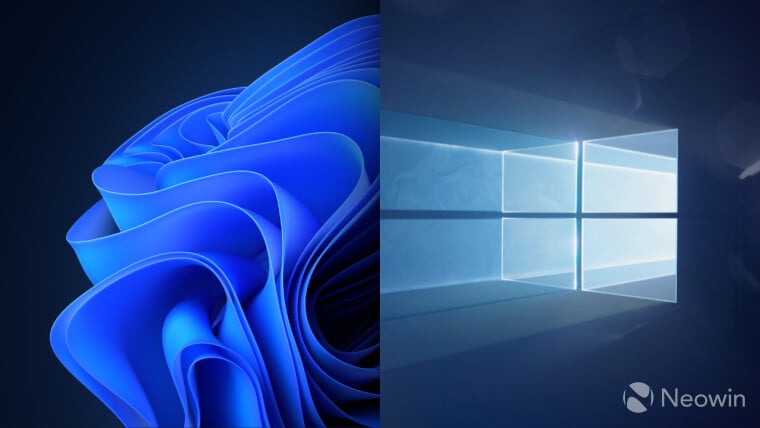
It’s a complex issue and kind of depends on your games and your hardware and your software. In general, you can definitely count out major competitive multiplayer titles that rely on aggressive kernel-level anti-cheat software, since that is essentially spyware and it’s incompatible with Linux. Furthermore, very new titles often pose problems, as the primary target audience is always Windows. Linux compatibility is seldom considered by big publishers, and as such the FOSS community has to pick up the slack. With the release of the Steam Deck, Valve released a custom version of Wine called Proton, which acts as a compatibility layer between Windows and Linux specifically for Steam Games, but even that kind of is hit and miss. There’s a website called protondb that is trying to categorize game compatibility but even good rankings (gold / diamond) usually require some small amount of fiddling with settings.
Overall, if you want to have a single-click to launch games experience, you’re sadly still bound to Windows most of the time. But if you have the patience to experiment and learn new things, there’s way more tools and possibilities than ever before. Just be prepared to troubleshoot some things.