So not entirely music related, but my don’t-use-reddit policy and this looking like the closest not entirely dead community has led me to post sooo…
I have an audio question about recording levels. I’m doing voice-over stuff for some really bad Youtube videos I’d like to make and it never sounds remotely good.
I get that the recording volume should be just the green side of clipping, but how do you take a track, and then add it to other tracks and balance the whole thing to not sound like ass?
It always seems that it’s either too loud or too quiet and I’m baffled as to how to tweak the mix correctly so that things sound right.

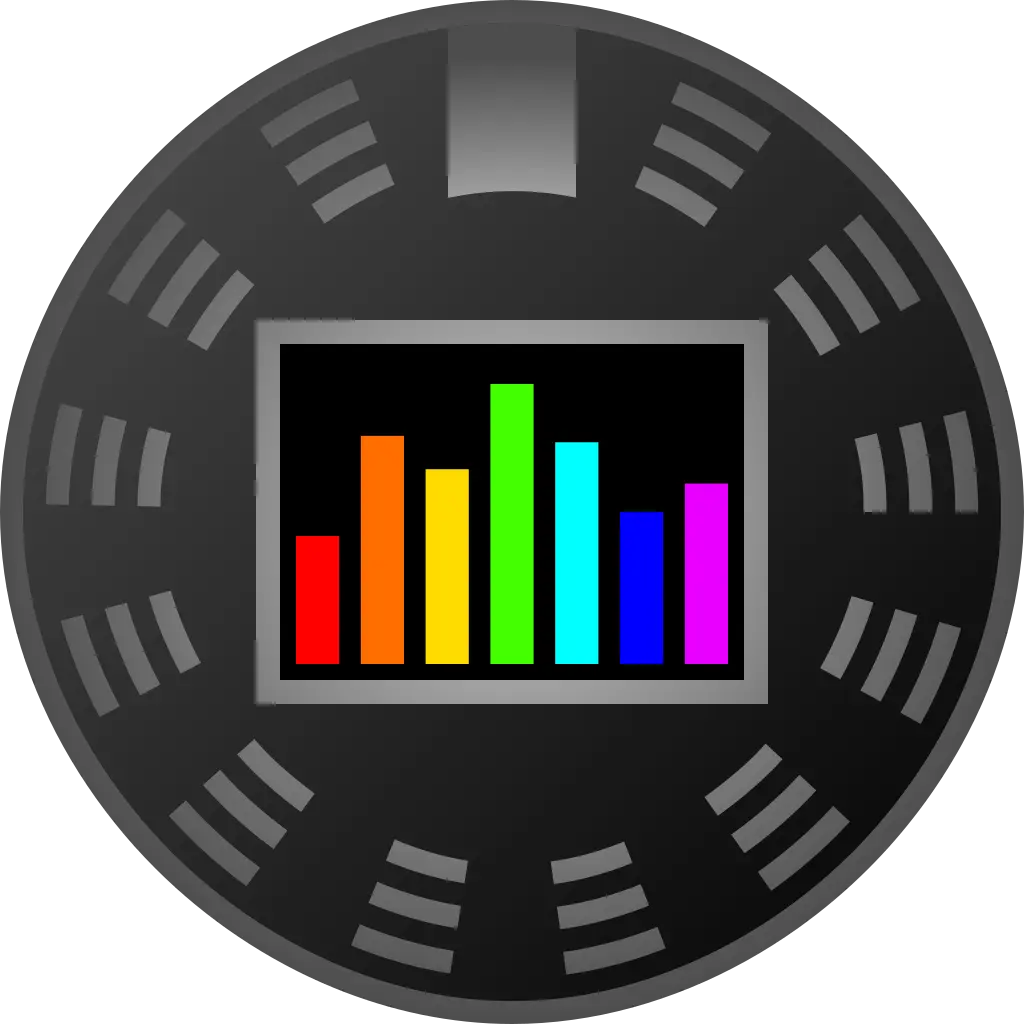
Non-expert here, but something I’ve read about popped in my head reading this, and I suspect it may be part of the solution you’re looking for.
Look up audio ducking. My understanding is that ducking means dynamically lowering the volume of background tracks when you want a voiceover (or other track) to be in the forefront. It looks like Davinci has settings to do ducking automatically.
Yes, my instinct would be to look at the freq range of the vocal track and try having that range of frequencies in the backing track duck out when voice is present.