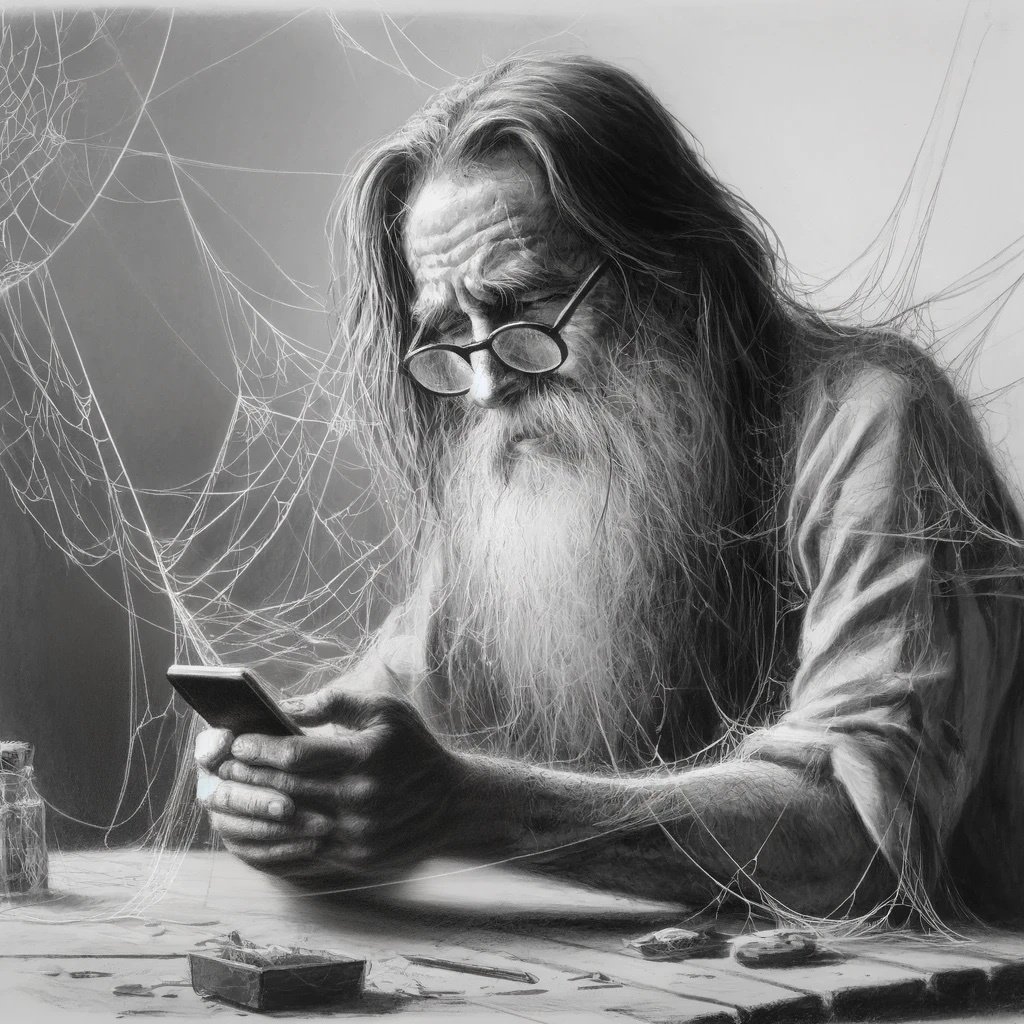Relevant details that might make this a headache.
- Most my passwords are saved on the safari password manager and I use the “sign in with apple” on a bunch of websites
- My photo library is currently backed with an icloud subscription
On iOS, I feel like doing things take a few extra taps and swipes than they would on Android.
But on the whole apps made for iOS feel higher quality. Even Google’s own apps are better on iOS. I feel like the problem is that Apple forces developers to adopt changes quickly, whereas Google lets apps use years old API versions.
take a few extra taps and swipes than they would on Android
I’ve swapped from iOS to Android and I very much have the opposite experience.
Everything in Android feels just a little bit like someone somewhere went ‘well we have to put this option SOMEWHERE’ and just shoved it in, which leads to me fiddling in apps and system settings a lot more than I was on iOS.
I’m happy to chalk it up to much more experience in iOS than modern Android, but it’s been kinda a pervasive experience.
And, also related and annoying: googling ‘how do I change a thing’ routinely makes me nuts because how you do something seems to vary from manufacturer to manufacturer and even like, model to model.
I guess it’s just… maybe iOS needs more button presses, but Android is utterly inconsistent as to where something might be which means you spend a little more time digging for a specific thing than you might on iOS which leads to the impression that you’re hitting a lot more buttons to do something, even if maybe the actual number of presses would be lower if you knew exactly how to do it.
The Android experience is quite a bit more wanky than Apple’s walled garden. I moved to Android a year ago and it took me months of fiddling until I was satisfied. Google really tries to give you their own not-that-walled garden, giving you an Apple-esque experience. If you are not 100 % invested, it could get finicky, though. The vendors usually provide their own standard apps, but more often than not, I find them unpolished.
Regarding Log in with Apple, you could, from what I experienced, get problems, as some Android apps won’t let you sign in wit Apple, and even websites don’support it all the time. Take Tripadvisor as an example. Create an account on the iOS app, and when changing to Android, you’re basically locked out, because neither their Android app nor their website support Log in with Apple.
Thanks. I’m actually considering /e/os (a degoogled privacy focused android fork) But I’m assuming sone of the issues here still apply.
I’m really iffy about the privacy constraints with android and the main reason I’m considering switching is
- lack of customisation (for me, torrenting is a must have which apple doesn’t allow)
- cheaper. I lost my job due to disability so I just need a more affordable solution than apple.
I went the /e/os way and quickly turned back. Not to dismiss the effort of the maintainers, but it really felt like a frontend on lineage os meant to sell alternative cloud services. I did not find convincing arguments over a bare lineage os and the pretty much forced /e/ cloud was a total turn off.
I went the “real” security / privacy way and switched to grapheneos. Very happy overall, already went thought with 2 major os updates, no issues whatsoever. Only issue would be if you want Google pay (won’t work on graphene). You’d need a pixel phone if that’s in your budget. The pixel phones are great at photos, but pretty “meh” otherwise
Thanks. I’ll look into lineage and graphene.
for the first point, Transmission has a pretty serviceable web client that works great on iOS as a web shortcut
its just occurred to me you might mean downloading torrents directly to you iphone, rather than a remote to some other device… in that case a web client isn’t sufficient, you’d have to sideload
Thanks for telling me about sideloading. I’m now a IOS pirate, until I buy a new phone atleast because my battery doesnt last an hour lol

oh fantastic
Yes. Due to disability I’m unable to use a computer anymore, so I’d like to torrent onto my phone.
You can actually (indirectly) torrent on iOS via seed box. I use SonicBit, which has an iOS app. I find it’s actually more convenient than torrenting directly as the files are stored and seeded online yet still accessible to me when I need them. Then you can download the files to your iPhone/iPad.
On the price side Apple is bringing out a new SE in 2025. Should be cheap. The First issue I don’t know about so can’t respond (torrenting).
I’ve switched between android and iOS every couple of years since 2008. My recommendation: just keep using iOS.
The experience is more polished, it’s less difficult to figure out what to buy. You don’t have to worry about Google doing more insane shit, like harvesting and selling all your data, or getting rid of a product you’ve relied on for years. Not to mention my older iPhones work more reliably than my older Android phones do, so even from a support perspective Apple is the better choice.
My only gripe with iOS is that Safari is locked to the OS version you’ve installed, so when you stop receiving phone updates, your browser gets stuck in the past too.
@vinnymac @FundMECFSResearch @apple_enthusiast agreed mostly… #apple UI ( #iOS #macOS) is easy, their hardware just works, their multi-device compatibility is super convenient, and their in-house productivity suite (iWork) would be great but for the fact that when you’re collaborating with other people and businesses, especially in Europe, since it doesn’t save or import/export #ODF #opendocumentformat, you just can’t use it.
Just don’t.
As a recent converter to iOS I agree. Don’t.
Easy to just say that when you have the financial means available
check my other comment
Checking.
In my experience, I feel like Apple does a much better job curating and vetting their content, making things a lot more stable. Also, Apple at least tries to care about your security and privacy vs the alternative.
I’ve also given Graphene a (short) try and while the privacy features are nice. I don’t want to spend time fiddling with my phone, and trying to get things working.
Yes, the new iPhones are expensive. But if money is tight, you can still get it subsidized by your phone provider. Worst case scenario, get a slightly older/refurbished iPhone.
Good luck OP!
Edit: I also prefer 1Password, but that is another discussion altogether.
Oh, and you are asking in an Apple community. You aren’t going to get many people giving you reasons to use something else ;)
My BIL is a Google engineer and he gave me (an iPhone user) a pixel 8 pro to test drive for feedback. The hardware is pretty darn solid and felt good in my hands and to my eyes. I really liked that it had both a fingerprint sensor and a facial recognition system to unlock. This made contactless payment a lot easier to use than an iPhone in my opinion. In general, the software is not as polished as iOS, but is more customizable and you can side load apps from alternate app stores like f droid, which is great. The killer feature as far as I am concerned is Firefox with uBlock.
I’m a linux, sometimes windows, and android user. I own an iPad, because of the Affinity apps, not available on android.
The browser fuckery, and other restrictions, like no torrenting, for example, that Apple imposes makes me continuously consider selling the iPad. Only Affinity saves the iPad. I could not accept these limitations in my primary communications device. the Android experience may be less polished, but it’s because freedom creates inconsistencies. I’d much rather have the inconsistencies, along with freedom.
Goggle things you can’t do with iPhone.
The Android OS is very hostile to background processes running.
The rules around what’s okay and what’s not is constantly changing, so apps that need to run things in the background are constantly having to update things so they can work properly and sometimes they don’t, or they do it wrong, and then certain features don’t work properly like push notifications or schedules events.
Then, even if the developer does everything perfectly you get OEMs like Samsung that ignore the rules and fuck with your app anyway, and the literal only way to stop it is to go into the OS setting and disable a lot of things, which puts the onus on the user, and not the developer to make the app work.
But Samsung is such a bitch that even then they don’t honor your settings and sometimes revert them, or add new ones that fuck with it again in a constantly changing hard to find nested settings menu.
I actually do like my Samsung phone, but god damn fuck you Samsung for doing this.
If you want a phone that at least follows the ever changing rules properly, get a pixel.
deleted by creator
Synology is a good option for cloud based backup of you want an out of the box solution.
Removed by mod
Google, Apple and few other cloud photo storage service providers recently announced a service to move all your photos from Apple iCloud to Google and vice versa. It takes a few days but it’s all automated. So if you want to move on from iCloud, check that.
I’ve had an Android since probably 2012. It has been nice to see the OS become so mature, and security has been getting increasing attention over the last few years. I don’t know iPhone as well, so I will speak more on my experience with Android.
Brand Families: Many excellent brands exist, but I will really only consider what I think of as the top two - Google and Samsung. I’ve had the Pixel 3, 5, 7 and my girlfriend has had the 4a and 8. The experience on a Google branded phone is, in my opinion, the best way to experience Android. The Samsung phones definitely keep up with the Pixel line, but the UI feels chaotic to me. Pixel Android is clean.
Work App Experience: My job is in IT for a government contractor, and my email is configured in a Microsoft Intune container. This feature simply does not work in non-stock OS’s, so I wouldn’t count on being able to use Graphene. Play store is required, as the Play Store sets up the secure container. This may sound like a downside, but to me it’s preferable over relying on Microsoft for this. The secure container works excellent and allows me to shut off all of my work apps with one click. If I was ever fired, my job could wipe the container without wiping my personal data. This is a huge benefit to me. Earlier this year we had an employee stealing data and when we issues the remote wipe command to their iPhone it wiped EVERYTHING.
Play Store: It’s very ad heavy. I typically know what I am looking for before I venture into the Play store.
**De-Googling: ** I use Firefox Mobile with uBlock (yes it works on mobile) and am working my way towards Proton services (drive, email, password manager, VPN, etc).
Overall Experience: I own several Android gaming handhelds, an Android audio player, and my Pixel 7. I will probably stick with Android for the foreseeable future. Android is flexible, mature, fast, and secure. My cameras are excellent and really only fall apart when zooming. Newer Pixel phones improve this experience.
Only flagship samsung and google phones offer 7 years of OS updates support.
I’ve switched between android and iOS several times at this point.
Probably the best things about android is the ability to use custom ROMs and alternative apps stores such as GrapheneOS and fdroid.
If you are switching to get into the Google ecosystem, I think that is probably a mistake. In my opinion the ecosystem is vastly inferior to their Apple counterparts, and even the parts that are better, such as drive and gsuite, are just as good, if not better supported on iOS.
Whenever I was in android it was because the software was more open or there was some novel hardware that ended up not being as good or apple caught up (such as the galaxy phone being bigger and more capable at the time or the new Moto Razr being a clamshell flip, ended up breaking after 6 months)
In either case I switched back
You can export the passwords using a Mac and you can get the email ids being used for “Sign in with Apple” and just use that email id if you can’t change it on the websites. I do it now as some websites stopped supporting that feature.