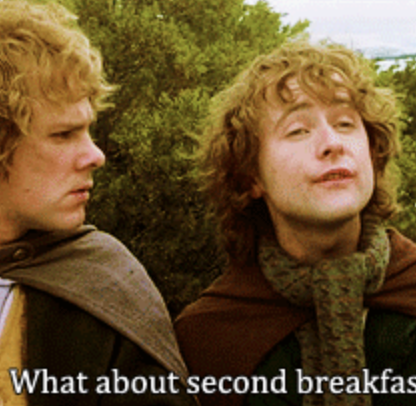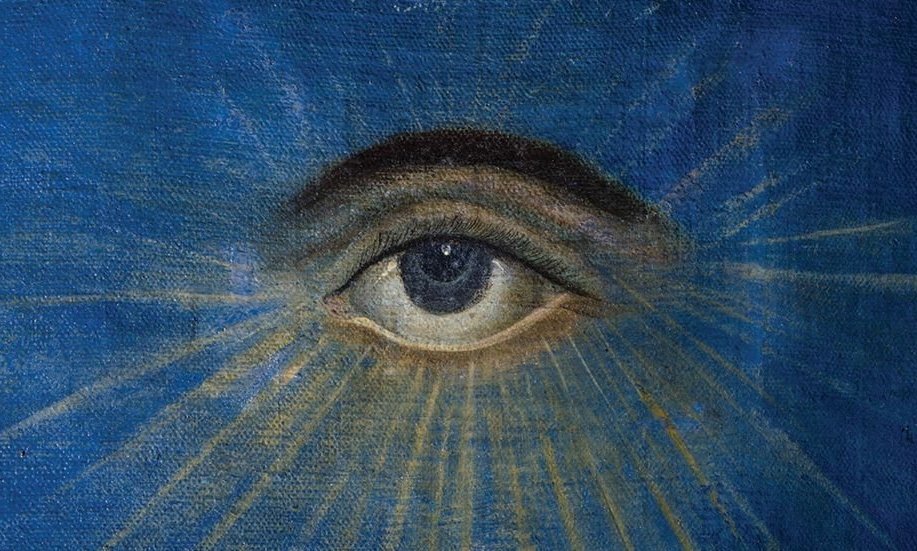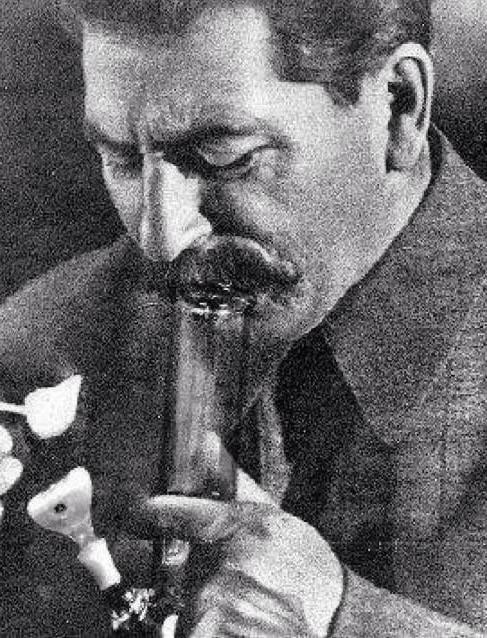As the title says, I want to finally degoogle (completely) my life. I’ve found a Pixel 7 8/128 for ~270€ (or pixel 8? ~470€ but no white :c) it’s refurbished so google doesn’t get a shit from me.
I’m curious to know if:
- You can change the default icons color (black and gray-ish in the image) or is based on the wallpaper
- The camera app is good. Not going to make professional pics or videos but I still want to use it to take pics and a good quality is important. Tried their camera on a phone and the bottom menu to switch mode (picture/video/night mode/etc) was buggy
- Battery life is better/worse than stock Android (if anyone tried that)
- How the sandboxed play services work
- Anything else that I should know about. Some people say it’s good, some it’s bad so I’m curious to know.
I’m still looking for a good maps replacement, Organic Map is not the best because it’s missing a lot of places where I live. I wish there was a google wallet Foss alternative… I needed it to use my card with the phone (rare but still possible!)
Help a new user to fully leave shitty phone companies
Edit: Does it have some kind of cross profile notifications? Can I see notifications of another profile on the main?
GrapheneOS supports forwarding notifications from users running in the background to the currently active user. Forwarding notifications to other users is disabled by default and can be enabled within each user profile where forwarding to the active profile is wanted. Notifications forwarded from other profiles are displayed by default in a standard local notification channel.
It does
I’m a photographer and don’t find the stock GOS camera to be good enough. I use BigKaka’s GCAM mod which is Google’s camera with even more features. It doesn’t require internet access and everything works in version 9.2 on my Pixel 8. It doesn’t require google photos like the stock GCam.
Thanks, I’m going to check this out. I’m using Gcam but love that there is something better.
FYI you don’t need google photos even though its a requirement. Basically I cant take a picture and then click the little photo thumb to see it. I need to exit the app and click my photo app (the stock GOS one) to open up my photos. “Inconvenient” but really no big deal.
There is GCam photos preview on Izzyondroid (or Calyx) f-droid repo that is supposed to allow you to preview photos using the little photo thumb while using stock GCam.
Is it foss and is this why its not on fdroid.
Also anyone know how to contact said bigkaka?
Edit: forgot somthing
It’s not FOSS as it’s a modded version of Google Camera which is not open source.
Thats a shame
I wish it was on fdroid though… But I’ll check it, thanks!
Ironic since you have to buy a Google phone to use that OS.
No wonder, as they’re the only phones left (to my knowledge) that don’t demand half your soul just to fucking own your own phone. I was so damn fed with all the hurdles samsung & co throw in your way, just so you can’t even root your damn phone.
Who would buy a flagship gaming-pc without the admin-pwd and without being allowed to change the os? Noone. Except maybe pure gaming-kiddos.
I hate google with all my heart (since they ditched the “don’t be evil” - slogan), but what else to buy? Seriously asking… Which other phones allows that AND has at least a decent camera and an oled?
Who would buy a flagship gaming-pc without the admin-pwd and without being allowed to change the os?
Is that not exactly what a gaming console is?
Hence i said pc. Consoles are exactly the same shit. A reason i never ever owned one or want to. Unless it’s easy to jailbreak. Wifey got a switch. I so hate this piece of garbage. Could do so much, but only plays superbly overpriced games.
Right, I just mean the general public really doesn’t seem to care about these types of things, unfortunately, and sale of things like consoles and other proprietary systems is an indicator of that.
Everyone’s been
brainwashedconditioned to think that having no control of their devices is just the way it has to be.Exactly. It’s horrible. I know why they do it, and considering the average user it’s probably the best they can’t do anything. But making it hard for the pros? That’s just bullying. Remembering my last 2nd to last huawei… Having to send a mail with the plead to gimme the unlock-code and to wait 2 weeks. Next huawei they stopped the aweful service. Now the only way was paying a third party. Lol fuck you. With my last samsung i spent a damn day to root it. I want a linux phone…
Not modded it, or is it not de “good” batch?
The latter 😒 my first console… Learned the hard way.
I see, so you would have to hardmod it, yea, that is a difficult task…
BTW 3ds, wii and wiiU are fun to mod 😁
Last time i checked, yes. Not worth the trouble. Would just be one game (zelda) I’d play and then i would suck too hard with the controllers 😁
Can’t speak for the other consoles. The only one i personally owned was an atari 2600 😌
No wonder, as they’re the only phones left (to my knowledge) that don’t demand half your soul just to fucking own your own phone.
Literally who outside of samsung and Huawei? I guess xiaomi is a bit annoying with the wait time but pretty much all other phones are dead simple.
Oneplus, Nothing phone: literally the same process as on a pixel, no code required to unlock bootloader or anything like that. Just fastboot flashing unlock
Vivo: The exact same thing, just get vivo’s binary for fastboot since the unlocl command is different
Motorola, Sony: Just go to the website and you get the unlock code instantly, then just run a fastboot command and you’re done
Realme: Download their app, apply for unlock, gets approved within an hour. Unlock with a fastboot command
Xiaomi, poco: Get their app, wait a couple of days for the code, unlock bootloader with fastboot command.
Honor and huawie are a pita, but there is an open source unlocking tool for certain devices which makes it deadsimple.
So there are still plenty of options if the goal is unlocking bootloader and rooting a phone, all of these brands offer phones with oled 120hz screens, with cameras ranging from decent to some of the best on the market depending on the model. There are probably some brends I missed, but you get the point.
Never had a oneplus or nothing, so can’t judge at all. But great they’re allowing it.
Don’t remember sony being cool about it. But also good to know they seem to have changed their stance, i always liked their phones hardware-wise.
But ok, phone market is full of phones, and i gave up on non-pixels a long while ago. Cool to hear they mostly are simpler now.
But besides, being able to unlock bootloader is great (even though root is way more important to me), but if there is no really well working daily-driver-alternative to truly de-google (or at least working googled roms), what’s the point to unlock other than making your own rom?
But besides, being able to unlock bootloader is great (even though root is way more important to me)
My bad I thought you were generally up to date with how rooting basically works nowadays. The defacto rooting method today is systemless root using magisk, which works by patching your boot.img. So on 99% of phones today if you can unlock the bootloader, rooting is as simple as installing the magisk, patching the boot img from the app and the flashing itl. You can also just flash magisk from recovery too. That’s why I focused on bootloader unlocking in my previous post.
Now I can’t claim that every device from these manufacturers works flawlessly with magisk, but most do. And a quick glance at the xda page of the specific model would be an easy way to find out before buying.
I do the magisk way. But yes, you’re right of course. Unlocking hence means root. At least since magisk. As said my last experiences with non-pixels is a while ago, but it surely had a reason to go to the devil to un-devil it. And at that point some rooted xiaomi et al wouldn’t help anyway.
Perfectly fair take tbh, in terms of security on android phones grapheneOS is as good as it gets and has been for a couple of years. I personally refuse to use pixels due to no sdcard, but more importantly no 3.5mm jack. The slight hiss/hum noise present on every bluetooth headset I’ve tried (and I’ve tired my friends bluetooth sennheiser that’s like $600) bothers me way too much for w/e reason. I find crdroid for example gets me 90% of the way there with a bit of work through various magisk modules and it’s good enough for me. But things have definitely gotten better on nonpixel phones over the years, I’m for example running a poco x3 nfc that was $250 4 years ago when I bought it and I still get monthly security updates through crdroid anf battery life is still great cause it came with a 5300mAh battery.
Oh yes, the sdcard. How i hated how they just removed it. To me it was super important. Save pictures there, everything personal there and only keep the pure apps on the phone itself. If the phone breaks or the screen, pull out the card and send the phone in. But now? I need to backup everything to the cloud (selfhosted ofc) and instantly wipe it from the device. Absolutely stupid. AFAIK Sony still has them, so I think whenever my pixel breaks (3rd year now) I’ll try a non googly one maybe.
Yeah the 3.5mm jack sucks equally, but at least that didn’t phase me as much. For that little where i would use headphones with my phone bluetooth does its job, for everything else i prefer my audiophile set at home. But yeah, if you use it more often and are picky, bluetooth just sucks. Would prefer card+jack over any stupid selfie-cam. Thanks crapple for always paving the way of stupidity and samsung bootlicking it. And then everyone else :(
I had their flagship selected as my favorite, yet decided for an inferior pixel to just don’t have to worry anymore if shit is broken with the next update again. But as another poster reminded me of, since magisk it got a lot easier. Having the BL unlocked tho. So my rant probably was tok aged. Like me 😁
I’m pretty sure the OnePlus 12 could meet all that, haven’t looked up rooting but otherwise I’m pretty sure it’s easy to do. Also, I’m bringing it up because I just got it and it’s the best phone I’ve ever had in my life by far, no bloatware super fast and easy to use.
Hm. Will check that one out. Thanks. As far as i remember though, last time i checked rooting was a bitch too with those, hence i scratched them off too. Congrats btw 😊
And?
(Second hand market, bro)
As with most others I use a different launcher but I switched user accounts to try it out for you and you can theme those icons and then pick a single colour, a trio of colours or choose wallpaper to colour the icons in other colours other than black and white.
I use open camera which has always been fine for my needs and doesnt include any meta data with the saved images.
Battery life has been absolutely fine for me but I never used the stock ROM for comparison.
Sandboxed stuff I’ve used has always worked as is expected but I dont use a lot of apps tbh
I use organic maps but again I very rarely use maps and it can be a bit odd in the way it works but still it has got me where I’ve been going each time.
I think it is great and wouldn’t want to switch back here is a page that lists all bank app compatability as that is a common concern for people.
Hope some of this helps :)
Then it works as I thought. Thank you!
Where can I download OpenCamera? Aurora? Fdroid? (
I’ll search there, not trying to be lazy LOLfound on fdroid)For the rest, good to know!
Sadly, both apps are not there so they are not compatible or hopefully not yet tested
Can you enable metadata in open camera or is it permanently off? I like metadata on my photos…
There are quite a few options but you can enable location, pitch/yaw data, phone exif data all independently of each other as well as add custom exif data of your choosing.
You can. It’s pretty configurable, as camera apps go. I switched because I wasn’t entirely satisfied with the stock app, and haven’t been disappointed so far.
I use magic earth for maps. It lacks in a lot of ways but is a usable map and navigation system. I like the nav and some of the features bit has (safety alerts, reported police) but the map detail kind of sucks. You zoom in and not every street name is shown. But try it and see if it works for you.
Battery life will be better, and by how much depends on your setup and usage. For instance, I have play services installed, which does eat some battery. But I also turn off location, Bluetooth, mic, camera and sometimes WiFi. I only turn services on when I want to use them. That saves battery. So expect good battery life, but don’t expect any miracles.
Remember that you can add missing ways by yourself at https://osm.org/
That’s not what I’m saying. Magic Earth doesn’t always display every street name, but it isn’t like it doesn’t know them. Zoom in a different way or at a different zooms depth and different things show. But when zoomed all the way in, not every street name shows.
I will try it later! Sadly, even organic map is good but misses some good stuff or it’s not perfect
Damn, you reminded me I have to find some automation apps to disable Bluetooth/wifi based on location. Nothing foss as far as I know (tasker or automate are not foss)
Bluetooth I have on a timer. If I have no connection to a device for 10 min (this is adjustable) then it turns itself off. This is a built in feature with GOS.
Hi friend!
-
One of the best things abiut GrapheneOS is being able to easily restrict network access for apps. So for a camera app, you can use anything you want, even Google Camera, and just turn off network access so there is no way for Google to spy. The suggestion of OpenCamera is also good. It has a lot of power and options.
-
Battery life should be just as good, more or less.
-
Sandboxed play services basically means that GrapheneOS gives it fewer permissions on your phone. Normally it has a very privileged position in the OS and is fairly imvasive.
-
Its user profiles are very powerful and I highky recommend using them. I recommend not installing samdboxed google play services on yiur main (owner) profile. If you do end up needing google play services for an app, it is better to put it in a separate profile.
If it is helpful, I think of Degoogling as being mostly about replacing services. Graphene is a good atep, but definitely do a checklist of Google services that you use and slowly replace them and take control over your digital spaces. I would recommend dealing with your email as a top priority. Buying a domain (use a common/safe tld) so that you own your address (e.g. me@firstnamelastname.com) will mean no company can ever prevent you from sending or receiving emails on a whim. Using something like fastmail to receive and send emails via your domain will be the easiest first step.
- YES! That’s an amazing permission I wish to see on normal OS but that’s something they’ll never do. I downloaded OpenCamera and it was super confusing. I have to go back to it
- Battery life is not a big problem but I was curious to know if was good/bad
- Yeah, something I hate! So many unnecessary permissions. Fuck google
- it’s interesting. I’ll make a “FUCK GOOGLE” profile if I’ll ever need to use play services and I want to isolate some apps I can’t avoid
I made a post here some time ago and replaced most of my apps but it’s not enough! I want to replace phone and OS now and tale full control of my data (or do my best). I have protonmail as personal mail, and best or not, I like it. Sadly, I can’t find a replacement for YouTube (site) because invidious instances don’t have all the videos from channels I follow
-
I have tried on several occasions to like GrapheneOS. But every time I install it on my Pixel 7, basic functionality breaks. Things like receiving regular phone calls, as in people calling my number using a normal phone. GrapheneOS will sometimes not even ring and immediately display a notification saying “Missed call”. If my phone cannot be used as a … phone, what good is is?
Hell my android does that
I never had that problem when i had my Pixel 7 before the fucking screen died and google didn’t honor the warranty.
Is it a problem with you only or is it a problem others have too?
I’ve been using GrapheneOS on my phones since the Pixel 3 and I have not had this issue when using Verizon. For the other person maybe it was a different carrier? Or some issue a while ago with that carrier and GrapheneOS.
I don’t know. I’m trying to see all possible problems with GOS before buying. Doesn’t mean I’ll get any of these problems but better know than don’t know
I’ve had 2 phones with GrapheneOS and never heard of those issues before.
So it’s not a known problem (?). Good to know
Generally with android custom ROMs including GrapheneOS, you will need to make sure your cell service and data is working properly on stock android first. Things like VoLTE provisioning need to be done on stock OS for some reason.
Basically if everything with cellular talk / text / data works on stock, it’s probably good to go for upgrading to custom ROMs. VoLTE provisioning can be checked with a secret dialpad code I don’t remember at the moment.
So I have to use my Sim to see if everything works? 🤔 we’ll see about it, nees to pick a phone first
It does make sense to setup the carrier first on stock Android to prevent GrapheneOS security from causing headaches.
But I have setup my phone service after installing GrapheneOS.
I just had to be aware of all the necessary permissions my phone carrier’s app needed, and grant them all.
Basically, I granted it all the available permissions, to get through my phone carrier setup. Then I let GrapheneOS’ automatic removal of unused permissions take all the permissions back. (And it removed basically all the permissions. It seems like my carrier’s app does extremely little or nothing, after initial setup, unless I open it to check my billing information.)
Edit: I also have not see the rejected call situation, except maybe once on a weird public wifi network. I think I recall I forced my wifi list to forget and never reuse that wifi, to correct/prevent the issue.
You may also want to check out Murena. I have a fai-phone 5 with thier E/OS on it, I’m very happy with it, and 100% google-free.
While it looks good, maybe it’s my ignorance but it feels like you’re replacing Google with somebody else that will have the same power over you, am i mistaken? I am very much against the “all your eggs in one basket” approach after Google so not sure if replacing it with these people won’t be a repeat of the same thing
I certianly agree with your concern in principle, but I also think that not all corporations are evil by default. It’s important to be sceptical, but in my experience the e/OS is extremely privacy and user focused.
They partner with fairphone, they support some older hardware (etc. Samsung galaxy S7), and they have an installer app and installation intructions complete with the OS files freely available.
You even do not have to use a murena account to use the phone at all. If you perfer, you can get your apps 100% from APKs & F-Droid, and Murena doesn’t know you exist.
For me that’s enough.
Google was the freaking best years ago, i saw it and they WERE great, the corporation of today might not be evil but we have zero assurances about the future, and i DON’T wanna give that power over my online life to any corpo again.
Still, noted.
I don’t like the iOS style home and icons. GOS has some good features. I have to search more about Murena. Thanks
- You can change the default icons color (black and gray-ish in the image) or is based on the wallpaper
Sort of. There’s a selectable “highlight color” that sets the vibe for the phone. I enable the feature that makes it pick a prominent color from my current phone background image, and I find it really nice.
- The camera app is good. Not going to make professional pics or videos but I still want to use it to take pics and a good quality is important. Tried their camera on a phone and the bottom menu to switch mode (picture/video/night mode/etc) was buggy
The camera app is the least buggy, and fastest to load, that I’ve had on Android in a long time. The picture quality is fine. The features are pretty standard - nothing fancy.
- Battery life is better/worse than stock Android (if anyone tried that)
My battery life on GrapheneOS is waaaay better. I assume this is thanks to GrapheneOS having great defaults for restricting apps from running in the background without explicitly getting my permission.
- How the sandboxed play services work
I have more idea than a lot of folks, but I’m not in the headspace to articulate that today, sorry. Fundamentally, it just dumps the “phone home to Google” calls into nowhere, while telling (lying to) the app that the call was a success. Annecdotaly, this works perfectly for 80% of apps I care about, including my bank app.
- Anything else that I should know about. Some people say it’s good, some it’s bad so I’m curious to know.
Profiles were still clumsy last time I used them, and overkill for most users. In my informed non-expert opinion, many folks underestimate how much the default permissions scheme in GrapheneOS protects them without enabling profiles. That said, if I absolutely had to use a work nanny app with extensive permissions, I would enable profiles for that, if I was somehow absolutely unable to buy a dedicated separate phone to install it on. Otherwise, I think profiles cause a lot of folks to give up on running GrapheneOS, in cases where they would have been fine without profiles.
So many people say to isolate google play services in another profile, but I have not seen anything quantifying the amount of attack surface reduction or what benefit this gives in terms of anonymity or security. Google play services includes Firebase Cloud Messaging (FCM) which is what enables most apps to give timely notifications. There are alternatives like ntfy, but they require some understanding of how to set them up, and tinkering.
Finally, multiple profiles is useful for the most security conscious but for the typical user I do not believe its very useful. One thing I noticed is notifications are not consisently reliable, so setting up a “Facebook” profile does isolate you from the app but then you may miss notifications. You also have to type your password for every profile switch.
I only use WhatsApp because family (no one cares about privacy) and work so I can make a profile only for that. I might create 1 or 2 profiles and nothing more. Thank you
Once you’re logged in to a profile, and as long as you do not end the session, you can just use biometrics to log back in when switching. Otherwise, yes, you need to enter the pin again.
I don’t use cross-profiles notifications mainly because all the profiles that are not the main one just run stuff that I don’t need to be notifies about.
Having a profile for pretty much each need is the best feature after storage and contacts scopes:

I’ve tried all the other map apps, and while they work great for navigation, there’s no replacement for reviews on Google Maps. So it’s the one Google service I still use.
If you need Google Play services I recommend installing them on a separate profile using Shelter. It’s really easy to do. I use that profile for Google Maps and a few other items the require Play services.
For me Google Maps is good because has all the places I need near me and what not, other maps don’t have all of them
You could consider adding what is missing to OpenStreetMaps so others later will not have the same experience and want to go back to Google Maps
Never used OpenStreetMap
Organic Maps gets their map data from OpenStreetMap (OSM). All OSM stuff is open source and the data is entered in by volunteers. If your area doesn’t have much yet, you should consider being the change by adding your favorite spots!
Other people have mentioned things like StreetComplete, which is an app that helps you fill in the gaps of some OSM data.
I’ve been using Organic Maps lately and found that at least in my area it has more detail than google.
Not for me, unfortunately
StreetComplete from F-Droid is what you need for this
I can try it. Thank you
You can use yelp for reviews. IIRC Apple maps reviews go to Yelp by default so there’s a decent amount of reviews for most places.
I want to de-google but i don’t own a pixel. I gotta wait till i can grab a used one from 2nd hand market.
You don’t need a pixel to degoogle, you can degoogle with lineage OS which supports a lot of phones.
I want to de-google but i don’t own a pixel.
Without context that’s such a weird sentence.
i have an android phone.
No, what I meant it’s funny without the context that has already been provided. i.e. If someone didn’t know about GrapheneOS, they would find it odd that someone would buy a Google phone to get away from Google.
It’s hilarious, you see? Please laugh.
Batter was better. Like by a lot. It became normal when I installed the google play sandbox.
But which one between 7, 7 pro and 8? Not a biggie for money but I’m curious to know.
I’d get the newest one for longer support window.
So 8. Can’t and don’t want to spend 1000€
The 7 gets 5 years of support and some of that is over. The 8 has 7 years of support. Make of that info what you want with your budget
Yup, 8 was release 1 year ago so I’ll try to get a 8 but no white (╯°□°)╯︵┻━┻
You can change the icons with a different launcher. Try Lawnchair.
I think it’s pretty good, although I did install the isolated GCam but I wouldn’t with another chance.
I hear battery is better but I can’t confirm.
I haven’t used the sandboxed services other than the isolated GCam but that worked great.
I’ve used Graphene for years now and I’ve loved it!
No, no, the icons are fine but I want to know if their color is based on wallpaper or it’s black and stop. Sadly, I miss the old Nova paging but they sold the app 🤷♂️ using NeoLauncher now, I tried lawnchair but didn’t use it for some reason (I don’t remember why)
What do you mean? I can try GCam but I was curious above GOSCam
The icons can be set to use material you on the default launcher which should change them to match the colors of your wallpaper. Not sure if the built in graphene apps respect this though
I was curious. I will try again Lawnchair
I just meant I hear GOSCam is actually better now than it was when I first got Graphene. So, if I had another chance (realistically I could do it now but I’m lazy to change it) then I would just stick with GOSCam to avoid having any Google software.
Ooh I get it. Yes, the app is good but I had this small problem on a non pixel phone, nothing crazy though
Looking to degoogle myself too. For the maps, Here we go is a german brand. I know it’s not foss but being german, they have to follow GDPR which, I guess, is better than google anyways.
I would like to compare it to another non-foss app: Waze
I think it’s better that maps but I don’t know
Google bought Waze 11 years ago, it’s been part of Google Maps for years now
TIL! Not gonna try it then, thank you
I used GOS for about a year and a half, it’s pretty great. Tbh I didn’t feel I was really losing anything from the standard Android experience, but of course gaining more privacy and security.
Sandboxed Play Services works great. The only downside is you still need a Google account to use it, even if you only use the account for that purpose. And Google has really clamped down on not letting you create an account without providing a phone number.
But overall I definitely recommend GOS.
I don’t think you need a Google account to use Sandboxed Play Services in general. Maybe some specific things that require you to be logged into the Play Store but overall I can use Android Auto and other things I need without being logged in.
What did you find you needed to be logged in for?