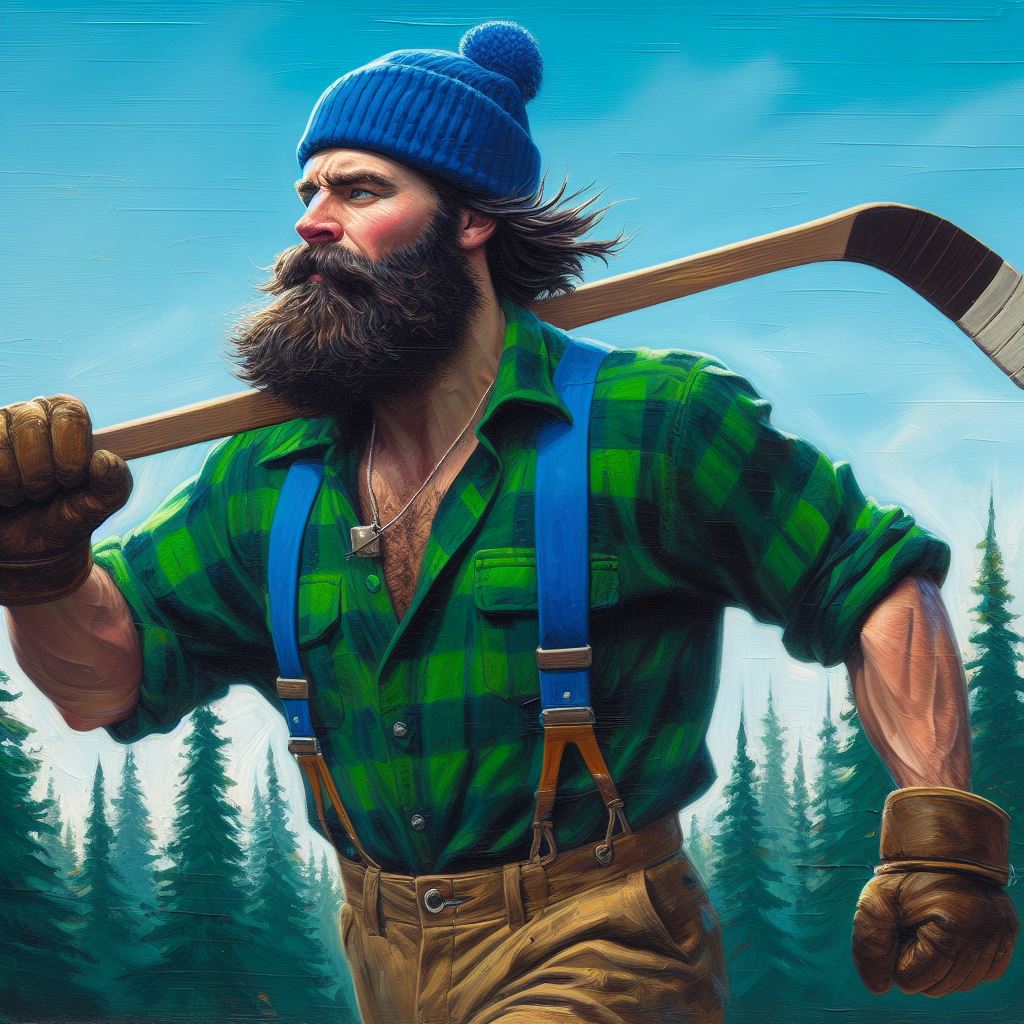Some of the photos I take, to get the subject large enough in the frame I have to use electronic zoom. I don’t have money for a nice zoom lens. I tried using an adapter for one of Dad’s zoom lenses but it sometimes gives me issues. So I use a 4x zoom - which basically cuts off 3/4 of my sensor then expands the picture to full size (I guess by some sort of averaging math to create the discarded pixels)
Is there anything I can do in post to get some of that resolution back - even if it made up. I am a Linux user, so a workflow in GIMP would be great, or any other Free/Libre software you might suggest?
Short answer: No. Garbage in, garbage out. CSI-style zoom-enhance is pure fiction.
There are AI tools that will hallucinate more pixels, if that’s what you want, but that’s just plausible lies based on prior data.
That is exactly what I want - I know the original info is lost. I did try using Night Cafe’s creative upscale, but it was too creative even on the lowest setting - adding whole new details to the picture that weren’t even hinted at.
If you’re using a non-phone camera, I don’t think there’s any upsides to using digital zoom. Just take the photo full res (and raw if you can) and then do the cropping/zooming in gimp, etc. Then you have full control of the cropping, and you might even be able to use a better upscaling algorithm than the camera’s built in.
This is not true on phones because when you zoom in digitally the phone does something called super-resolution imaging where it takes a whole sequence of photos and then stacks them to try and fill in the missing information. That tech hasn’t caught up to dedicated cameras yet.
What camera are you using?
You can do super resolution in post if you take multiple photos of a still subject. They do this in astrophotography.
👍 That’s an idea…
That is all great info - about how cell phone cameras have better goodies these days.
I have a Canon EOS R50 with the kit lens (RF-S18-45mm F4.5-6.3 IS STM) I also inherited my dad’s Canon Digital Rebel with whatever lenses he had.
You will never get those pixels back. They are gone. You can, however, create new pixels. They won’t be as good as the originals, but in some cases, they’ll be good enough. An open source AI/ML interpolation tool I have used with decent results is called Upscayl. There are AppImages, Flatpaks, and many Linux packages available to download.
I also found this: https://www.anyrec.io/image-upscaler/
It looks like it did a good job The windmill was less than 1/4 of the whole image.

And it seems to be free - but it will only handle a picture that is 300x300 px.
P.S. Here is the original image:

Sounds exactly what I want. Thanks I will check it out.
It seems Upscayl is cloud based, and as such has an ongoing cost… (Like everything today: Don’t sell the steak, sell the sizzle) What comes in these Appimages, Flatpacks and other packages you mentioned?
The cloud version is paid, but the desktop versions are free and available on the downloads page. Or you can build it from source.
An example: along Highway 20 going west from Williams - one may see a single mountain in the coastal range that has snow. I took several pictures starting near Williams, but as we were just starting to get close enough, the closer mountains started to block the objective mountain.
So I have some pictures with a tiny mountain, and some when I used the e-zoom and have a more frame-filling mountain, but at a lower resolution.
And Yes, I am aware that CSI-Enhance is a fantasy used to uncover evidence in a tv show. AI-hallucinated pixels are fine with me for this, as long as the hallucinated pixels look plausible, and are not entirely made up details.